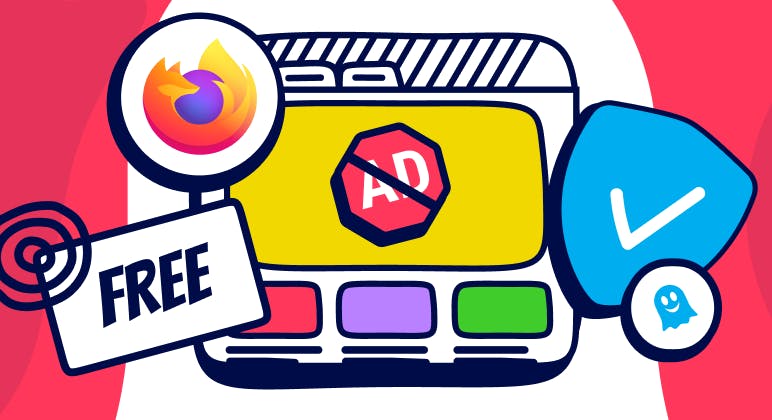Product
Browse 2x Faster with Ghostery
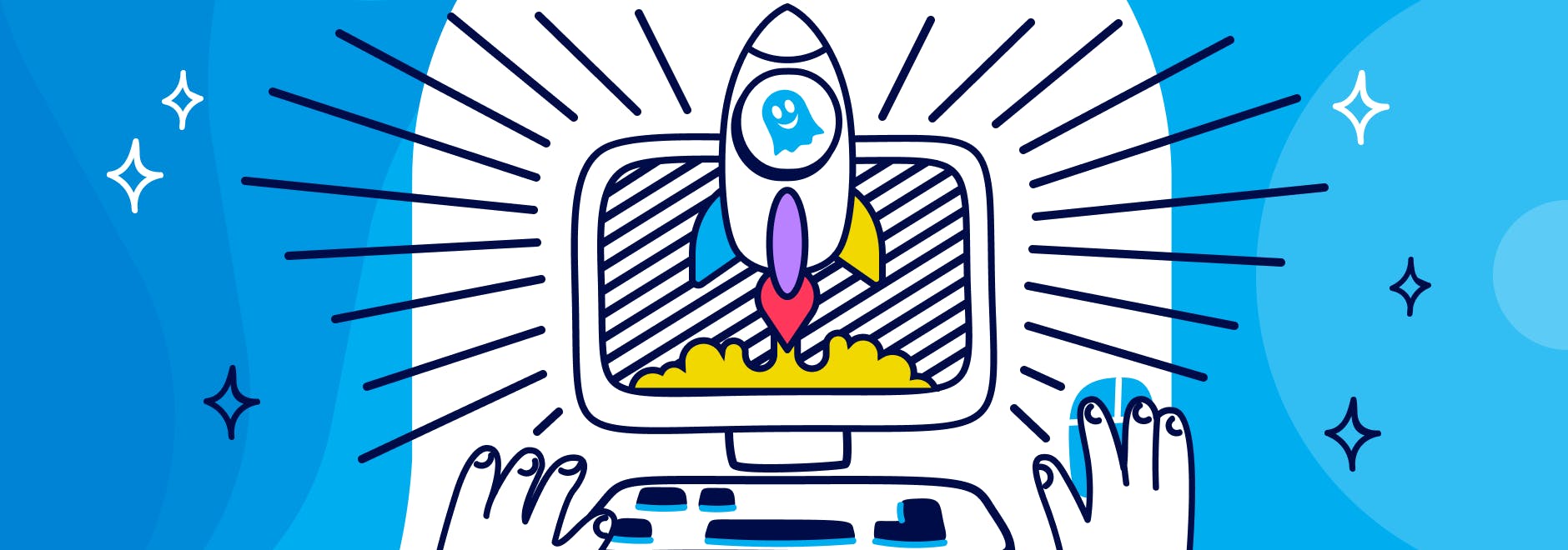
Since 2009, Ghostery has been protecting millions of users from unwanted trackers that can slow down their browsing and compromise their privacy.
We believe that users have the right to control their own data and decide who can access it and how. We have empowered users to block trackers, as well as to see who is tracking them and why.
Ghostery has also provided transparency and education about the online tracking industry and its impact on users and society.
Why We Tested Ghostery’s Power Consumption
Our previous performance study in 2019 at our sister company, CLIQZ, demonstrated how, among the top content blockers analyzed at the time, Ghostery had:
- the fastest request processing time
- one of the quickest loading times for faster browsing
- and one of the lowest memory consumption
We consistently performed the best across all metrics, often surpassing other content blockers.
What we did not test, however, was how Ghostery affects device energy consumption (e.g., Does using Ghostery save battery life or drain it faster?)
Now, our team at Ghostery wanted to measure how much energy the Ghostery browser extension uses and how much power we can save by blocking or neutralizing ads, cookies, pop-ups, and trackers.
However, our tests also revealed some surprising implications of using Ghostery while browsing.
How We Measured Ghostery’s Power Consumption
We selected the top 360 websites with the most trackers based on WhoTracks.Me data and aggregated their power consumption with and without the Ghostery extension.
The entire test was stopped after opening all the pages one by one, and then we analyzed the data.
For performance measurements in this study, we used a 2018 Dell Latitude E5530 laptop with 2.5 GHz Intel i5-3210m CPU and 8GB RAM, running Ubuntu 22.04.2 LTS 64-bit and Firefox v.112.0.2 with Ghostery 8.9.15. We measured the alternating current (AC) current using the Gravity: Analog AC Current Sensor.
Results
Here are the results of our benchmarks:

The laptop by itself used around 8 kilowatts when idle.

The browser we chose to benchmark with was Mozilla Firefox. Web browsers are efficient on their own, using all the power they have to finish loading webpages as fast as they can — and all the more so with Ghostery.
Our laptop used a little over 20 kilowatts on average for active browsing.
Completing the test without Ghostery installed took almost 30 minutes to load all 360 websites, but with Ghostery, the pages loaded in 16 minutes.
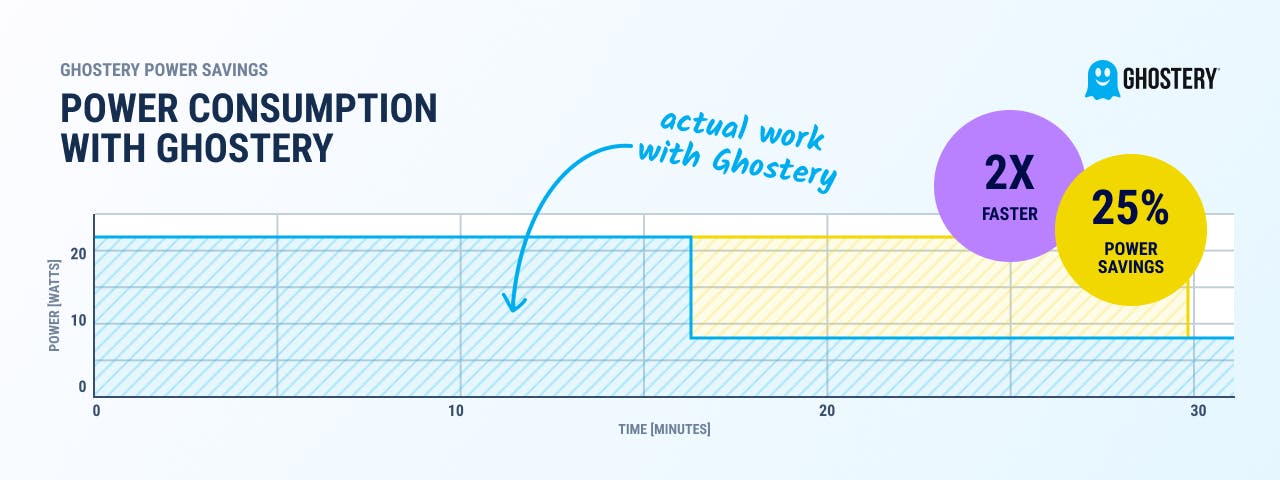
With Ghostery, your pages load almost 2x faster on average, and you use 25% less energy, so you can browse faster and finish your work in half the time.
You will also enjoy a streamlined browsing experience without any unwanted interruptions.
This means your device can run cooler, faster, and more efficiently. You can also save battery life and extend the usage time of your device.
Ultimately, Ghostery provides a faster internet browser.

If you finish your work faster, you save up to 50% more energy when you can close your browser and shut down your laptop.
You can now spend all that extra time you have with your family and friends, or at the gym!
The Benefits of Using Ghostery
We’ve deduced the following implications from our benchmarks:
- Faster Page Loads: Web pages load almost 2x faster for fast web browsing. Ghostery reduces the load on your device by blocking unwanted elements from loading or modifying their requests, resulting in a faster internet browser.
- Longer Device Lifespan: The less your CPU, memory, and battery are taxed, the longer you can use the same device for years to come.
- Lower Carbon Footprint: Using 25% less energy while browsing means lowering your personal impact on the environment.
Anyone can try the benchmark for themselves on Github. The code has been written in such a way that it’s easy to read and quick to execute.
If you’ve read this far and haven’t tried out Ghostery Tracker & AdBlocker for yourself, you can download it for free from our website or from your browser’s extension store.
For fast web browsing and greener energy use, Ghostery is available for both desktop and mobile devices.