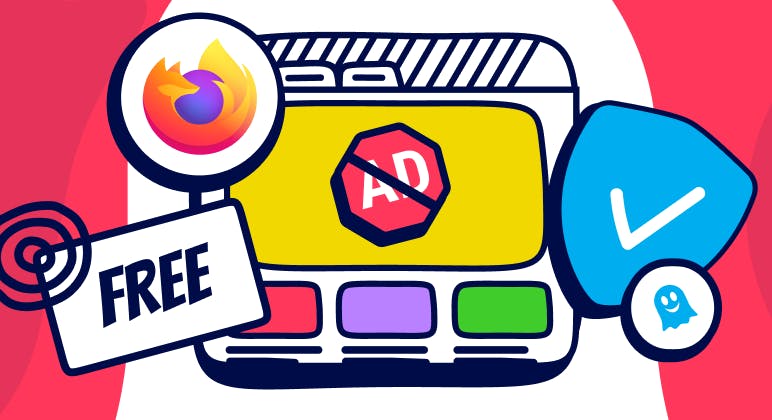Product
Sunsetting the Ghostery Private Browser
Key Points:
- Ghostery Private Browser (formerly Dawn) will be discontinued.
- Use Firefox + Ghostery Tracker & Ad Blocker on Android and Desktop.
- Use Safari + Ghostery Tracker & Ad Blocker on iOS and iPadOS.
- This change lets us focus on advancing anti-tracking and ad-blocking technologies.
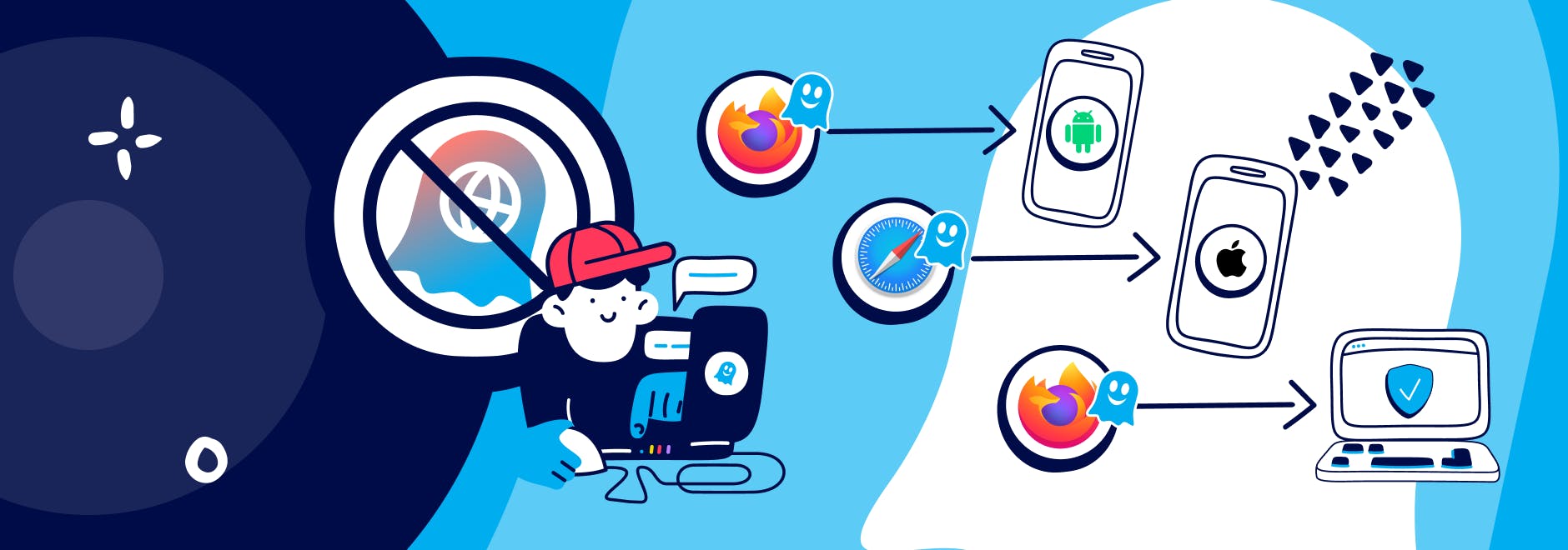
We’ve made the difficult decision to sunset the Ghostery Private Browser (formerly known as Dawn). While it’s always tough to retire a product, this change reflects the evolution of the mobile web and our commitment to protecting your privacy more effectively across the platforms you already use.
Why Are We Sunsetting the Ghostery Private Browser?
The Ghostery Private Browser was launched during a time when mobile users had limited options for blocking ads and trackers. For years, millions of users on Android and iOS relied on it to protect their privacy and speed up their devices.
However, the mobile web has changed:
- Safari on iOS has supported web extensions since 2022, allowing us to bring Ghostery's features directly to Apple users.
- Firefox on Android, as of 2024, now supports any add-on, making it a powerful alternative for privacy-focused browsing.
Given these advancements, maintaining a standalone browser is no longer necessary. Instead, we’re shifting our focus to what we do best: creating industry-leading anti-tracking and ad-blocking tools.
Our Recommendations
To continue enjoying the benefits of Ghostery:
- Android: Install the Ghostery Tracker & Ad Blocker on Firefox for comprehensive protection.
- iOS & iPadOS: Use Safari with the Ghostery Tracker & Ad Blocker to block ads and stop trackers while safeguarding your privacy.
- Desktop: Since the Ghostery Private Browser was Firefox-based, you can seamlessly transition to Firefox with the Ghostery Tracker & Ad Blocker installed.
Alternatively, stay with your preferred browser and enhance it with Ghostery.
Looking Ahead
Sunsetting the Ghostery Private Browser allows us to invest fully in the technologies that power our ad and tracker-blocking capabilities. Our goal remains the same: to protect your privacy and enhance your browsing experience, wherever you are on the web.
Thank you for trusting Ghostery to keep you safe online. We’re excited about the future and look forward to delivering even more innovative privacy solutions in the years ahead.
For any questions, concerns, or guidance, please send us a message to support@ghostery.com. We’re always happy to talk to you.