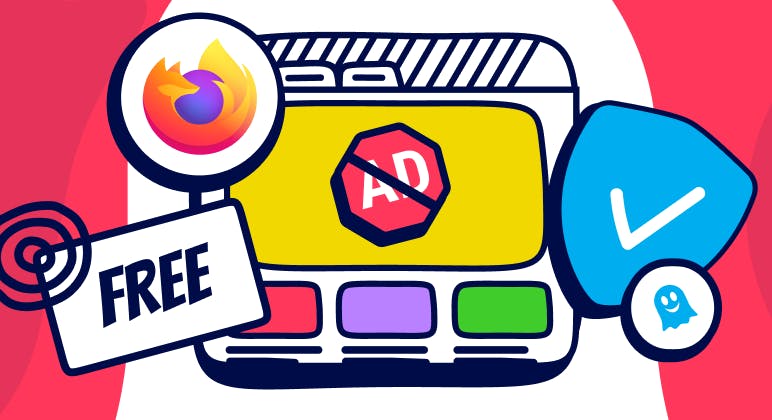Product
How Ghostery Categorizes Trackers
Key Points:
- Ghostery blocks different types of trackers sorted by category, enabling you to regain control over your data.
- Tracking code embedded in most web pages connects your activity and personal details across the web. This data may be used to target advertising or sold to third parties, compromising user privacy.
- Ghostery demystifies tracker blocking with a user-friendly interface and organizing data understandable categories.
Categorizing Trackers
The internet is filled with trackers that follow you online. Ghostery’s primary feature is the ability to block trackers, which are scripts or code that collect data about your online behavior.
At Ghostery, we educate our users on this pervasive tracking while giving control back to you. By categorizing trackers, we promote transparency in the complex, ever-changing tracking ecosystem.
We will explain how Ghostery categorizes online trackers and why this is important for user transparency and choice.
What is a Tracker?
Trackers are snippets of code that collect data about your browsing behavior. They can track what sites you visit, what links you click, your location, device information, and more.
This data fuels targeted advertising and allows companies to build detailed profiles about you. Some ad trackers sell this data to third parties, such as advertisers or data brokers.
Most people are unaware of how many trackers are running in the background as they browse. We catalog the 10,000 most prevalent trackers through the Ghostery Tracker Database.
Tracker Categories
Ghostery divides online trackers into 16 categories based on their function:
- Advertising: Advertising services that utilize data collection, behavioral analysis, and user retargeting.
- Site Analytics: Data analytics, site usage, and performance trackers.
- Consent Management: Cookie consent managers, allowing websites different levels of tracking user activity.
- Essential: Site requests that may be critical to website functionality, such as tag managers and privacy notices.
- Hosting: Services providing access to websites have access to server logs, including IP address and User Agent information.
- Customer Interaction: Chat widgets, customer support, and other interaction tools.
- Audio/Video Player: Most audio and video players on websites.
- CDN: Content Delivery Networks distribute resources for different site utilities, and collect user analytics and tracking data.
- Comments: Comment sections for articles and product reviews.
- Email: Tracking pixels used to measure email open rates.
- Extensions: Software that intercepts and analyzes browser requests by redirecting traffic to itself. This includes browser hijacking extensions, but also legitimate applications like anti-virus software.
- Adult Advertising: Advertising services designed for adult content sites.
- Social Media: Features related to social media platforms.
- Telemetry: Gathers information about user interaction, error reports, and performance. The data is used to improve products.
- Miscellaneous: Different types of unclassified web trackers.
- Uncategorized: These trackers have not been categorized yet.
We provide a transparent overview of the tracking ecosystem, detailing the various data types collected by third parties. And by categorizing trackers, Ghostery allows you to understand exactly what is being blocked on each page.
Selective Blocking
Ghostery only blocks certain categories by default to balance site functionality with protecting user privacy.
For instance, some categories like Essential are needed for websites to function properly. Others, like Comments, are more discretionary but generate engagement for publishers.
Certain categories are allowed since they provide core services. However, Ghostery still sanitizes such trackers to prevent leaking personal data.
This approach protects our users while preventing websites from breaking.
By understanding tracker categories, Ghostery makes informed choices on what third parties to block.
Distinguishing Between Tracking and Non-Tracking Sources
Ghostery shows all site communications. This includes third-party requests that are needed for site functionality rather than tracking users.
For example, while categories like Advertising and Analytics contain true tracking scripts that collect user data, other categories like CDNs and Hosting show requests that enable core site performance.
By revealing the full range of external services a website depends on, Ghostery empowers user choice. Understanding these behind-the-scenes third party relationships brings risks from potential data sharing into focus.
Our aim is to give complete visibility so users can make informed decisions, even if some services shown are not actual trackers by definition.
How We Determine Tracker Categories
Ghostery determines the category of a tracker based on several factors, such as:
- domain
- source code
- function and purpose
- data collection or usage
Ghostery also relies on its own research and analysis, as well as user feedback and community reports, to categorize web trackers accurately.
We update the tracker database monthly to reflect the changes in the tracking ecosystem. We also review our tracker categories periodically to ensure that they are relevant and useful for our users.
Why Internet Trackers Can Be Dangerous
The pervasive presence of trackers online poses risks to user privacy. Internet trackers pose risks in several key areas.
Lack of Consent
First, they can compromise privacy by collecting personal data without consent. Sensitive information about location, preferences, behavior, and identity may be shared with or sold to third parties like advertisers and data brokers.
Web trackers can also manipulate search results and recommendations in ways that undermine user agency. Some even sway attention, emotions, and decisions to serve business interests over user needs. This sensitive data can be collected without consent and used to fuel targeted advertising.
Poor Browsing Experience
Second, trackers can degrade the online experience. By taxing loading speed, bandwidth, battery life, and content quality, they make websites more frustrating to use. It’s also why Ghostery makes web browsing faster.
Right to Privacy
Finally, widespread tracking contradicts the fundamental human right to privacy. Trackers by definition operate without full transparency or consent, evading privacy protections through techniques like cookies and fingerprinting.
While data regulations like GDPR and CCPA have set new standards, they do not cover all trackers or jurisdictions, leaving gaps in protection. We cannot wait idly for governments to catch up. The onus remains on us to safeguard our privacy against the mounting tracking industry.
Simple steps like using a Tracker & Ad Blocker to minimize data sharing can go a long way in taking online privacy into your own hands.
Overall, reducing your tracker footprint enhances performance, security, and privacy.
Final Thoughts
As the online tracking ecosystem grows more complex, Ghostery aims to distill tracker transparency down to simple categories and user-friendly blocking. We believe education is the first step towards addressing online privacy concerns.
We invite readers to learn more about the categories and share feedback on how we can continue promoting online transparency. Together, we can work towards a more user-centric internet.
Have questions? Get in touch. We’re always happy to help.