Guide
How to Block Ads on Opera
Key Points:
- Opera users can block ads on any website using the Ghostery Ad Blocker extension.
- Blocking ads can help Opera users improve their browsing speed, enhance their privacy, and reduce their distractions.
- Opera users can install the Ghostery Ad Blocker extension from Opera add-ons or from our website.
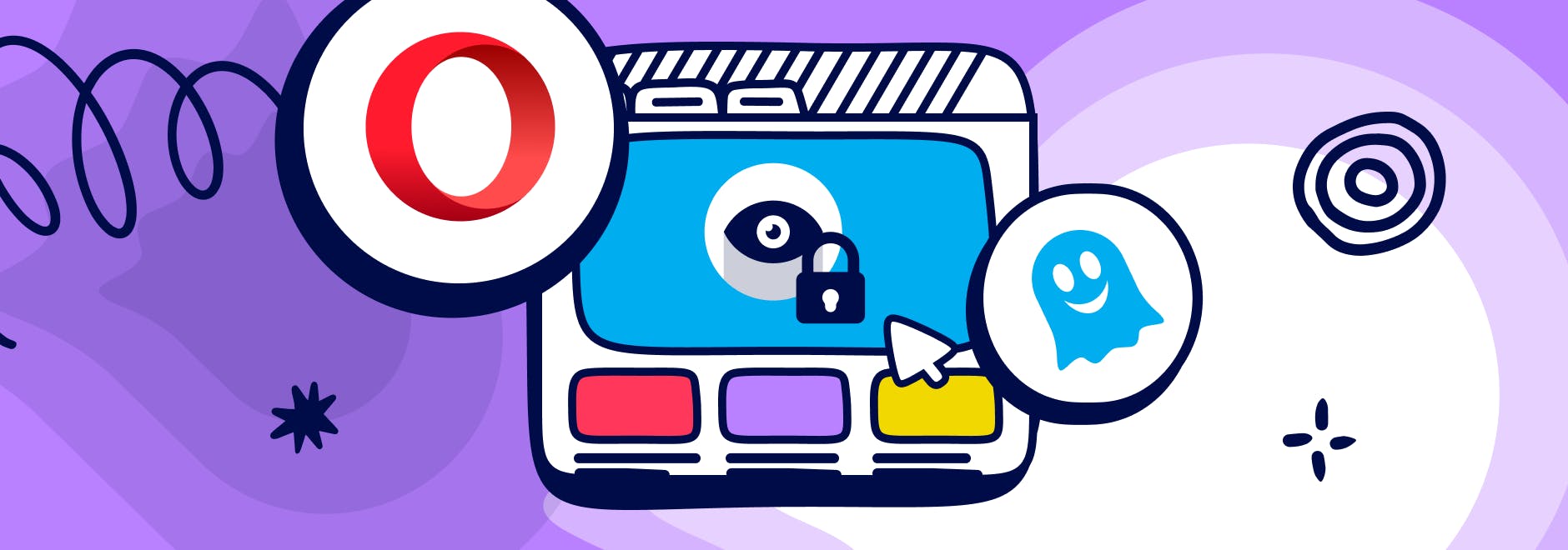
How to Block Ads on Opera
Websites are full of annoying and intrusive ads that not only ruin your browsing experience, but also pose a threat to your privacy.
Fortunately, there is a way to block these ads by using extensions for Opera to enjoy a faster, cleaner, and safer internet.
We will show you how to use the Ghostery Ad Blocker extension for Opera, a powerful tool that lets you control what ads you see and what data you share online.
Why should I block ads?
Ad blocking is the process of preventing ads from being displayed on web pages. There are many reasons why you might want to block ads, such as:
- Improving browsing speed: Ads can slow down your browser and consume your bandwidth. Blocking ads removes unnecessary elements from the web pages (images, videos, scripts, and animations) that can make them load slower and use more memory. By blocking them, you can load web pages faster and save data.
- Enhancing privacy: Ads contain trackers that follow your online activity and collect your personal information. By blocking them, you can prevent third-party advertisers from accessing your data and targeting you with personalized ads.
- Reducing distractions: Ads can be annoying and distracting, especially when they pop up, autoplay, or cover the content you want to read. By blocking them, you can focus on the content that matters to you and avoid unwanted interruptions.
Blocking ads can help you create a better internet browsing experience for yourself. You can enjoy more speed, privacy, and productivity while using Opera.
What is an Ad Blocker?
Web pages often contain ads that can interfere with your online experience.
Ads can be intrusive, irrelevant, and sometimes even harmful to your device and privacy. They can make your browsing slower, use up your data and battery, or potentially expose your device to malware.
Some ads can also monitor your online behavior and preferences, and use this information to show you more ads or sell it to advertisers or data collectors.
An ad blocker is a software that blocks these unwanted ads and all the hidden “communication” with advertisers in your browser.
Some of the advantages of using ad blockers are:
- Performance: Improve your browsing speed by reducing the amount of data and resources required to load web pages.
- Privacy: Stop advertisers from tracking your online activity and collecting your personal information.
- Control: Give you more control over what ads you see and how they affect your browsing.
What is the Ghostery Ad Blocker Extension for Opera?
Ghostery provides privacy and ad block solutions for web users.
This includes the Ghostery Ad Blocker extension for Opera, a free and easy-to-use tool that allows you to block ads on any website.
The Ghostery Ad Blocker for Opera has several features:
- Ad Blocking: Ghostery block ads on Opera, including banners, pop-ups, video ads, and social media ads. You can also customize your ad blocking preferences and whitelist the websites that you want to support, but we recommend leaving Ghostery on with its default settings for an ad free Opera.
- Anti-Tracking: Ghostery protects your privacy by blocking trackers that collect your data and follow you across the web. You can also see what trackers are active on each website. Ghostery either blocks trackers outright or santizes them if they’re needed for the page to work.
- Never-Consent: Ghostery automatically prioritizes your privacy by rejecting cookie consent requests from websites that use them to collect your data and show you more ads. This gives you the optimal privacy settings for the site.
The Ghostery Ad Blocker extension for Opera is different from other ad blockers because it gives you more control and transparency over your online experience.
You can see what ads and trackers are blocked, adjust your settings according to your needs, and support the websites that respect your choices.
How to Install Ghostery’s Ad Blocker Extension on Opera
To use our adblock for Opera or Opera GX browser:
- Go to our website and click on Get Ghostery for Opera.
- Follow the on-screen instructions to add the Opera extension to your browser.
- Enjoy a faster, ad-free browsing experience!
Never installed a browser extension? Check out our instructions here on how to get started.
TIP: Learn how to block search engine ads if you use Opera’s native ad blocker.
Final Thoughts
Experience one of the best ad blockers for Opera.
The Ghostery Ad Blocker extension is a great way to improve your browsing experience by blocking unwanted ads, enhancing your privacy, and reducing distractions.
Try it for yourself, download it for free from the Ghostery website. You will be amazed by how much faster, cleaner, and safer your browsing will be.
If you have any questions or feedback, please get in touch. We’re always eager to help.


