Guide
How to Block Ads & Pop-ups for Free with Ghostery
Key Points:
- Ads and pop-ups are annoying and harmful to user experience and security.
- Ghostery is an effective ad blocker solution to block ads for free and enhances online privacy.
- Ghostery is easy to use and customize and offers different blocking options.
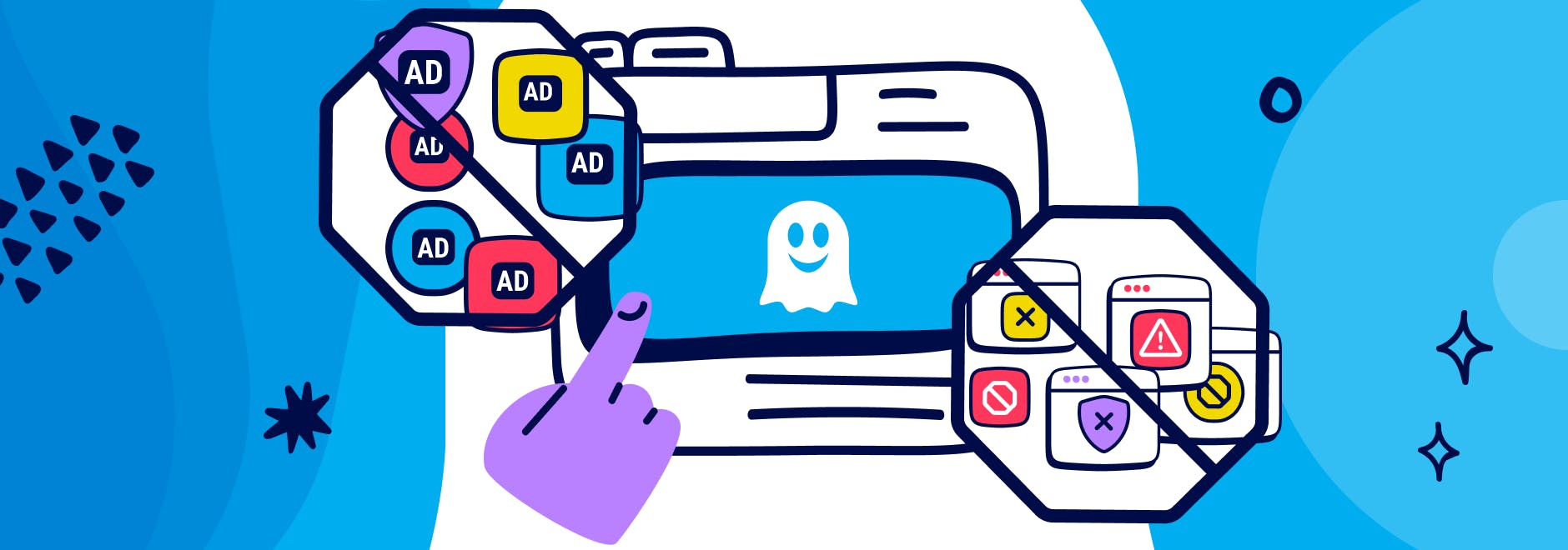
Block Ads & Pop-ups for Free with Ghostery
If you’re like most internet users, you find ads and pop-ups annoying and distracting. They clutter your screen, slow down your browsing, and sometimes even redirect you to unwanted sites.
Not to mention, some ads can contain malware or spyware that can compromise your security and privacy.
That’s why you need a reliable ad blocker to protect yourself and enhance your online experience.
In this blog post, we’ll show you how to block ads and pop-ups for free with Ghostery, a powerful ad blocker solution that lets you browse the web safer, faster, and with fewer annoying ads. We’ll also explain how Ghostery works, how to install and use it, and how to customize your blocking preferences.
By the end, you’ll be able to enjoy a cleaner and clutter-free browsing experience without any ads or pop-ups.
Understanding the Need for Ad Blockers
Ads and pop-ups are not only irritating, but they can also have a negative impact on your user experience. They can consume your bandwidth, drain your battery, and interfere with your navigation.
Some ads can autoplay videos or audio that can disrupt your work or entertainment. Moreover, some adverts can be malicious or deceptive, leading you to phishing sites or installing unwanted software on your device.
These promotions can pose a serious threat to your security and privacy, as they can steal your personal information, track your online activity, or infect your device with viruses or ransomware.
That’s why it’s important to protect yourself from these intrusive and harmful ads while browsing the web.
By using a free ad block solution, you can block unwanted ads and pop-ups from loading on the websites you visit. This can improve your browsing speed, save your data usage, and reduce your exposure to malware and spyware.
Additionally, an ad blocker can also help you protect your privacy while browsing, as it can prevent third-party trackers from collecting your personal data and selling it to data brokers or advertisers.
Introducing Ghostery
Ghostery is a privacy suite that gives you the power to block ads, stop trackers, and much more.
You can even avoid annoying cookie consent pop-ups that request you to accept cookies with the extension’s Never-Consent feature. It selects the optimal privacy settings for you and informs website owners that you reject tracking.
Ghostery is available as a browser extension for Chrome, Firefox, Microsoft Edge, Safari, Opera, and other browsers.
Ghostery is open source, free to use, and supported by thousands of contributors worldwide.
Ghostery offers several benefits as a free ad block solution:
The extension blocks all types of ads on the websites you visit, including banners, pop-ups, video ads, and social media ads. This can make your browsing faster, smoother, and more enjoyable.
This addon also stops trackers from accessing your personal data and tracking your online behavior. This can enhance your privacy and security while browsing.
Ghostery also gives you full control over what you want to block or allow on each website. You can customize your blocking preferences according to your needs and preferences.
You can also view detailed information about the trackers and ads on each website and decide whether to block them or not.
Step-by-Step Guide to Blocking Ads & Pop-ups with Ghostery
To block ads for free with Ghostery is easy and simple. Here are the steps you need to follow:
- Go to the Ghostery website and click Get Ghostery.
- Next, you need to click on the download or install button and follow the prompts to add the extension to your browser.
- Once the extension is installed, click Enable Ghostery.
- Follow the on-screen prompt to pin Ghostery to your browser toolbar.
You will see a Ghostery icon on your browser’s toolbar. You can click on it to access the extension’s dashboard, where you can see the number of trackers and ads that were blocked on a page.
Final Thoughts
Ghostery is a powerful ad blocker solution that lets you block ads and pop-ups for free while browsing the web. It also helps you stop trackers from accessing your personal data and tracking your online behavior.
The extension gives you full control over what you want to block or allow on each website, and it’s compatible with different browsers and devices.
By using Ghostery, you can improve your browsing speed, save your data usage, reduce your exposure to malware and spyware, and enhance your privacy and security while browsing. You can also enjoy a cleaner and clutter-free browsing experience without any annoying ads or pop-ups.
If you want to take control of your browsing experience with Ghostery, download it today and start blocking ads and pop-ups!


