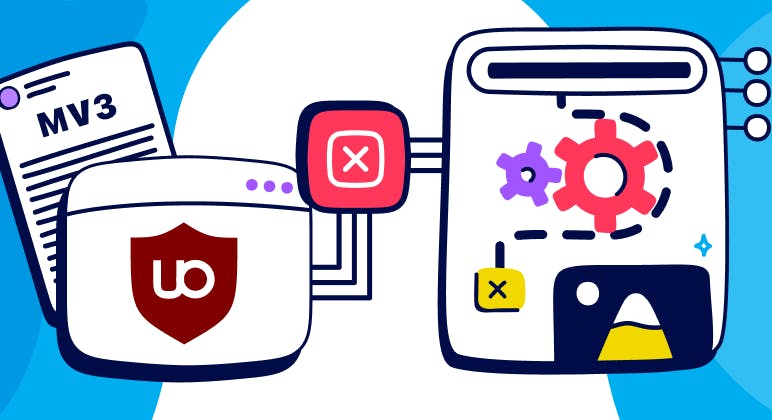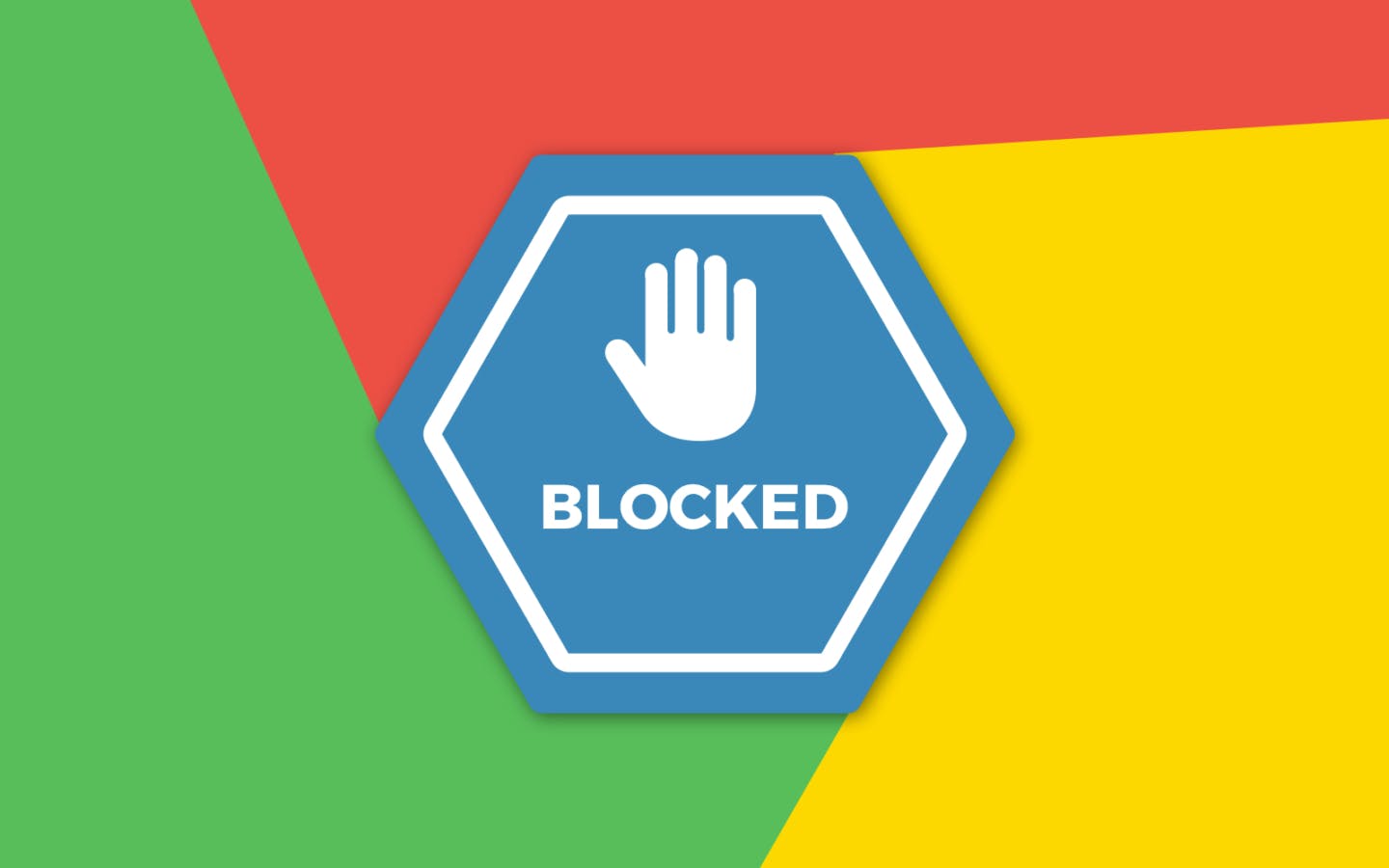Manifest V3
AdBlock Not Working on YouTube? Here's What You Need to Know
Update
Getting the YouTube anti-adblock notice? Check out our post update What's Happening with YouTube Ads?.
Key points
- Ad blockers are not working on YouTube due to a major update by Google that breaks ad-blocking browser extensions.
- There are a few troubleshooting tips and alternative solutions to block ads on YouTube effectively, such as updating your ad blocker, clearing the browser cache and cookies, disabling other extensions, or trying a different browser.
- Ghostery blocks ads and trackers on websites, including YouTube, and is compatible with the latest browser changes.
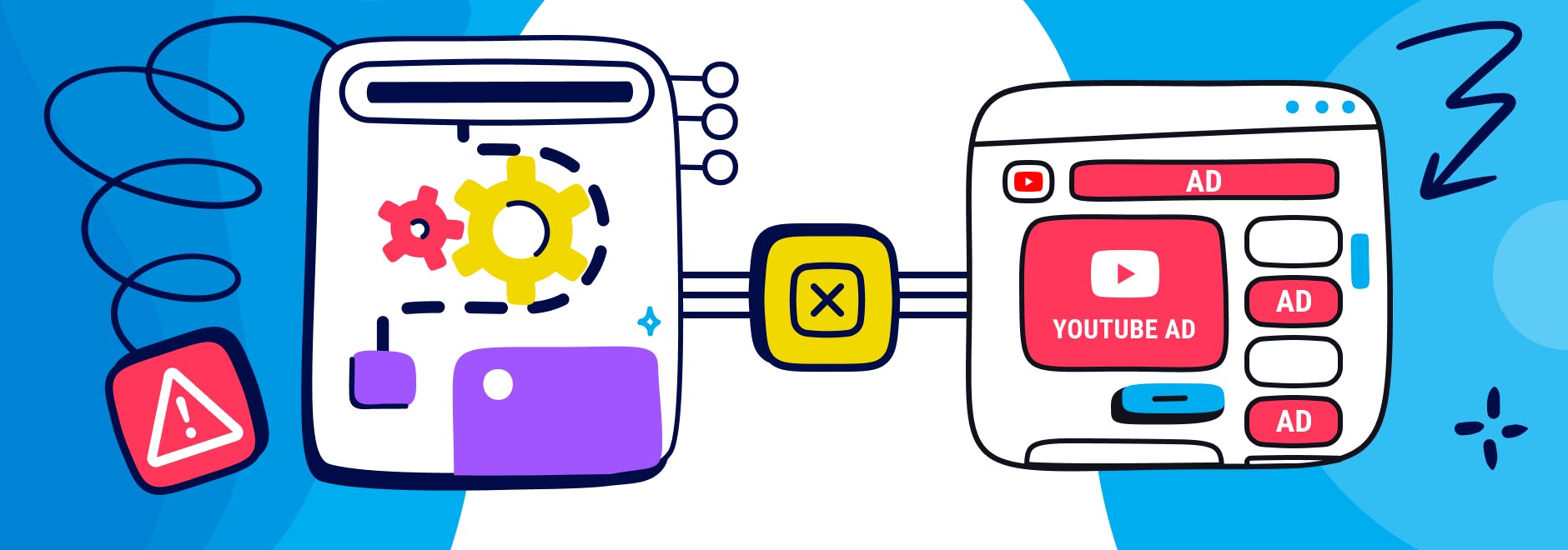
AdBlock Not Working on YouTube
Many people use an ad blocker to enjoy a smoother and less annoying online experience. But some of them notice that their ad blocker does not work like it used to on YouTube. They are not alone. Many users report that they see more ads on YouTube, even with their ad blockers enabled. What causes this problem? And more importantly, how can they fix it?
This post explains the problem of ad blockers not working on YouTube, and how it relates to a recent change in the way Chromium browsers work. This includes Chrome, Edge, Opera, and Vivaldi, among others. It also gives some troubleshooting tips and alternative solutions to help users block ads on YouTube effectively.
Troubleshooting ad blockers for YouTube
If you’re experiencing issues with your ad blocker for YouTube videos, here are some steps you can try to fix them:
1. Update your ad blocker to the latest version. Some ad blockers have updated their rules or algorithms to adapt to a major update by Google, like Ghostery Tracker & Ad Blocker.
2. Clear your browser cache and cookies. This may help remove any leftover ads or trackers that your ad blocker missed.
3. Disable or uninstall any other extensions that may interfere with your ad blocker. Some extensions may conflict with your ad blocker or allow ads and trackers to slip through. For instance, using more than one ad blocker at a time can cause conflicts and reduce performance. It is recommended to use only one ad blocker at a time.
4. Try a different browser. Some browsers may have different implementations of Google’s big update, Manifest V3, or different support for ad blocking extensions. For example, Firefox and Ghostery Private Browser support both Manifest V3 and the previous extension implementation, Manifest V2, so your ad blocker will work better on those browsers than Chromium-based browsers like Chrome, Edge, and Opera.
How Ghostery can help fix adblock
If none of the above steps work for you, or if you’re looking for an alternative solution to block ads on YouTube effectively, then take a look at Ghostery.
Ghostery is a browser extension that blocks ads and trackers on any website, including YouTube. Ghostery is compatible with Manifest V3 and works well on Chrome, Edge, Opera, and other browsers. You can customize Ghostery’s settings to suit your preferences and needs and look at the Ghostery panel to see how many ads and tracking requests it detected on the page.
On browsers where Ghostery has more flexibility, like Firefox and their own Ghostery Private Browser, Ghostery will not need to rely solely on predefined rules or lists to block ads and trackers. Instead, Ghostery uses a smart algorithm that analyzes the behavior and characteristics of web requests and blocks them if they match the criteria of ads or trackers.
Why ad blockers aren’t working on YouTube anymore
Google changed its extension system with a major update called Manifest V3 to improve security, performance, and privacy. However, it also limits how extensions can modify websites and requests. This includes ad blocker extensions that need to filter out ads and trackers on YouTube.
YouTube videos are one of the most popular and profitable platforms for online advertising. It’s also one of the most challenging platforms for ad blockers to deal with. YouTube uses various techniques to bypass ad blockers, such as:
- Embedding ads within the video content itself
- Serving ads from the same domain as the video content
- Randomizing the URLs and parameters of ads and trackers
- Using encryption and obfuscation to hide ads and trackers
These techniques make it harder for adblock extensions to identify and stop ads and trackers on YouTube. And with Google’s major update, Manifest V3, limiting the capabilities of ad blockers even further, it’s no wonder that many users are seeing more ads on YouTube than before.
What is Manifest V3?
Manifest V3 is a new set of rules and standards for Chrome extensions, introduced by Google in 2019. According to Google, Manifest V3 aims to improve the security, performance, and privacy of Chrome extensions. Google also claims that it gives users more control over what extensions can do and how they can access user data.
However, Manifest V3 also makes some changes that limit what extensions can do and how they can work. Specifically, Manifest V3 changes the way extensions can interact with websites and modify what you see on them. This major change restricts the number and complexity of rules that ad-blockers can use to block or modify web requests.
These changes affect ad blockers because they need to interact with websites and modify their requests to filter out unwanted ads and trackers. With Manifest V3, adblock extensions can only use a limited number of simple rules to do this, which may affect their ability to catch all the ads on YouTube.
Final Thoughts
Ad blockers are no longer working as well as they used to on YouTube in Chrome, Edge, and Opera because of Manifest V3 and YouTube’s own efforts to bypass them. However, this does not mean that you have to give up on your ad blocker not working on YouTube.
You don’t have to put up with ads on YouTube anymore. Fix your adblock with Ghostery. Ghostery lets you see how many ads and trackers it has blocked for you. It's free to download and easy to use.