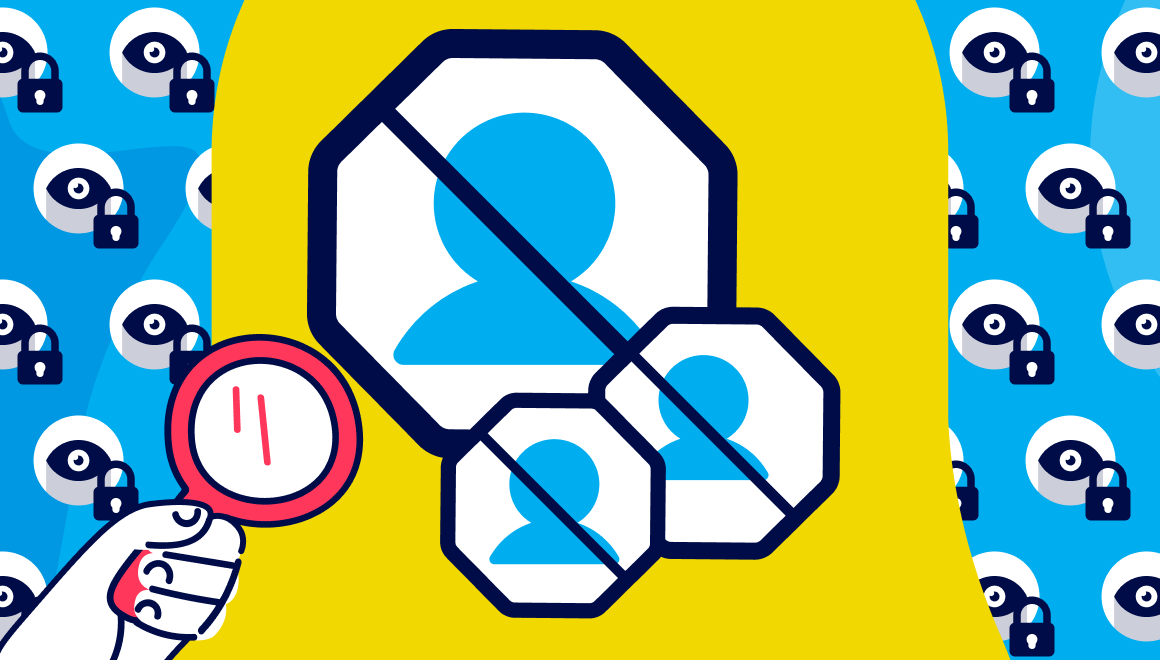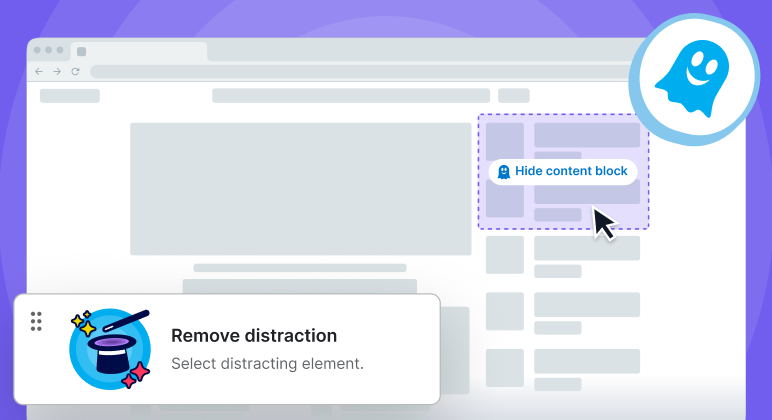Product
How to Block YouTube Ads with Ghostery
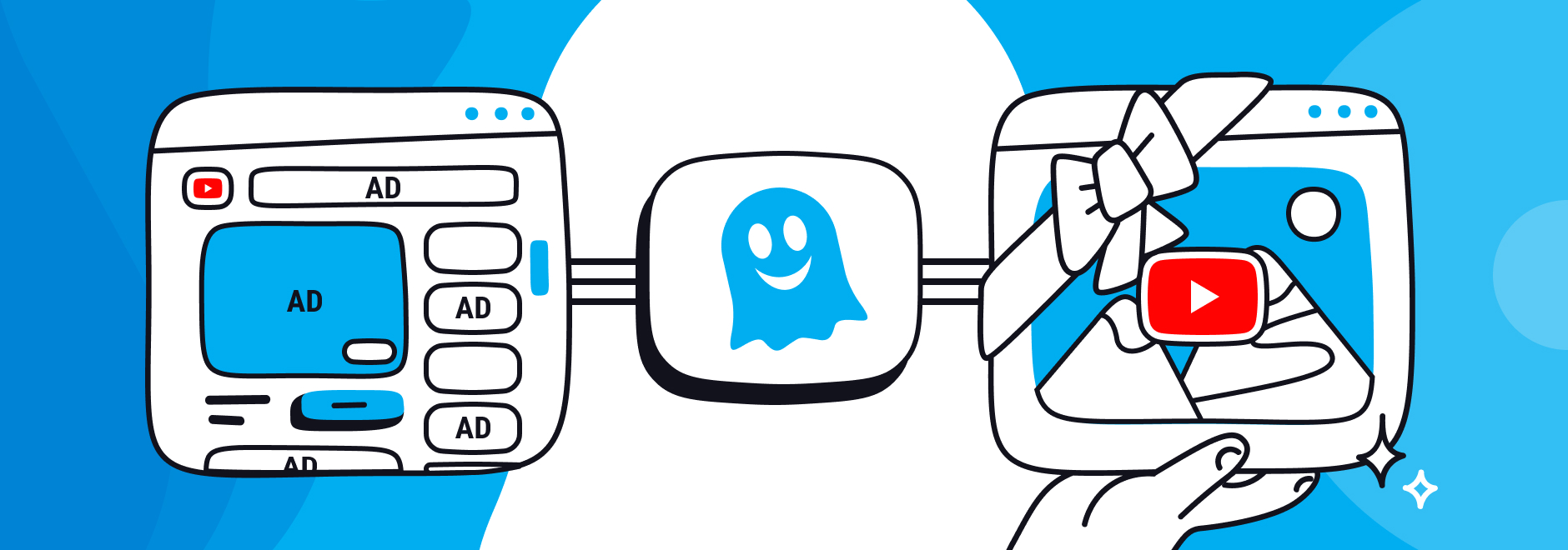
After running extensive internal tests, we are pleased to confirm that Ghostery is effective at blocking YouTube ads and prevents you from seeing 99% of the ads on the platform.
It is one of the most efficient ad-blocking extensions for the platform, giving you more time and freedom to browse at your leisure without unexpected interruptions.
Our ad blocker is extremely potent at blocking YouTube ads, but if any sneaky YouTube ads slip through the filters and magical cosmetics, please drop us a line with the example at support@ghostery.com.
This information is extremely valuable as it will help us improve our service and make Ghostery a more effective YouTube ad blocker.
How does Ghostery block YouTube ads?
The Ghostery ad blocker for YouTube works by leveraging open-source block lists. These lists are updated and maintained by an amazing community of developers worldwide that is dedicated to improving online privacy.
Unique benefits of Ghostery
Ghostery blocks ads and trackers, including well-known fingerprinters, to protect your privacy and speed up pages. The ad-blocking extension has a nice user interface and is available on most devices, including iPhone and iPad.
Why do I occasionally see ads on YouTube?
There are two main reasons why you might see ads on YouTube even when using a YouTube ad blocker like Ghostery:
- The newly detected tracker has not been added to the community block lists yet as it has just emerged on the tracking landscape and is still under assessment.
- The tracker behind some of the ads has been categorized as ‘not fit for blocking’ yet as it causes a high amount of site breakage. This situation makes everybody unhappy, but there is no way around it, unfortunately. You can either block the specific tracker or break the web page.
How to customize Ghostery settings
You can customize Ghostery by doing the following:
1. Open the Ghostery extension.
2. Click on the burger menu (three stacked lines) in the top right corner to open ‘Ghostery Settings’.
3. From here you can choose which trackers and ads to block on top of default, make individual settings to websites, enable or disable notifications, and adjust other preferences. You can also view detailed information about each tracker category or individual tracker by clicking on it in the Ghostery control panel.
What to do if you see ads on YouTube using Ghostery?
If you experience trouble with Ghostery as a YouTube adblocker and see ads on YouTube, please check your personal settings in the Ghostery Browser Extension - They may be misconfigured and need a simple adjustment.
Troubleshooting steps
Is your Ghostery ad blocker disabled?
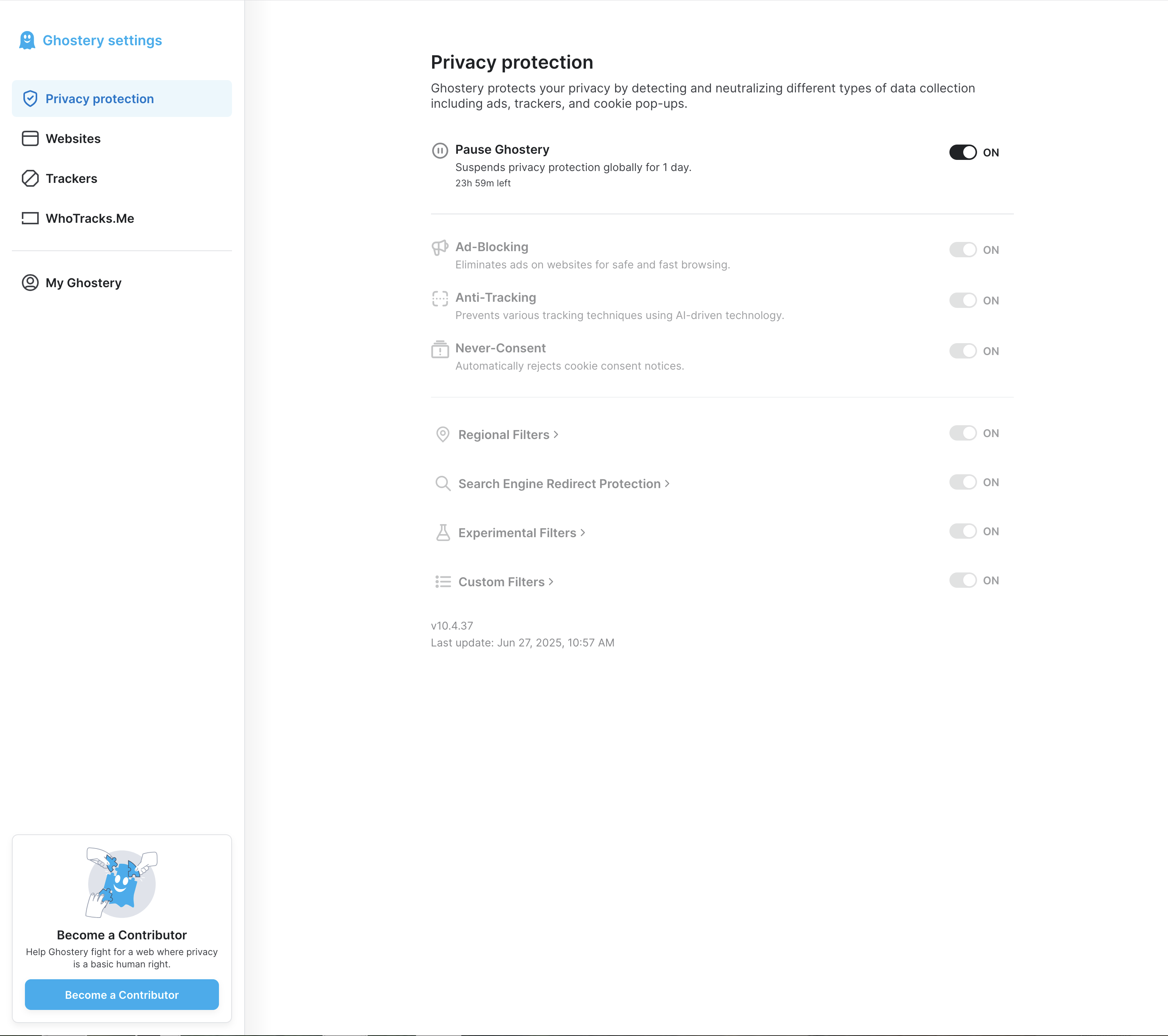
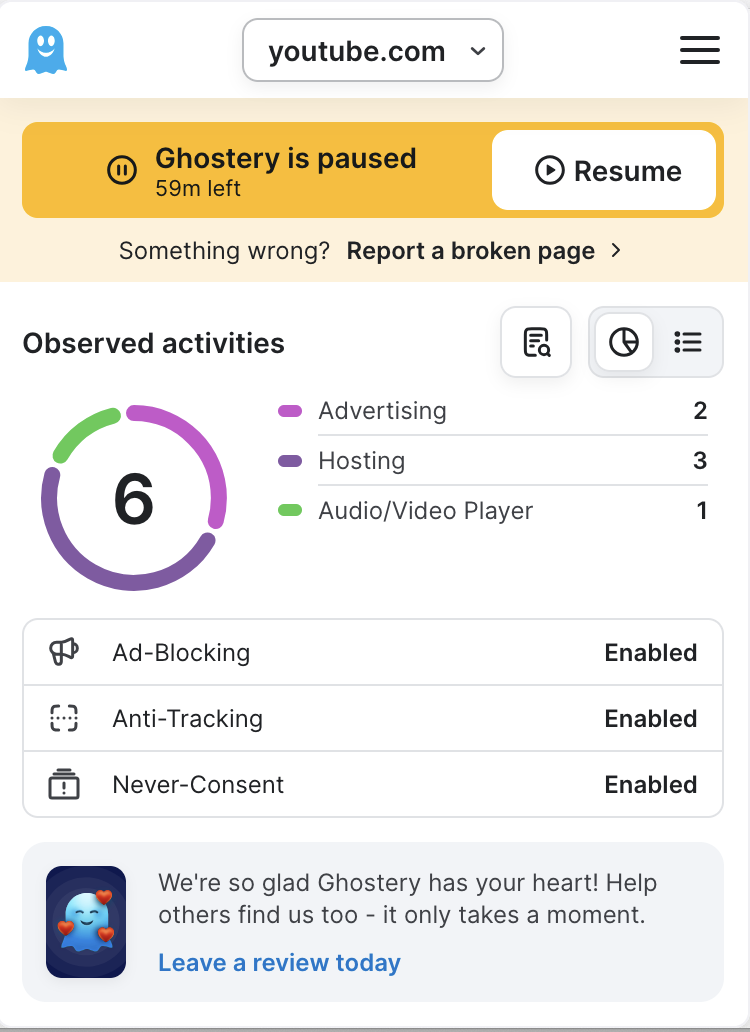
If your interface looks differently than the views above and the steps did not solve the issue, go deeper into your Ghostery settings and check if siteyoutube.com has adjusted protection status.
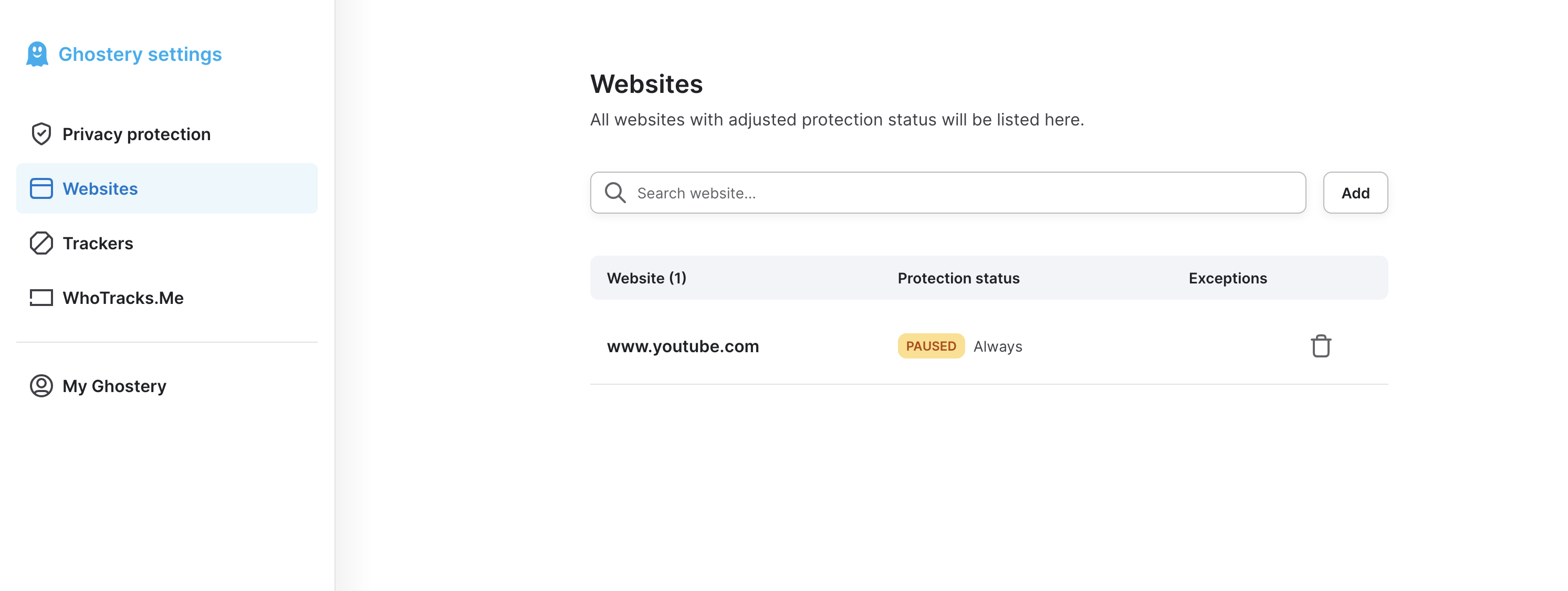
For the Ghostery Ad-Blocker to block YouTube ads as desired, youtube.com should not be listed under websites with adjusted protection.
Is Ghostery ad-blocker enabled?
For the Ghostery Ad-blocker to work as intended on youtube.com, the settings need to appear as they are on the screens below:
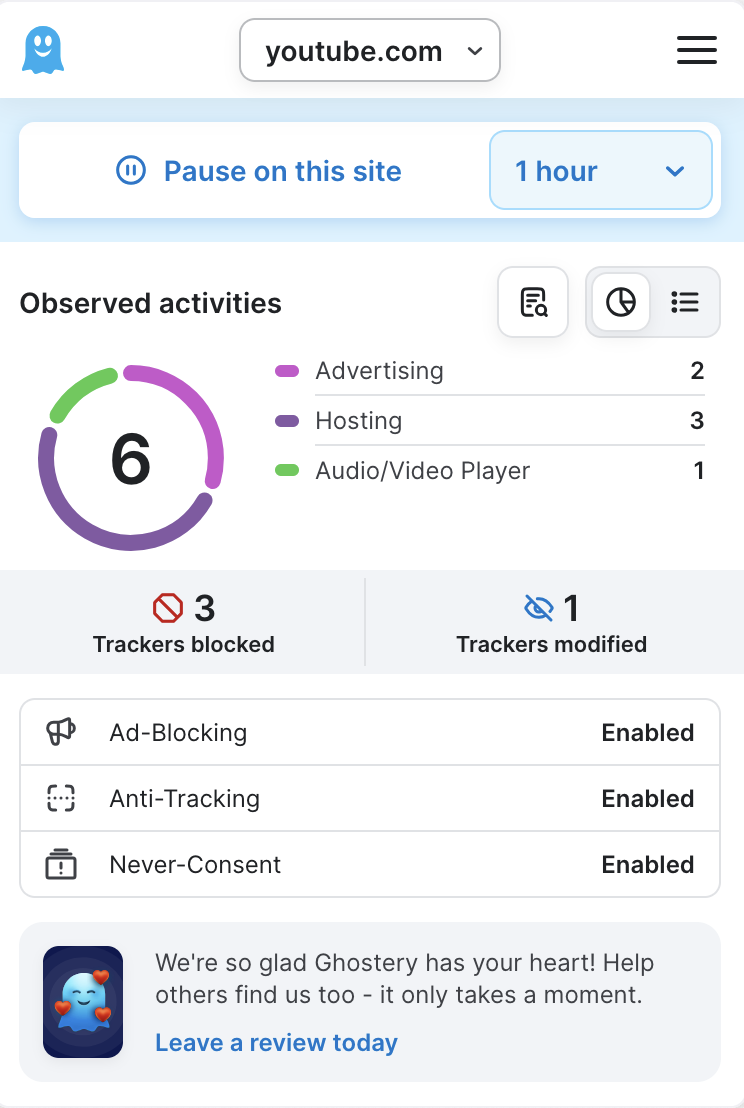
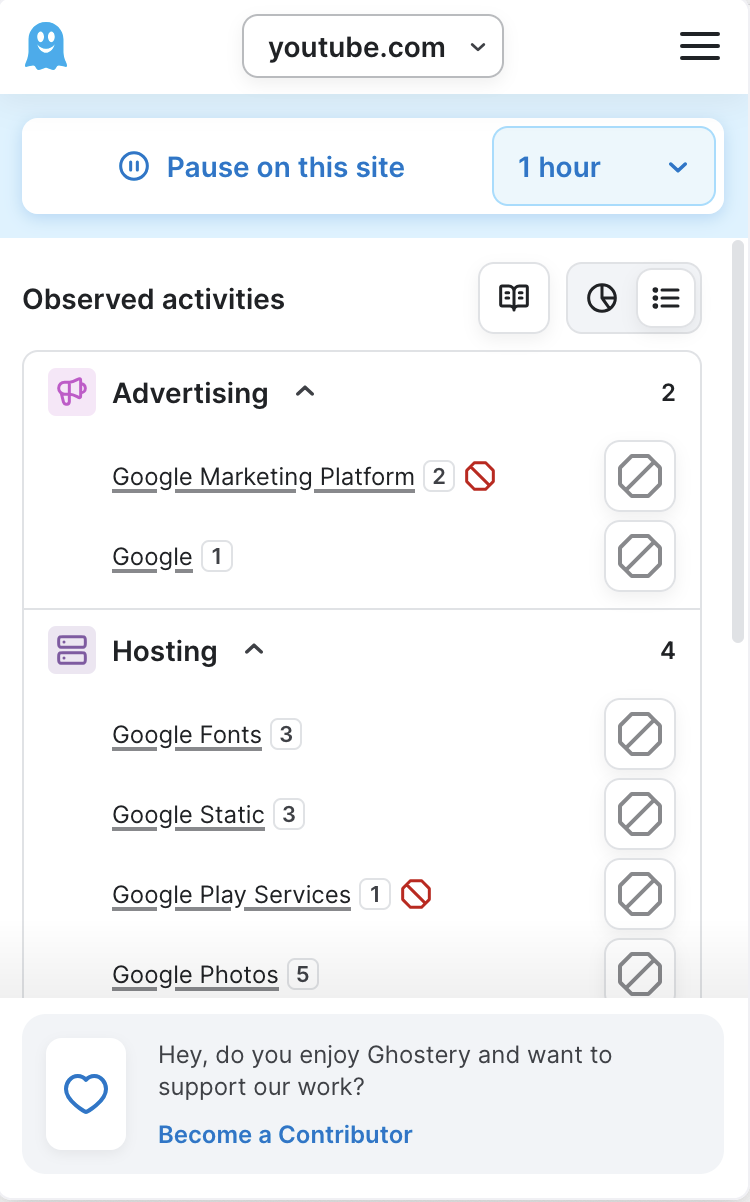
Finally, make once again sure your Ghostery ad blocker for YouTube is enabled and set up to block ads on YouTube in your Ghostery Browser Extension.
You can also use Ghostery ad-blocker on other platforms like Netflix, Crunchyroll, Hulu, and Peacock TV when watching in a browser, and it provides comprehensive privacy protection right across the internet, no matter the device or location.
Drop us a line at support@ghostery.com if you have any questions. We are always available to help you stay safe online and protect your digital identity!