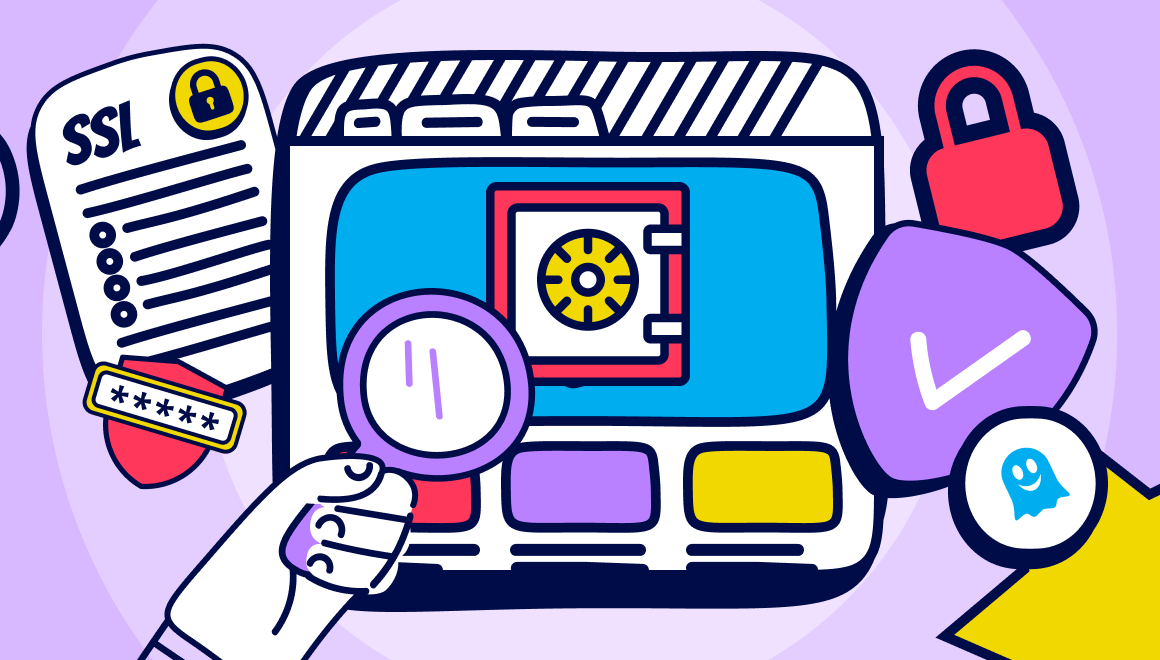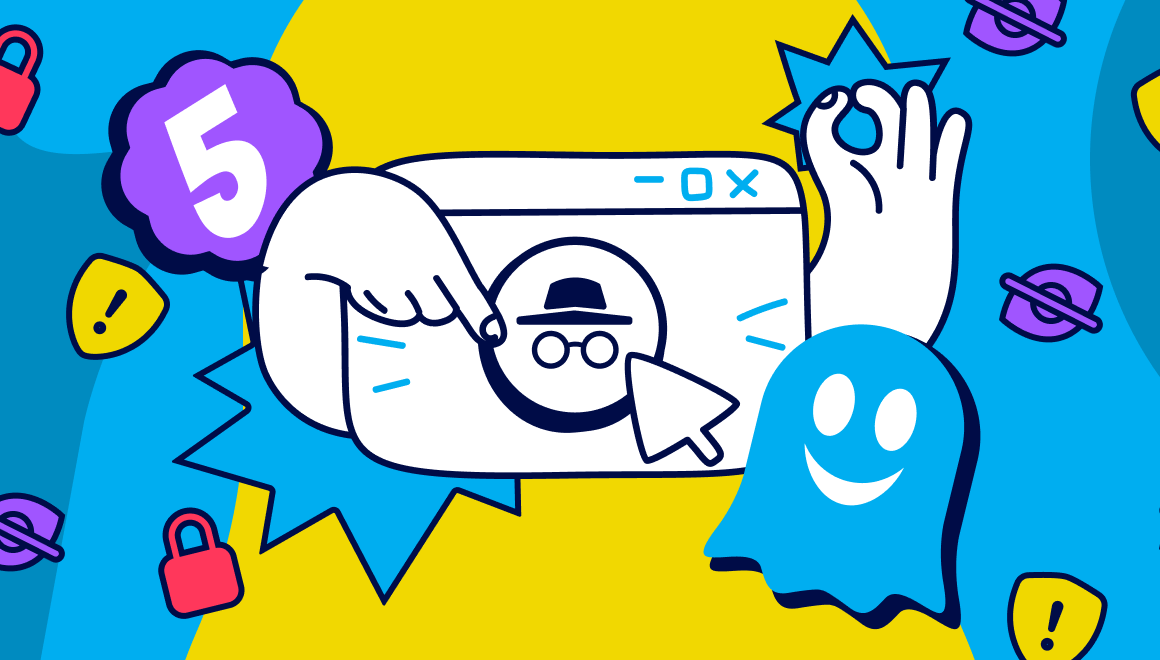Guide
How to Get Rid of Ads on Peacock TV for Free
Key Points:
- Peacock TV is a streaming service that shows ads on some of its content, even for paid subscribers.
- Ghostery Ad Blocker Extension is a free browser extension that blocks ads, trackers, and cookie pop-ups on Peacock TV and other websites, protecting your privacy and enhancing your browsing experience.
- This ad blocker for Peacock is easy to install and use on most popular browsers and has several features and benefits that make it stand out from other ad blockers.
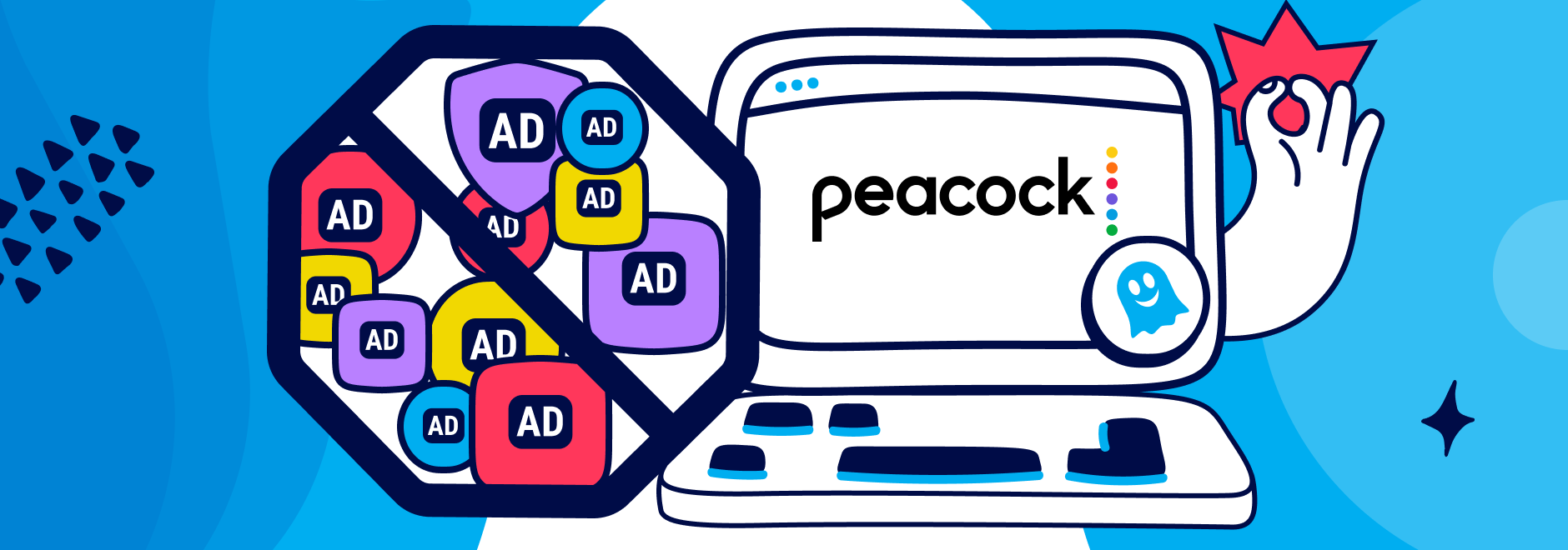
How to Get Rid of Ads on Peacock TV
In this blog post, we’ll show you how to install and use the Ghostery Ad Blocker Extension, a powerful and easy-to-use tool that can help you enjoy Peacock TV with no commercials.
What is Peacock TV?
Peacock TV, launched by NBCUniversal in 2020, is a streaming service that offers a diverse selection of content, including popular TV shows, movies, live sports, and news.
Peacock TV features titles such as "The Office," "Parks and Recreation," and "Yellowstone," as well as live sports like Premier League soccer and Sunday Night Football. The service is available on various platforms, including web browsers, mobile devices, smart TVs, and streaming players.
Understanding Peacock's Advertisements and Subscriptions
Peacock’s subscription plans are closely tied to how the platform delivers ads. Each tier offers a different balance between price, content access, and advertising.
-
Peacock Free
The free plan is fully ad-supported, meaning you’ll see regular ad breaks before and during shows. It also comes with a smaller content library compared to the paid options. -
Peacock Premium (with ads)
At $4.99 per month, this plan unlocks Peacock’s full library, including live sports, exclusive titles, and new releases. However, it still includes a limited number of ads, usually fewer than on the free tier. -
Peacock Premium Plus (mostly ad-free)
For $9.99 per month, Premium Plus removes most ads, offering a smoother viewing experience. However, some programs, particularly live sports, news, and select titles, may still contain brief ad segments due to licensing agreements.
Understanding how Peacock integrates advertisements into each subscription tier helps set realistic expectations. Even with a paid plan, some ads may still appear depending on the type of content you’re watching.
Why am I seeing ads with Peacock Premium Plus?
If you’re a Peacock Premium Plus subscriber and you’re still seeing tv ads on some content, you might feel frustrated and cheated. After all, you’re paying for an ad-free experience, right? Well, not exactly.
Some content on Peacock TV will still have ads even for Premium Plus subscribers. This is due to streaming rights and contracts with content providers.
It means that some of the live channels, sports events, news programs, and select shows and movies on Peacock TV will still have ads embedded in them, even with Peacock Premium. So even if you upgrade to the most expensive plan, you’ll still have to deal with some Peacock TV ads.
But don’t worry, there’s a solution to this problem. You can block ads on Peacock TV with Ghostery, a privacy and ad-blocking tool that works on your browser. With it, you can enjoy Peacock TV with no commercials at all.
If you want to enjoy Peacock TV free of commercials, regardless of whether you have Peacock Premium or not, then you need a solution that can prevent the ads from loading in the first place.
How to Use Ad Blockers
If you want to block ads completely, the most effective method is to stop them from loading in the first place. That’s exactly what ad blockers are designed to do. By installing a trusted ad-blocker extension or app, you can filter out ads before they appear, keep pages clean, and reduce data collection by advertisers.
Here’s how to get started with an ad blocker:
-
Choose a reliable ad blocker
Pick a well-known and trusted option such as Ghostery, uBlock Origin, or AdGuard. Make sure it’s compatible with your browser and/or device. -
Install the browser extension or app
Download the ad blocker from your browser’s extension store or your device’s app store. Follow the installation instructions carefully. -
Enable the ad blocker
After installation, make sure the ad blocker is turned on in your browser or device settings so it can filter ads effectively. -
Adjust protection settings
Most ad blockers let you customize what to block. You can allow certain sites, block trackers, or enable stricter blocking depending on your preferences. -
Keep it updated
Regular updates ensure your ad blocker stays effective against new ad formats and evolving tracking techniques.
Using an ad blocker not only improves your browsing experience but also strengthens your online privacy.
What is Ghostery Ad Blocker Extension?
By tracking your browsing behavior and preferences, websites gather data about you and tailor ads to match your interests.
Ghostery Tracker & Ad Blocker is a free browser extension that blocks ads, cookies, pop-ups, and other trackers that can slow down your browsing speed, compromise your privacy, and ruin your online experience. Our extension compatible with most popular browsers, including Chrome, Firefox, Edge, Safari, and Opera.
Ghostery Ad Blocker Extension has several key features that make it stand out from other ad blockers:
- Shows what trackers and ads were blocked on any website.
- Automatically removes intrusive cookie popups and expresses dissent to online tracking.
- Stops trackers from accessing your personal data and sending it to third parties without your consent.
- Ensures fast and reliable updates for all users by using the largest database of trackers in the world, WhoTracks.Me.
- Blocks all types of ads on websites you visit with your browser, including video ads on YouTube.
- Free to use forever
Set up Ghostery Ad Blocker Extension for Peacock TV ad blocking
Step-by-step instructions for installing Ghostery Ad Blocker Extension
1. First, go to the Ghostery Tracker & Ad Blocker page and click Get Ghostery.
2. Next, you need to click on the download or install button and follow the prompts to add the extension to your browser.
3. Once the extension is installed, click Enable Ghostery.
4. Follow the on-screen prompt to pin Ghostery to your browser toolbar.
You will see a Ghostery icon on your browser’s toolbar. You can click on it to access the extension’s dashboard, where you can see the number of trackers and ads that were blocked on Peacock TV.
That’s it! You have successfully installed and set up Ghostery Ad Blocker Extension on your browser. Now you are ready to use it and enjoy a faster, safer, and more transparent streaming experience.
Use Ghostery Ad Blocker Extension & enjoy Peacock without ads
Now that you have Ghostery Ad Blocker Extension installed and configured on your browser, you might be wondering how to watch Peacock ad free. The answer is simple: Ghostery works as a Peacock ad skipper by identifying and blocking ad trackers that are responsible for loading and displaying ads on Peacock TV and other websites.
How Ghostery Ad-Blocking works
When you visit a website with Peacock TV content (such as peacocktv.com or nbc.com), Ghostery Ad Blocker Extension will scan the website for any ad trackers. Ghostery will then compare these ad trackers with its database, which is updated regularly based on WhoTracks.Me data.
If Ghostery finds any matching ad trackers, it will block them from accessing your personal data or loading ads. This will prevent any video ads from interrupting your Peacock TV streaming experience. You will also notice that the website will load faster and consume less bandwidth and battery.
Best practices to experience Peacock TV with no commercials
By using Ghostery to block ads on Peacock TV, you will be able to enjoy an uninterrupted streaming experience, regardless of your subscription plan. You will also protect your family’s privacy from unwanted tracking and data collection. This way you can enjoy Peacock ad free!
To make sure that you get the most out of using Ghostery on Peacock TV, ensure that you have the latest version of our extension installed on your browser. This will help ensure you're getting the best experience on your steaming services.
Other methods of blocking ads on Peacock TV
Aside from using an ad blocker, there are other ways to minimize interruptions while watching Peacock TV.
Upgrade to Peacock TV Premium Plus
The free and Premium tiers of Peacock TV include advertisements. To reduce ad breaks, consider upgrading to the Premium Plus plan.
It's worth noting that even with a Premium Plus subscription, you may still encounter some ads due to streaming rights agreements. This option is not as comprehensive as using a dedicated ad blocking tool.
Browser Extensions
Chrome users can install the Peacock TV skipper extension. This handy tool automatically bypasses various interruptions like commercials, opening credits, "previously on" segments, and even jumps to the subsequent episode when you finish. Users also have the flexibility to personalize the extension's behavior through convenient toggle settings.
It's important to note that the extension's auto-skip functionality won't engage if Peacock's own skip button is already showing on the video player.
Also, to ensure smooth ad blocking, we recommend you turn off any other ad blocking extensions you may have for the Peacock TV website.
DNS Services
If you're streaming Peacock on a device like a smart TV that doesn't allow traditional ad blocking extensions, using a DNS-based ad-blocking service may be an effective workaround. These services operate at the network level to filter out advertisements. Keep in mind though that DNS ad blockers aren't as effective in blocking streaming ads compared to ad blocking extensions.
Final Thoughts
You can block ads on Peacock TV with Ghostery Ad Blocker Extension, a free and powerful tool that protects your privacy and enhances your browsing experience. By using Ghostery, you and your family can enjoy Peacock TV with no ads, regardless of your subscription plan. You can also benefit from Ghostery’s other features, such as anti-tracking, transparency, speed, and focus. Ghostery Tracker & Ad Blocker Extension is compatible with most popular browsers and is easy to install and customize according to your preferences.
Ghostery is one of the best ad blockers to block ads on Peacock TV and enjoy a better streaming experience. With Ghostery, you can watch Peacock TV with no commercials, protect your family’s privacy from trackers, and speed up your browsing.
We respect that Peacock and other content creators depend on ad revenue to support their work. However, we also believe in online privacy and user choice. With our ad blocker, you can create an enjoyable internet for you and your family. You can watch Peacock without tv ads, and benefit from faster loading times and less bandwidth usage. Try out our unique Peacock ad skipper.
Plus, you can use Ghostery ad-blocker on other streaming services like YouTube, Hulu, and Crunchyroll, and enjoy full privacy protection across the web, on any device or location.
Ghostery is different from other ad blockers. It is a privacy advocate that fights for your right to a private, transparent, and fast internet. Join us in our mission and become a Contributor today!