Ghostery and uBlock Origin Lite - Adblocker Comparison
Is Ghostery a good alternative to uBlock Origin Lite?
If you are looking for a way to protect your online privacy and block unwanted ads and trackers, you may have come across two popular browser extensions: Ghostery and uBlock Origin. Both claim to offer effective and user-friendly features that can enhance your browsing experience and safeguard your personal data. But how do they compare in terms of functionality, design, speed, and reliability?
What is uBlock Origin Lite?
uBlock Origin Lite is a simplified version of uBlock Origin that works with Manifest V3, a new set of rules that limits ad blocker extensions on Chromium browsers like Chrome, Edge, Opera, and Vivaldi. It uses less memory and has a simple privacy slider, but it also has fewer features and filter lists. It only blocks ads and trackers based on static lists and cannot remove hard-to-block ads or give users fine control over each site.
Learn how Google’s latest update affected the way extensions work here.
What platforms does uBlock Origin Lite work on?
uBlock Origin Lite is only available on the Chrome web store, but the extension is still compatible with the following browsers:
- Google Chrome
- Chromium
- Microsoft Edge
- Opera
- Firefox
How does uBlock Origin Lite compare to Ghostery?
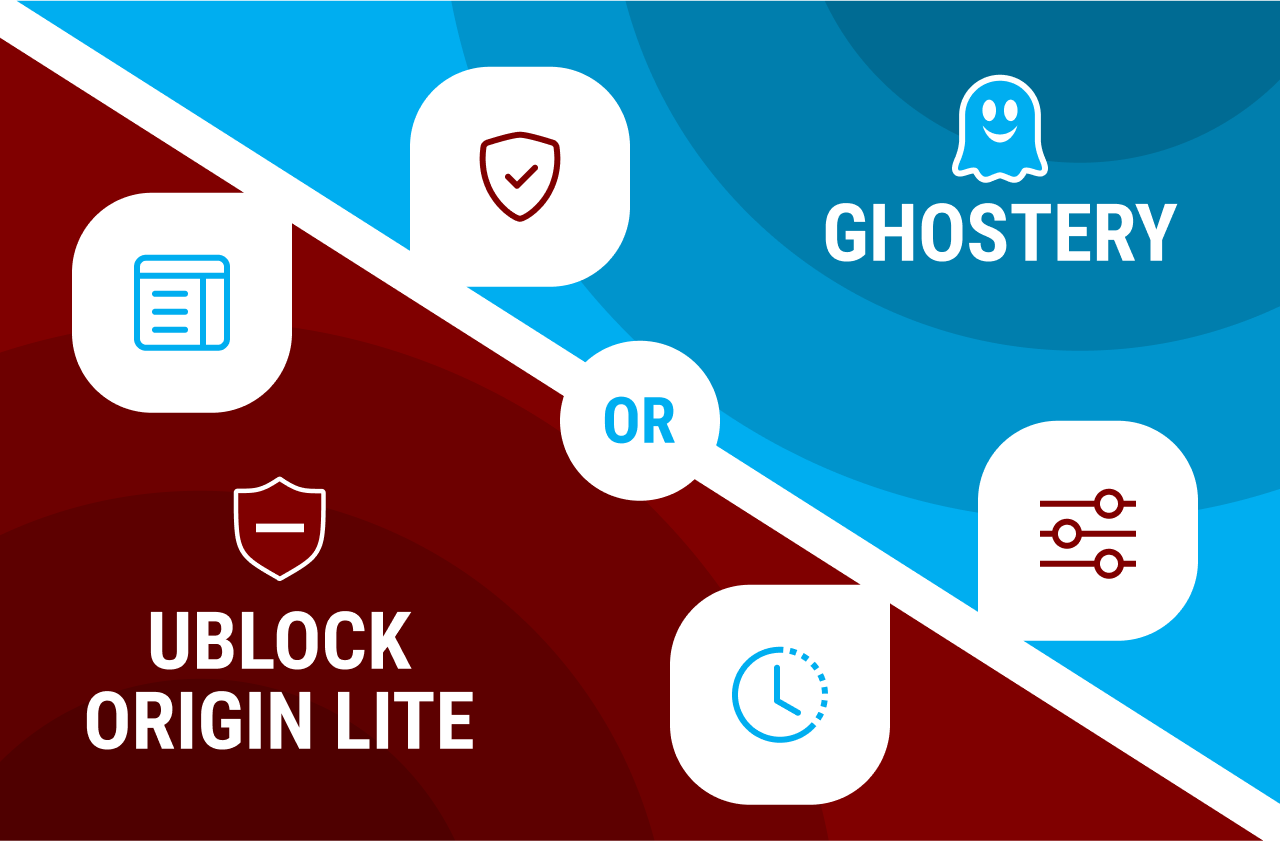
User Interface
Ghostery has a sleek and modern design that shows you how many trackers are blocked on each site and lets you see what trackers and ads are detected on each page. Ghostery works without having to adjust any settings.
uBlock Origin Lite has a simpler, minimalist interface that shows a slider of what the default filter mode is. It is set to optimal on all sites by default, but users can switch to no filtering, basic, and complete.
If you want to block hard-to-block ads like YouTube ads, you will need to change your default filtering mode to Complete. However, even with this change, uBlock Origin Lite will struggle to block some ads and trackers as well as its predecessor, uBlock Origin.
Control Options
Ghostery and uBlock Origin Lite are extensions in the Chrome web store that block most ads and trackers that collect data from users.
Ghostery gives more details about the trackers it blocks, so users can have the best online privacy protection.
Privacy
Your privacy is protected by Ghostery and uBlock Origin Lite, which block ads and trackers that collect your data. Neither extension collects personal data. However, Ghostery also includes Never-Consent, which automatically opts out of all tracking cookies and removes annoying pop-ups on websites.
uBlock Origin Lite and Ghostery are both open source, so anyone can check their code. They also have active global communities that provide regular updates to improve their extensions.
Speed
Both Ghostery and uBlock Origin Lite improve your browsing speed by blocking ads and trackers that slow down web pages. This makes your device work faster and smoother. Your device also uses less energy, as its CPU and memory don’t have to work as hard during the loading process.
What are the pros and cons of uBlock Origin?

Pros
- Web pages load faster
- Allows users to customize how much they want filtered using a simple slider
Cons
- Does not block unwanted content thoroughly by default
- Not available for Safari
What are the pros and cons of Ghostery?

Pros
- Automatically blocks most advertisements, trackers, and cookie pop-ups
- Available to download on multiple devices, including iPhone
Cons
- Some users may not find the additional tracker information useful
Test Results
To evaluate uBlock Origin Lite and Ghostery, we utilized ad-blocking testing sites such as AdBlock Tester and Adblock Test.
These tools assessed several criteria to determine the effectiveness of uBlock Origin Lite and Ghostery.
For Ghostery, we tested using Apple Safari (which relies on a version especially developed for Manifest v3). uBlock Origin Lite was tested on Google Chrome.
AdBlock Tester
AdBlock Tester analyzed the extension's capability to block contextual advertising, traffic analytics tools, banner ads, and error monitoring.
- Contextual advertising gathers user data to display relevant ads.
- Analytics tools monitor user activity on websites to collect information.
- Banner advertising is often used on websites to show large ads.
- Error monitoring tracks and measures website errors.
uBlock Origin Lite and Ghostery received high scores of 91/100 and 97/100, respectively. For both extensions, certain categories were flagged because the test could not fully assess if an ad was completely blocked, stating "For an accurate final result, please specify what you see." However, we did not see any ads in the results page with either extension enabled.
Adblock Test
d3ward's Adblock Test checks the effectiveness of ad blockers. The site attempts connections to common ad, tracking, and analytics domains. It then calculates the percentage of domains your ad blocker blocked.
This percentage helps gauge your ad blocker's performance. The test uses an easy interface to reveal how many ad-related hosts your blocker stops.
Both Ghostery for Safari and uBlock Origin Lite for Chrome received a perfect score on Adblock Test.
Other Adblocker Alternatives
With the upcoming Manifest v3 changes to Chromium-based web browsers and their ad blockers, many popular ad blockers will stop working or have reduced functionality, especially in the Chrome extensions.
Here are some alternative ad blockers people can consider if they don't want to use uBlock Origin or Ghostery:
AdGuard
AdGuard stands out as a versatile ad blocking solution compatible with Manifest v3. Unlike traditional extensions, AdGuard offers a comprehensive suite for various platforms, including Windows, macOS, Android, and iOS. The extension not only blocks ads across browsers but also provides privacy protection features.
AdGuard has developed its filtering engine to comply with the new restrictions, ensuring robust ad blocking capabilities without compromising on user privacy or security.
Brave
Brave is a privacy-focused browser that has a built-in ad blocker, offering protection against ads and trackers by default in its settings.
Brave has stated that Manifest v3 will not impact how Brave handles ad blocking. Their team has implemented its own ad blocking engine written in Rust that operates at the network request level, separate from the declarativeNetRequest API that is impacted by Manifest V3.
For those not wanting to use uBlock Origin or Ghostery specifically, these provide viable options when compared to other Chrome extensions.
Summary
Ghostery and uBlock Origin Lite are both browser extensions that can block ads and trackers and improve your online privacy and speed. However, they have some differences in their design, functionality, and compatibility. Ghostery has a user-friendly and informative interface and blocks more unwanted content by default. It also offers additional tools like Private Search and Private Browser. uBlock Origin Lite has a simpler and minimalist interface and requires users to adjust their filtering mode. It is only available for Chromium-based browsers.
Take control of your digital privacy today!
Compared to opting out or cookie blocking, downloading the Ghostery Privacy Suite is a more efficient way of enhancing your online privacy.
Get in touch with our team if you have any questions - we are always happy to help!
FAQ
Is Ghostery better than uBlock Origin Lite?
uBlock Origin Lite and Ghostery have similar features. However, Ghostery works well without any configuration. If you want a simple and effective tool, you may like Ghostery.
Does uBlock Origin Lite make Ghostery redundant?
Both extensions have similar features. However, we suggest you choose one of them, as running them together on the same browser may cause problems.
Still have questions?
If there is anything you miss in Ghostery or have any questions, please drop a line to support@ghostery.com. We’re happy to talk to you anytime.