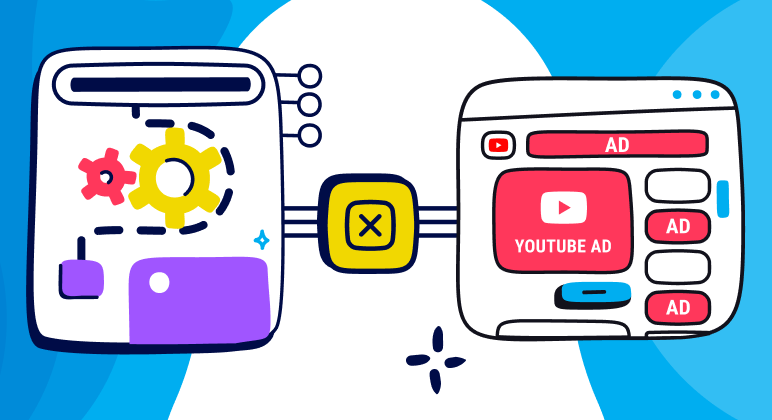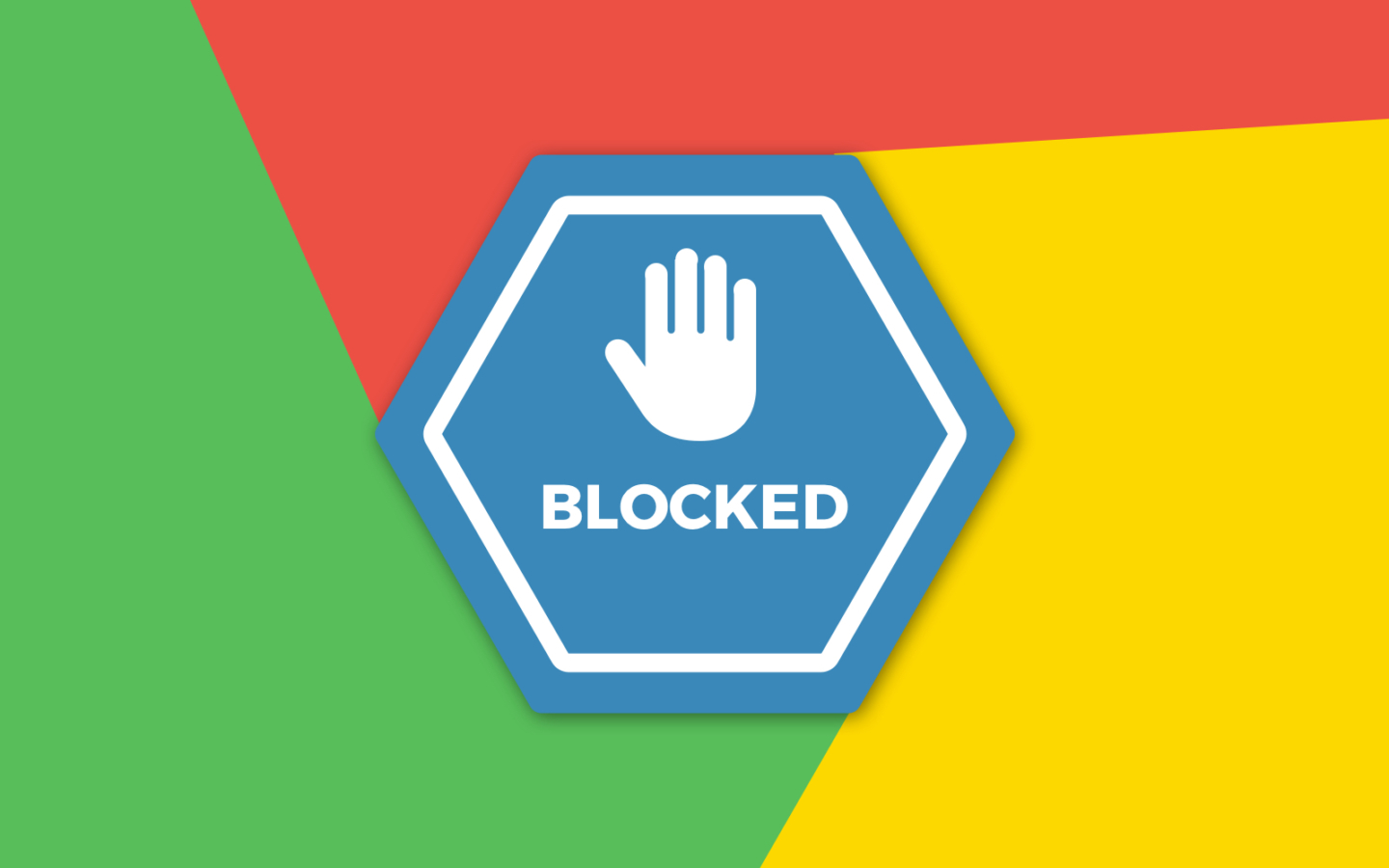Manifest V3
uBlock Origin Stopped Working - Manifest V3
Key points:
- Google has made some changes to how Chrome browser extensions work. These updates make it harder for extensions to block ads and unwanted content on websites.
- One of the most popular ad-blockers, uBlock Origin, is affected by these updates. Its creator, Raymond Hill, says that users should switch to other browsers that don’t have these changes, or use a simpler version of his extension, uBlock Origin Lite, that sacrifices some features and options.
- Other ad-blockers have adapted to Google’s changes and still offer some protection, but they also must compromise functionality.
- uBlock Origin is making a statement: Google is making things easier for advertisers and harder for users. Google’s new restrictions are preventing extensions from driving innovation.
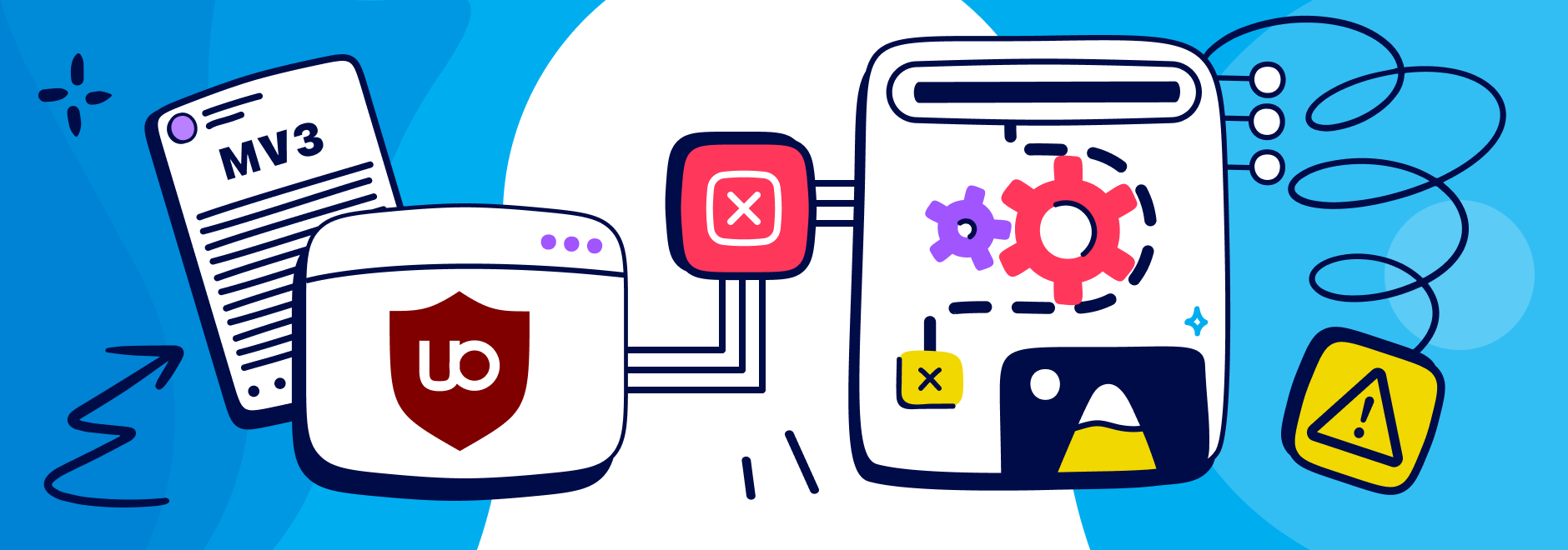
uBlock Origin Stopped Working - Manifest V3
If you are a user of uBlock Origin, one of the most popular and effective ad-blockers available, you might be wondering why uBlock Origin is not working after the Chrome's Manifest V3 update.
Google is making changes to Chrome extensions that affect how extensions can interact with web pages and browser features. These changes have a big impact on ad-blockers like uBlock Origin.
While the update aims to improve the performance and security of Chrome extensions, it also cripples the functionality of uBlock Origin and other ad-blockers.
We will explain how uBlock Origin is impacted by this update, why uBlock Origin is not working, what this update changes, and what alternatives you have if you want to keep blocking ads and trackers.
What is the impact of Manifest V3 on ad-blockers like uBlock Origin?
uBlock Origin is one of the most popular and respected ad-blocker browser extensions available, with over 10 million users on Chrome alone. It is also one of the most advanced and customizable ad-blockers.
But Google is making some changes to how Chrome extensions work with the Manifest V3 update. This will make it harder for uBlock Origin to perform normally because Google is taking away some of the power and control that it must block unwanted content on the web.
The creator of uBlock Origin, Raymond Hill, previously stated that he will not support the update in his extension, as it would severely limit its capabilities and compromise its core principles.
Hill also suggested that users who want to keep using uBlock Origin should switch to other browsers that don’t only use Google’s new rules, like Firefox.
Chrome's Manifest V3 update
Google is changing the way Chrome extensions work with an update known as Manifest V3. Extensions are small apps that you can add to your browser to do different things, like blocking ads and unwanted content on websites. Google’s changes affect how extensions can see and change content on web pages.
Google’s changes make it harder for extensions to block ads and other things on the web. Instead of letting extensions decide what to block, Google gives them a list of rules that the browser follows. This means that extensions can block fewer ads and trackers, and have fewer options on Chrome and other Chromium-based browsers like Edge, Brave, and Opera.
Google says that these changes will make Chrome extensions faster and safer, protecting your privacy from malicious extensions that can spy on you or harm your computer.
But many extension developers and users don’t like Google’s changes. They say that they will make extensions less effective at blocking ads and other things you don’t want to see on the web. They also suspect that Google's real motive is to protect its own advertising business from being blocked by third-party extensions.
Is this the end of the uBlock Origin Chrome extension?
The uBlock Origin creator initially hesitated to adapt to Manifest V3, but he did not abandon his project entirely for Chromium browsers. Instead, in 2022, he published an extension called uBlock Origin Lite.
uBlock Origin Lite is a stripped-down version of uBlock Origin. This new extension works with Chrome's Manifest V3, a new set of rules for ad blocker browser extensions that restricts their power and functionality. But using uBlock Origin Lite comes with some trade-offs.
For instance, uBlock Origin Lite relies on static filtering lists to block ads and trackers. The extension also misses features like advanced cosmetic filtering, which cleans up hard-to-remove ads from web pages, and granular control over scripts and requests on each site. What’s more, uBlock Origin Lite does not support custom filter lists or user scripts, and only uses a subset of filter lists.
One advantage of uBlock Origin Lite is that it uses less memory than uBlock Origin, which may boost browser performance. It also offers users a simple way to adjust their privacy level via a large slider that switches between three filtering levels: basic, optimal, and complete.
But at the end of the day, uBlock Origin Lite is nowhere as good as the original uBlock Origin.
Alternatives to uBlock Origin after Manifest V3
Besides uBlock Origin Lite, there are other ad-blocker browser extensions that have adapted to Manifest V3 and offer some level of content filtering, if uBlock Origin is not working for you.
AdGuard
One extension is AdGuard. They launched a Manifest V3 compatible version of its extension for Chrome users in 2022. AdGuard is the only extension to allow for custom filters under Google’s new changes.
AdBlock Plus
Another ad-blocker that has a Manifest V3 compatible version is Adblock Plus, one of the oldest and most widely used ad-blockers on the web.
Adblock Plus states that it has been working closely with Google to ensure that its extension will continue to block ads effectively under Google’s new changes. This extension, however, allows for acceptable ads by default, which are supposed to be smaller, subtler, and less annoying than regular ads. Users can disable showing acceptable ads by navigating to General > Acceptable Ads > uncheck Show acceptable ads.
Ghostery
Ghostery also adapted to Manifest V3. Ghostery announced in 2021 that it was rolling out a Manifest V3 compatible version of its extension for Chrome users. Ghostery says that it has worked hard to ensure that its extension will continue to offer the best possible protection and performance under Google’s new updates.
Ghostery provides features like ad-blocking and anti-tracking protection. The newest feature Never-Consent automatically selects the optimal privacy settings on sites, stops intrusive cookie consent pop-ups, and sends important messages to website owners that you don’t want to be tracked.
A key difference between Ghostery and uBlock Origin Lite is that Ghostery will use all tools available to provide maximum privacy and ad blocking by default. While Ghostery will adapt to Manifest V3, it will implement a hybrid solution that uses Manifest V2 techniques whenever possible.
Manifest V3 limits the capabilities of ad blockers to block trackers and ads. In Manifest V2, ad blockers could analyze the traffic and make decisions on what to block; but in Manifest V3, ad blockers have fixed rules of what can be blocked. This means that ad blockers are slower to deliver updates. Ghostery cannot detect new trackers as users browse the web.
Despite these hurdles, Ghostery promises to keep rolling out new and exciting features for its users despite Manifest V3 restrictions.
But one thing is clear: Manifest V3 stops innovation in content blocking.
Final Thoughts
The future of ad-blocking on Chrome is uncertain and challenging. Ad blocker extensions will have to make some compromises in terms of functionality and flexibility.
- - -
Don’t let ads and trackers jeopardize your privacy online. Ghostery is a powerful browser extension that lets you see and block what’s tracking you online. Enjoy faster loading times, less clutter, and more privacy. Plus, you can customize your settings to suit your preferences.
Want more options? Visit Ghostery.com to explore our mobile app and browser.