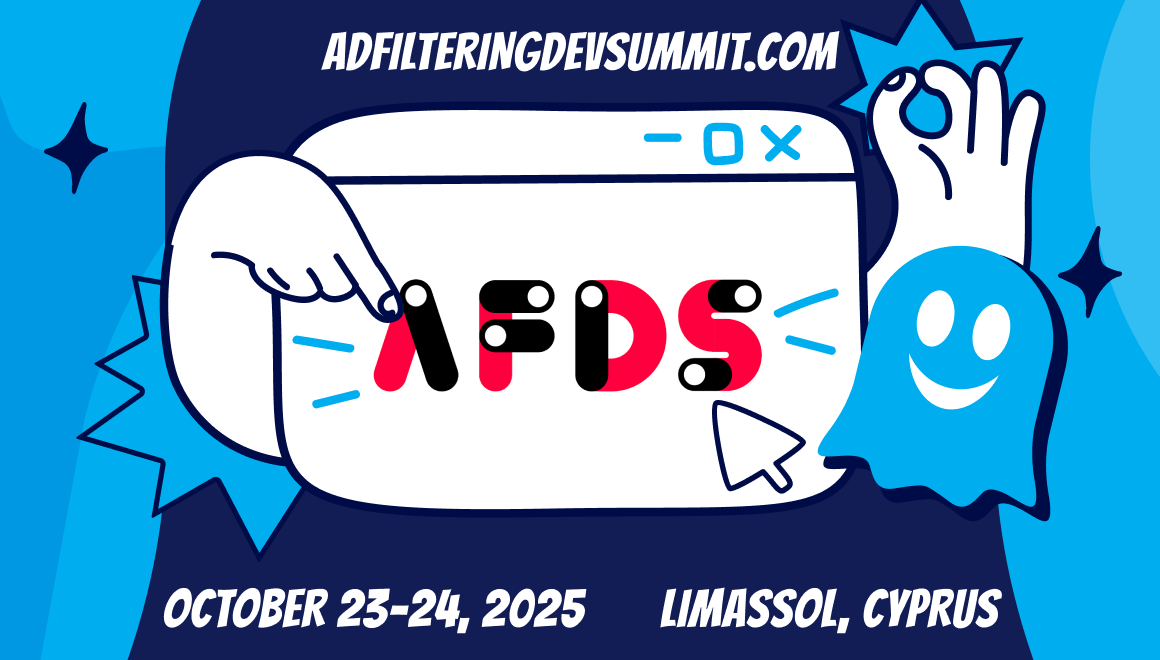Community
What's Happening with YouTube Ads?
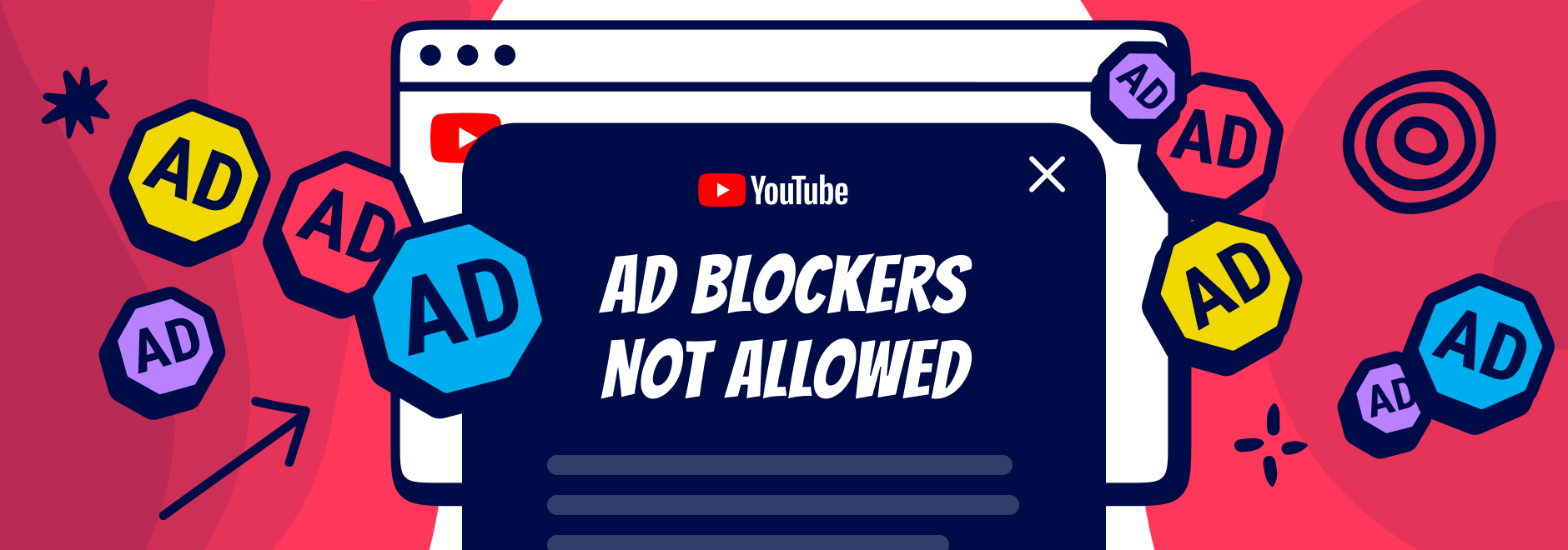
What's Happening with YouTube Ads?
YouTube has implemented a new anti-adblock measure that displays a notice to many viewers using ad blocking extensions. This forces users to disable Ghostery in order to view YouTube videos and block Youtube ads.
After viewing a few YouTube videos, you may encounter a prompt to allow ads. This adblock wall prevents further video playback until you disable your ad blocker.
What should I know?
The site is experimenting with its ad blocking policy. YouTube changes their detection scripts anywhere from twice to multiple times per day.
The code behind YouTube viewing permissions changes often, posing a challenge for all ad blockers, including Ghostery. We are collaborating with developers from other ad blockers to address this issue.
From what we know, the pop-up appears when:
- You are logged in to YouTube.
- You watch at least three videos.
You may have tried many options to watch YouTube without ads for free.
However, to prevent adblock detection from becoming worse:
- Use only one ad blocker at a time. Avoid using multiple ad blockers at the same time.
- Don’t use custom filters if you have other ad blockers installed. They only increase the chance of anti-adblock messages.
- Limit browser extensions. When encountering the adblock notice, you may experiment with removing extensions fully or keeping them disabled in private browsing mode.
- Check extension settings. Enhancer for YouTube, for example, blocks ads by default without making this clear to users. If you have this installed, check that ad blocking is turned off.
YouTube's anti-adblock affects all browsers and adblockers. This message appears regardless of your browser or adblock extension. Switching browsers or adblockers will not bypass it.
How can I bypass YouTube adblock detection?
To counter YouTube's anti-adblock notices:
- Watch YouTube in Incognito Mode or Private Browsing Window, depending on the browser you use. Usually, the problem does not persist when taking this approach.
- You can also use Ghostery in a private window. Make sure to grant the extension permission so it can function there (Chrome | Firefox | Safari | Edge | Opera), or leave it disabled in private browsing so that you know the notice won't appear, but at the expense of watching ads.
- Access YouTube in a separate browser without ad block. Alternatively, open the YouTube video in a new browser profile.
Ghostery recognizes the value our users place on ad-free access to YouTube. We are actively working to find a solution to bypass Youtube adblock detection.
As Google makes changes, our team will update this post with new information.
If you have any questions for our team, reach out to us. We’re always happy to help.