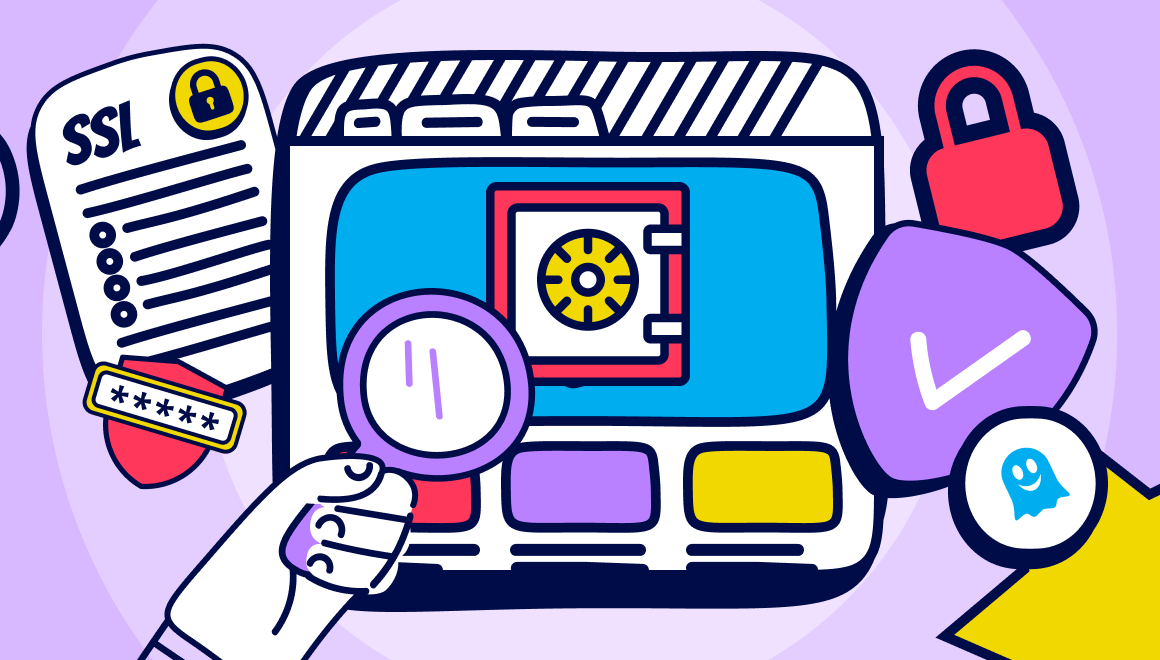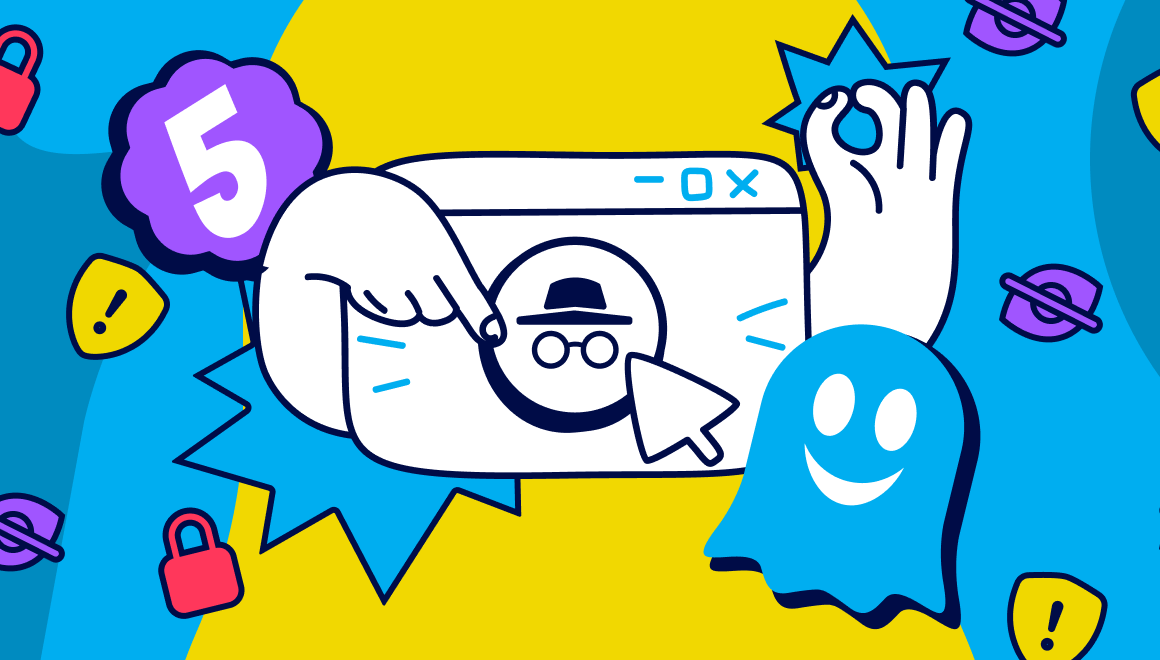Guide
Top 12 Ways To Stop Being Tracked Online
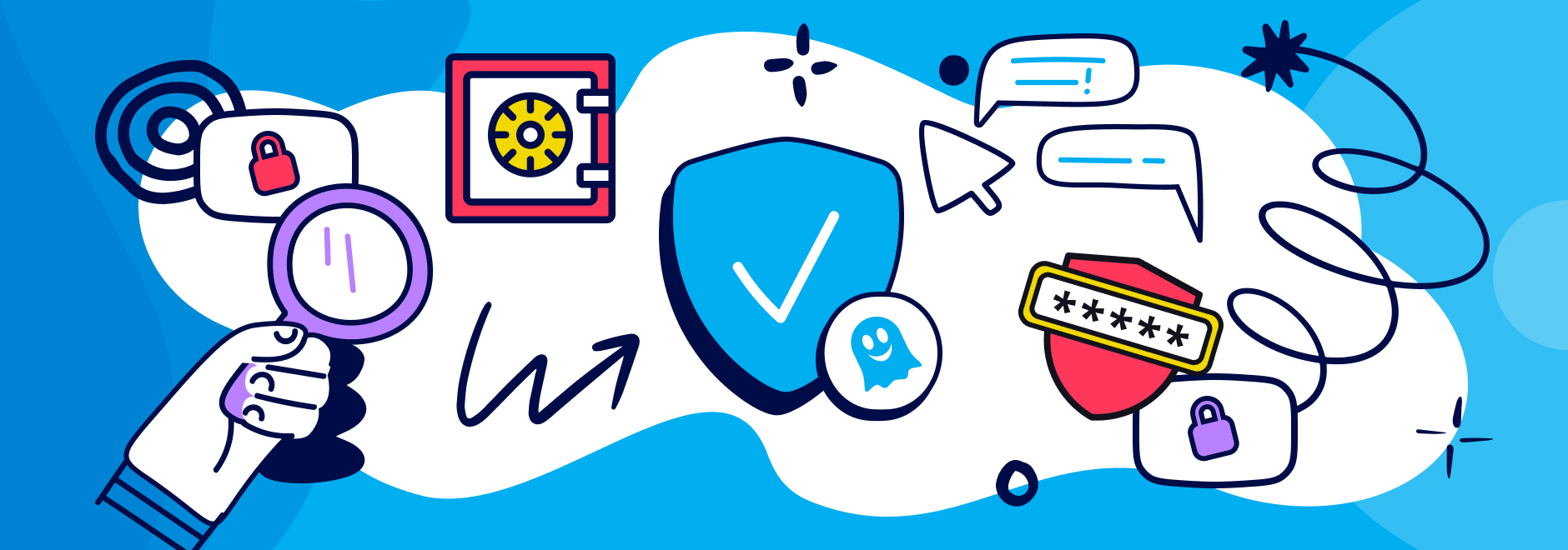
Everyone leaves a digital fingerprint when they use online services and internet tracking is a method of collecting and storing user activity across web pages. This data is analyzed and used for profiling and marketing purposes.
What is a tracker?
A web tracker can be defined as a script on a website that is designed to obtain data about your behaviors and preferences when browsing the internet. Various companies and search engines track your behaviour online and create user profiles.
Ghostery has been building the world’s largest tracker database: WhoTracks.Me. Our goal is to bring transparency to the web by exposing who collects data online, the market structure and data-sharing activities.
How does web tracking work?
Web tracking is most often done through tracking cookies which collect data on your search history, what web pages you land on, your scrolling speed, and more. Browser fingerprinting is another type of online tracking that companies use to build a unique user profile and identify specific users on the web.
What Personal Data Do They Collect?
Trackers, often embedded in websites and apps, are designed to gather a variety of personal data to understand user behavior, preferences, and patterns.
This data can include basic information such as IP addresses, which give insights into a user's geographic location. They can also collect device-specific details like the operating system, browser type, and screen resolution, enabling a tailored user experience. Furthermore, trackers are adept at logging browsing history, capturing the websites visited and the duration of each visit, which helps in profiling users for targeted advertising.
More advanced trackers might go a step further by monitoring keystrokes and mouse movements, offering a deep dive into user interaction within a website. Personal identifiers, such as email addresses, can also be scooped up through forms and login pages.
In some instances, trackers might even access more sensitive data, like shopping habits and payment information, when users make online purchases.
This extensive collection of personal data underscores the importance of understanding and managing one's digital footprint in the ever-evolving landscape of internet tracking and online privacy.
Are internet users worried about online tracking?
Internet users are becoming more concerned about their digital privacy and 79% feel they have lost control over their personal data. Fortunately, there are plenty of ways to stop ads and block trackers, improving your online privacy.
Here are top 12 ways to stop internet tracking:
Use an anti-tracking browser
Using an anti-tracking browser is one of the best ways to prevent online tracking. The Ghostery free privacy browser will block trackers and keep your browsing activity hidden. It is part of the complete Ghostery Privacy Suite and comes with built-in private search engine and built-in tracker and ad-blocking capabilities.
How do I block trackers?
Anti-tracking browser extensions can block ads and trackers and keep your personal data hidden when using the internet. You can also block tracking cookies by updating your privacy settings, using a private browser, or downloading a VPN.
What is the best anti-tracking browser?
We recommend using an anti-tracking browser if you want to improve your digital privacy and keep your activities hidden. Ghostery’s Privacy Browser, for instance, is a private, non-tracking browser with integrated Privacy Search.
Benefits of using a private browser include:
- Prevents your browser from storing your personal data
- Provides privacy protection against cookie-based tracking and fingerprinting
- Keeps your browsing activity hidden
Use Tor Browser
Tor (short for The Onion Router) is a free, open-source browser that blocks trackers and allows you to browse the internet anonymously. It offers protection against tracking, surveillance, and censorship.
Suggested reading: If you want to find out more about TOR, check out - What is the TOR browser? And how it can help protect your identity.
Use an anti-tracking extension in your preferred browser
An anti-tracking browser extension like the Ghostery Tracker & Ad Blocker can be installed on your preferred browser to block ads and trackers. Our browser extension is free to use and is rated as one of the best anti-tracking extensions on the market today.
In summary, Ghostery can be used to:
- Block trackers on websites and non-private search engines
- Block annoying ads on websites and non-private search engines
- Block cookie consent pop-ups - learn more about our new feature Never-Consent here
- Prevent online profiling
What are tracking blockers?
Tracking blockers are a type of software - usually browser extensions - that hide or remove advertising content from a website. An anti-tracking browser extension is designed to prevent web tracking techniques and improve online privacy.
How do I stop online tracking for free?
Ghostery Tracker & Ad Blocker is completely free to use and is rated as one of the best anti-tracking tools on the market today. Our free browser extension will allow you to browse the web without experiencing intrusive ads and pop-ups.
What is the best tracker blocker?
The best anti-tracking tools should block cookies, ads, and tracking techniques without slowing down your device or harming your browsing experience. Make sure you do research and choose a reputable free ad blocker with plenty of users and positive reviews.
Use a private search engine
Ghostery Private Search is a great anti-tracking search engine blocking third-party trackers and not logging your search history. It serves you objective search results, not by the likelihood you’ll click on them. It also provides insights about trackers on web pages to improve transparency when using the web.
Suggested reading: If you want to find out more about online tracking, check out our blog - What is Web Tracking and How Can I Browse Safely?
Clear private data when closing your browser
We recommend clearing private data at the end of each session if you share your computer or device with other people and want to keep your browsing activities private. This is a simple way to clean up your digital fingerprint and protect your data.
Use a VPN
A VPN (short for Virtual Private Network) encrypts all of the data going to and from your web browser and conceals your location and IP address. Installing a VPN browser extension can be an effective way to improve your anonymity online.
Do VPNs block trackers?
VPN clients encrypt your data and hide your location which makes it more difficult for companies to track and profile you but it does not block ad trackers or tracking cookies. We recommend downloading the Ghostery Ad and Tracker Blocker if you want the best anti-tracking protection.
How do I block cookies?
The best way to block cookies is by downloading a cookie popup blocker. Ghostery’s new feature Never Consent automatically stops websites from asking you to accept tracking cookies via annoying cookie consent pop-ups. It does chose optimal privacy settings for you after set up. It also sends an important message to website owners telling them that you don’t want to be tracked.
Set your devices to “do not track”
Most devices and browsers have a “do not track” setting which will block tracking cookies and tell websites that you don't want them to track your activity online. You can search online to find a guide on how to enable “do not track” on your preferred browser.
Stay private when it comes to public WiFis
Stay safe and protect your data when using public WiFi by:
- Only browsing secure websites
- Avoid making financial transactions
- Use secure passwords
- Log out of accounts
- Favor visiting login pages through bookmarks
- Consider using a VPN app
Visit secure websites
You should only visit websites that have HTTPS in the URL. HTTPS websites are encrypted and offer higher security but they don’t offer complete protection. For that reason, you should take additional steps to improve your online privacy such as downloading an ad and tracker blocker.
Suggested reading: Ghostery: The Ultimate Tracker and Ad Blocker.
Don’t use an existing login when creating new accounts
Using your Facebook or Google login when creating a new account might be quick and convenient, but it puts your personal data at risk. Whenever you log into something with an existing account, you're giving that website access to some of your personal data.
Avoid this by always using a new name and password when creating new accounts.
Create profiles on multiple browsers
Creating profiles on multiple browsers can improve your online privacy by:
- Limiting your exposure to web tracking
- Protecting your data from hacks
- Keeping your activities separate
- Making it easier to delete information
Suggest reading: If you want to learn more about private browsers, check out - Lose the Trackers: The Best Private Browsers
Switch from mobile apps to a web browser
Mobile apps access and collect more of your personal data which means they are typically less private than browsers. If you want to protect your digital privacy, we recommend using a browser rather than logging into apps on your phone. You can also improve the privacy of your browser by downloading an ad and tracker blocker like Ghostery.
TIP: Go through your phone and delete any apps you don’t need or use. Try to do tasks on your browser instead e.g. access Facebook and other social platforms on your web browser rather than via the mobile app.
Take control of your digital privacy today!
Ghostery offers the best anti-tracking solution if you want to prevent web tracking, block annoying ads, and improve your online privacy.
Download the Ghostery Privacy Suite and take control of your digital privacy today. Get in touch if you have any questions - we’re always happy to help.