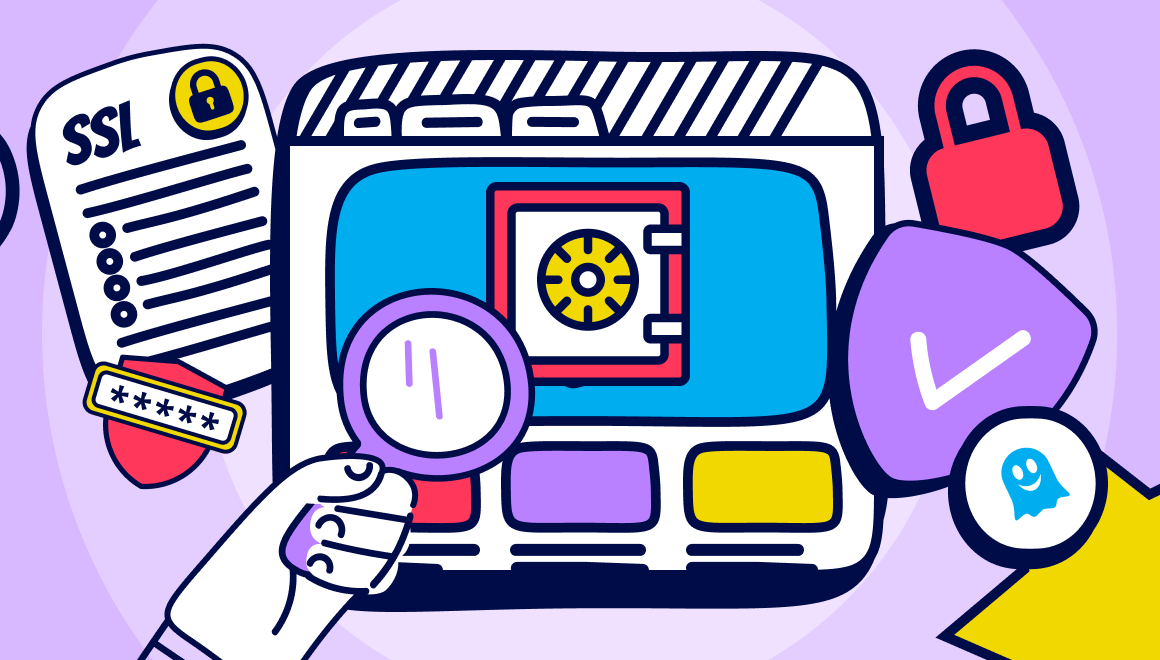Guide
The Best Free Ad Blocker for Android in 2025
Key Points:
- Ghostery is one of the best free ad blockers for Android in 2025, being one of the most user-friendly browser extensions.
- This ad blocking software also has distinctive features and benefits that make it stand out from the crowd, such as AI-powered tracking detection and blocking unknown trackers.

The Best Free Ad Blocker for Android in 2025
Ads are everywhere on the internet, and they can be annoying, intrusive, and even harmful. They can slow down your browsing, track your online activity, and expose you to malware and phishing. That’s why many people use ad blockers to block unwanted ads and enjoy a better and more peaceful web experience.
But different ad blockers have various advantages. And if you’re an Android user, you have to consider the compatibility and performance of the ad blocker on your device.
In this blog post, we’ll help you answer that question by comparing the top 3 ad blockers for Android and show you why Ghostery stands out from the crowd.
The Role of Ad Blockers
Ad blockers are software tools that prevent ads from loading or displaying on web pages. To block ads effectively on your Android browser, consider using specialized extensions or apps. Many users block ads to enjoy a cleaner, faster, and more private web experience.
It is not a simple task to pick an ad blocker for an Android phone. Most web browser extensions are not compatible with mobile devices. For instance, Chrome and Edge do not support extensions on Android, and Safari only works on iOS devices.
The only major browser that has add-ons that work on Android is Mozilla Firefox. You cannot install system-wide ad-blocker apps from the Google Play Store, so you have to use browser extensions.
Free ad blockers provide an easy way to enhance your online privacy. Installing them can lead to faster and more secure browsing.
Improving User Experience and Privacy
Ad blockers can improve your user experience by eliminating annoying and distracting ads, such as pop-ups, banners, video ads, and sponsored content. They can also prevent ads from covering or interfering with the content you want to see. By blocking ads, you can also protect your privacy from third-party trackers that collect your personal data and sell it to advertisers or other entities.
Enhancing Performance and Security
Ad blockers can enhance your performance by reducing the amount of data and bandwidth that ads consume. This can make websites load faster and save your battery life. Ad blockers can also improve your security by blocking malicious ads that can infect your device with malware or redirect you to phishing sites.
Essential Criteria for Selecting an Android Ad Blocker
There are many factors to consider when selecting an Android ad blocker, such as:
- How effective is it at blocking ads?
- How customizable is it to suit your preferences?
- Where can you use it?
To help you evaluate these criteria, we’ll take a closer look at AdGuard, AdBlock Plus, and Ghostery.
Adblock Plus and AdGuard offer the most options to control who can display ads to you while still blocking ads and some trackers effectively. On the other hand, Ghostery is a free ad blocker that has all the essential functionality.
Top 3 Adblockers Best for Android
AdBlock Plus
Ad Blocking Capabilities
AdBlock Plus uses the standard ad blocking list that almost all ad blockers use called Easylist.
AdBlock Plus locks other features behind their premium plan, like blocking cookie consent pop-ups. This is something other ad blockers, such as Ghostery and AdGuard, do for free. However, AdBlock Plus Premium is not available on Android; it only works on desktop.
Customizability
Users have to go into the settings to enable other blocklists. For instance, to enable some semblance of anti-tracking protection, users have to enable lists like EasyPrivacy manually.
AdBlock Plus allows acceptable ads, which are supposed to meet certain criteria like being properly labeled and not disruptive. Users have to go out of their way to block all ads.
Availability
Adblock Plus for Samsung Internet and Firefox for Android. It also has a mobile browser called Adblock Browser that offers additional features.
Read more: Check out our more detailed comparison of Ghostery vs. AdBlock Plus.
AdGuard
Ad Blocking Capabilities
AdGuard uses their own filters for desktop ads and mobile ads, in conjunction with the Easylist filters most ad blockers use.
Customization
After installing, AdGuard presents options for users to toggle to block trackers, social widgets, phishing and malicious websites, search ads, and websites’ self-promotion.
Some users may find the interface confusing, or the amount of options overwhelming.
Availability
AdGuard is available as a Firefox extension on Android.
AdGuard offers an app to block in-app ads outside of the Firefox web browser, but it cannot be downloaded from the Google Play store.
Read more: Check out our more detailed comparison of Ghostery vs. AdGuard.
Ghostery
If you are looking for the best free ad blocker for your Android phone, you might want to check out the Ghostery extension for Firefox. It’s one of the best pop up blockers and ad blocking software for your phone.
Ad Blocking Capabilities
Ghostery uses a comprehensive database to block ads and trackers from various sources, including social media, analytics, advertising, and content delivery networks. It also does not limit itself to only using Easylist or AdGuard Ad filters to block ads; rather, it uses multiple lists.
Video ads can be particularly intrusive, but effective ad blockers can help mitigate their impact. Many users seek ad blockers specifically to avoid the annoyance of video ads.
Ghostery also uses artificial intelligence to detect and block new or unknown trackers.
Customization
Ghostery ships with the optimal privacy and ad blocking settings by default, so no configuration is needed for most users.
Ghostery’s privacy measures give it an edge over the other ad blockers, as it ensures that your personal data and online activity are not exploited by third parties.
It also gives you more control over your privacy settings, as you can opt out of any data collection or sharing with Never-Consent.
Availability
Ghostery Tracker & Ad Blocker is available as free adblock for Android, with the Firefox browser.
Installation and Setup
Here’s how to download our advertisement blocker:
- Go to our website and click on Get Ghostery.
- In the new tab that opens, select Enable Ghostery.
- Pin the extension in your toolbar.
- Enjoy an ad-free browsing experience!
Making a Thoughtful Decision
Now that we have compared Ghostery's free adblock for Android with other ad blockers, we can make a thoughtful decision about which one is the best free ad blocker for Android in 2025.
Users will have different needs and preferences. However, Ghostery is the most well-rounded and reliable ad blocker among the three options.
Why Do You Need Ghostery on Your Android Device?
Ads while browsing on Android can do more than just annoy you—they can clutter your screen, drain your battery, slow down your device, and even put your privacy and security at risk.
Here’s why Ghostery is the ultimate ad-blocking companion for your Android device using Firefox:
- Declutter Your Screen. Say goodbye to intrusive ads that take over your browser windows. With Ghostery, enjoy a cleaner, distraction-free browsing experience.
- Ditch Cookie and Consent Pop-Ups. Cookie banners? Gone. Ghostery keeps them out of sight, and simultaneously expresses dissent to tracking, so you can browse without interruptions or worries.
- Stay Protected from Scams. Ghostery helps block phishing attempts and malicious ads before they can harm you and compromise your data.
- Boost Security. With advanced features like tracking protection, Ghostery keeps your Firefox browser on Android safe and sound.
- Save Data & Battery. Ads don’t just waste your attention—they waste your resources. Block them to reduce data usage, speed up your browsing, and extend your battery life.
Ghostery isn’t just an ad blocker—it’s your all-in-one privacy and performance partner. Download it today for Firefox and experience browsing on Android the way it’s meant to be: fast, safe, and clutter-free.
Ghostery’s Distinctiveness
Ghostery’s distinctiveness lies in its combination of features and benefits that make it stand out from the crowd. Ghostery is not just an ad blocker, but also a privacy tool that gives you control over who sees your data online.
The extension also improves your browsing performance and gives you 2x faster speed by blocking unnecessary elements that may slow down your loading time and bandwidth consumption.
Final Thoughts
We have compared popular ad blockers on Android, evaluating ad blocking effectiveness, user interface, customizability, and areas of use.
Ghostery has distinctive features and benefits that make it stand out from the crowd. Ghostery also has unique advantages that are not offered by any other ad blocker.
Ghostery speeds up your web browsing, stops annoying pop-ups, and blocks ads. Our extension is one of the best apps to block ads on Android. The best mobile ad blocker is easy to use and compatible with most browsers and devices.
Get in touch if you have questions. We’re always happy to help.