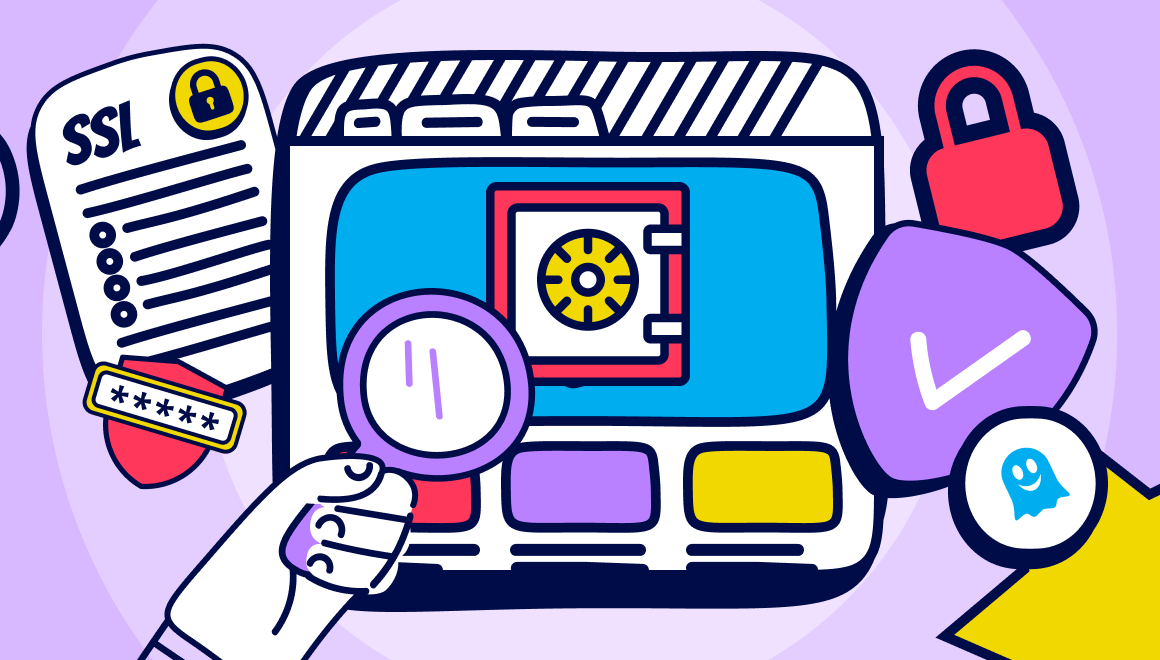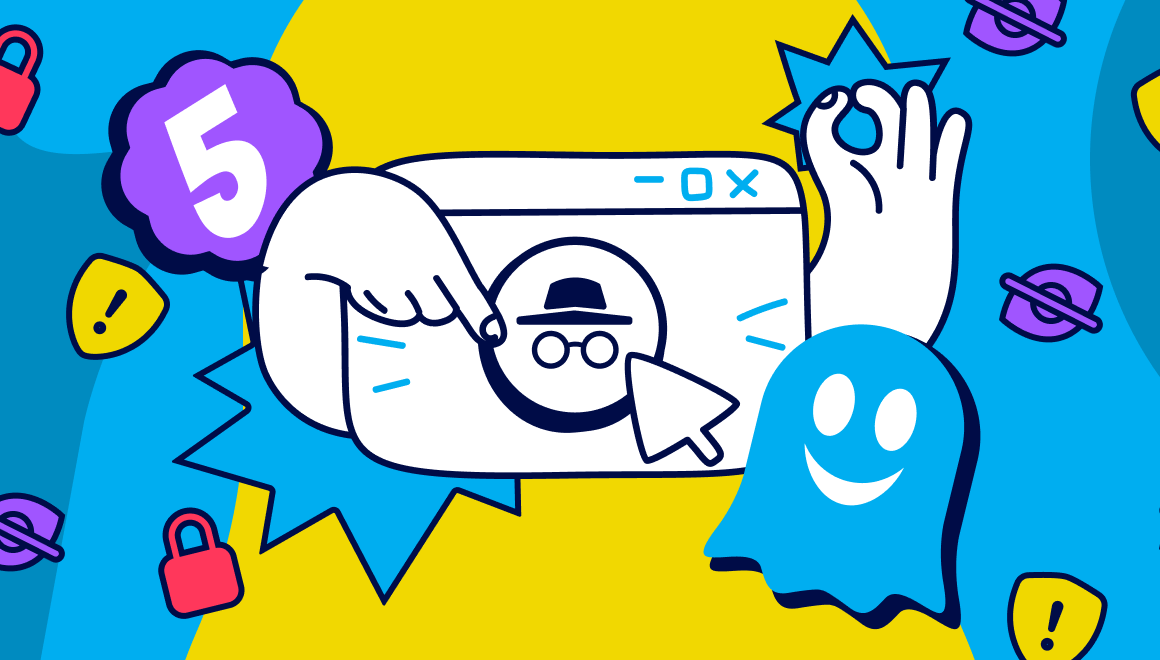Guide
Enhance Your Privacy Protection on Apple Devices
Key Points:
- Apple devices have built-in features that help users protect their privacy and data from third-party apps, websites, and trackers.
- Blocking invasive ads and web trackers give users more control over how their data is collected and used.
- Ghostery is a browser extension that blocks trackers on any website and complements Apple’s privacy features.

Enhance Your Privacy Protection on Apple Devices
Digital privacy is more important than ever in today’s world. With the rise of online threats, data breaches, and surveillance, your personal information is constantly at risk of being exposed, exploited, or stolen. That’s why you need to take proactive measures to protect your privacy and security on the web.
Fortunately, Apple is one of the leading companies that values user privacy and offers various features to help you safeguard your data. From App Tracking Transparency to Mail Privacy Protection, Apple gives you more control over how your data is collected and used by third-party apps and websites.
But Apple’s privacy features are not enough to fully protect you from the pervasive tracking and advertising industry. That’s where Ghostery comes in, especially as an iOS Safari extension.
We will explore how you can enhance your privacy protection on Apple devices by using both Apple’s built-in features and Ghostery.
Apple’s Privacy Features: A Brief Overview
Apple has been adding more and more privacy features to its products and services over the years. Here are some of the most notable ones that you should know about:
App Tracking Transparency
With App Tracking Transparency (ATT), you can decide which apps can track your activity across other apps and websites. You will see a pop-up asking for your permission when you open an app that wants to track you. You can also change your settings for each app in Settings.
ATT helps you protect your data from being used for personalized advertising and analytics. It also stops apps from accessing your device’s advertising identifier (IDFA), which is a unique ID that can be used to track you online.
Intelligent Tracking Prevention in Safari
Intelligent Tracking Prevention (ITP) is a feature that uses machine learning and on-device intelligence to detect and block trackers that try to collect your browsing data, such as cookies, scripts, or pixels.
ITP also hides your IP address from trackers, which can reveal your location, device type, or other personal information. ITP helps you browse the web with less tracking and more privacy.
Privacy Labels on the App Store
Privacy labels are a feature that provide an overview of an app’s privacy practices before you download it from the App Store. You can see what data an app collects, how it uses it, and whether it shares it with third parties.
Privacy labels are based on self-reported information from app developers, so they may not always be accurate or complete. However, they can still help you make informed decisions about which apps to trust with your data.
Mail Privacy Protection
Mail Privacy Protection is a feature that hides your IP address and prevents senders from knowing when you open an email. It works by routing all email content through Apple’s servers before delivering it to your device.
Mail Privacy Protection helps you avoid tracking pixels that can reveal your email activity, such as when, where, and how often you open an email. It also prevents senders from using your IP address to infer your location or link it to other online behavior.
Ghostery: A Deeper Dive into Data Protection
While Apple’s privacy features are useful and effective, they are not enough to fully protect you from the tracking and advertising industry. That’s why you need a powerful tool like Ghostery to block trackers, ads, and pop-ups.
What is Ghostery Tracker & Ad Blocker?
Ghostery is a browser extension that lets you see and block trackers on any website you visit. Trackers are scripts or elements that collect your browsing data for various purposes, such as advertising, analytics, or social media.
Ghostery has a database that it updates regularly with the help of WhoTracks.Me, the largest database of trackers in the world. Ghostery also uses algorithms to identify and protect against unknown trackers that may not be in its database.
By blocking trackers, Ghostery prevents them from accessing your personal data, such as your browsing history, preferences, or behavior. Ghostery also replaces your personal identifiers with random values, making it harder for trackers to link your data across websites or devices.
Here are some of the main functions of Ghostery:
Tracker Blocking
Tracker blocking helps you browse the web with more privacy and security, as it prevents trackers from collecting and sharing your data with third parties. It also improves your browsing performance, as it reduces the loading time and bandwidth consumption of websites.
Ad Blocking
Ad blocking is a function that blocks intrusive ads and pop-ups on websites. Ads and pop-ups can be annoying, distracting, and sometimes malicious. They can also slow down your browsing and consume your data.
Cookie Pop-Up Handler
With the power of Never Consent, a feature that chooses the optimal privacy settings for cookie pop-ups and tracking on websites. It removes annoying consent banners and tells website owners that you don’t want to be tracked online.
Detailed Insights
Ghostery provides detailed insights to provide you with information about the trackers and ads on each website you visit. You can see the number, type, and source of trackers and ads.
Integrating Ghostery with Apple Products
Ghostery is compatible with Apple products and can be integrated with Safari and iOS devices for optimal privacy protection. Here are some steps to install and use Ghostery with Apple products:
Using Ghostery with Safari
To use Ghostery with Safari, you need to install the Ghostery extension.
Once you have enabled the extension, you can access Ghostery’s dashboard by clicking on the Ghostery icon in the toolbar.
Ghostery’s Mobile Protection
You can also use Safari extensions on iPhone and iPad.
Never installed extensions on mobile? Follow this guide or watch this YouTube video.
The Combined Strength of Apple and Ghostery
By using both Apple’s built-in privacy features and Ghostery, you can enhance your privacy protection on Apple devices. Apple’s features give you more control over how your data is collected and used by websites. Ghostery’s features block trackers, ads, and pop-ups that Apple’s features may not catch, making your browsing faster and safer.
Together, Apple and Ghostery provide you with a more comprehensive protection against data trackers. They also give you more information and choice over how your data is handled online.
Final Thoughts
You need to take proactive measures to protect your privacy and security on the web. Fortunately, Apple is one of the leading companies that values user privacy and offers various features to help you safeguard your data.
But Apple’s privacy features are not enough to fully protect you from the tracking and advertising industry. Luckily, there are tools like Ghostery that make browsing faster, safer, and more transparent.
Get in touch if you have questions. We’re always happy to help.