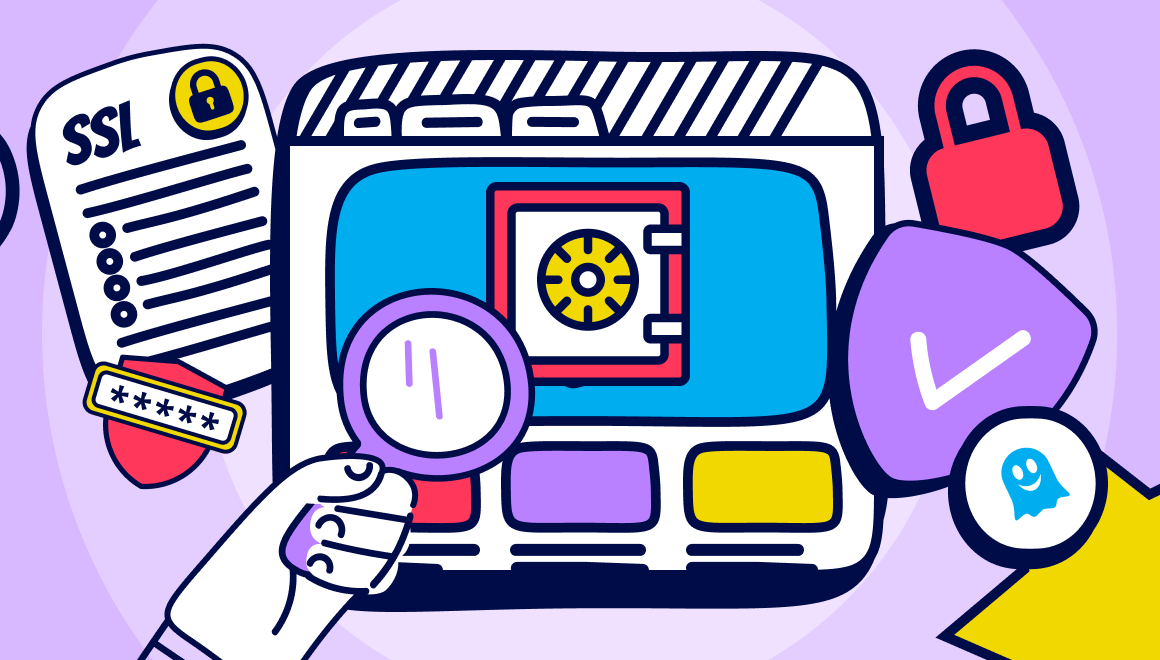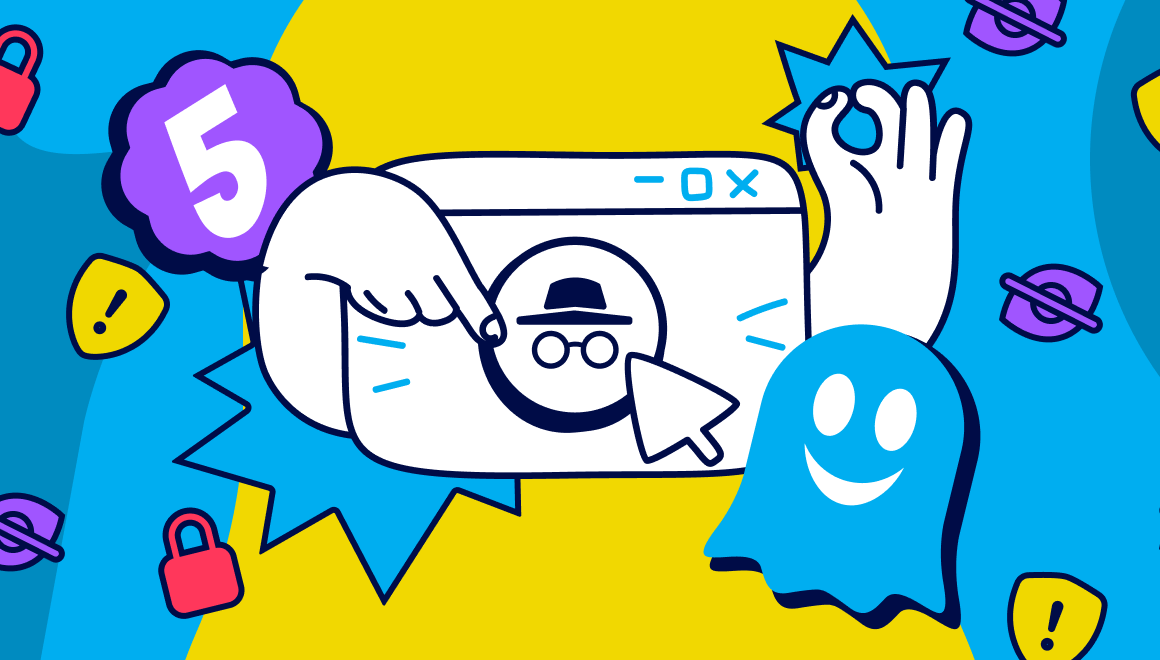Guide
How to protect yourself from phishing scams
Key Points:
- Phishing is a cyberattack that tries to trick you into giving up your information or downloading malware by pretending to be someone or something else.
- Prevent phishing attacks by keeping your security software updated, using multi-factor authentication, and educating yourself on how to spot and avoid phishing emails, messages, and websites.
- Ghostery Tracker & Ad Blocker can block ads with malware (malvertising) and avoid online profiling.

How to Stop Phishing
Phishing is one of the most common cyberattacks that can compromise your personal and financial information. Phishing is a form of social engineering that tricks you into clicking on malicious links, opening fraudulent attachments, or providing sensitive data to impostors posing as legitimate entities.
We will explore the evolution of phishing techniques, how to recognize phishing attempts, how to prevent phishing, and how to respond to a phishing attack. By following these tips, you can protect yourself from falling victim to these scams.
Recognizing Phishing Attempts
Phishing attempts can be hard to spot, especially if they are well-crafted and convincing. However, there are some common red flags that can help you identify them and avoid falling for them.
Common Red Flags in Phishing Emails
Some of the signs that an email may be a phishing attempt are:
- Misspellings and grammatical errors
- Generic salutations (e.g., Dear Customer) or incorrect names
- Suspicious sender addresses or domain names
- Mismatched URLs (e.g., the link text does not match the actual URL)
- Requests for personal or financial information
- Urgent or threatening tone
- Unusual attachments or links
- Offers that are too good to be true
Authenticating Web Page Security
Another way to detect phishing attacks is to check the security of the web pages that you visit. Some of the indicators that a web page is secure and legitimate are:
- HTTPS protocol (e.g., https://www.ghostery.com)
- Padlock icon in the address bar
- Domain name that matches the expected website
- Professional design and layout
- Contact information and privacy policy
The Evolution of Phishing Techniques
Phishing has been around since the early days of the internet, but it has evolved over time to become more sophisticated and targeted. Here are some of the most common types of phishing techniques that you should be aware of.
The Classic Email Deception
The classic email deception is the oldest and most widespread form of phishing. It involves sending mass emails that appear to come from reputable sources, such as banks, government agencies, or online services. Fraud emails typically contain a sense of urgency or a threat, such as a security alert, a payment request, or a prize notification.
Email scammers also contain a link or an attachment that leads to a fake website or a malicious file. The goal is to trick you into entering your login credentials, personal information, or payment details on the fake website, or downloading malware onto your device.
Spear Phishing and Its Targeted Approach
Spear phishing is a more advanced form of phishing that targets specific individuals or groups. Spear phishing emails are personalized and tailored to the recipient’s interests, preferences, or activities. For example, a spear phishing email may address you by your name, refer to your recent online purchases, or mention your colleagues or friends.
The email may also spoof the sender’s address or domain name to make it look like it comes from someone you know or trust. The aim is to make you lower your guard and click on the link or attachment without suspicion.
Smishing: The Mobile Phishing Threat
Smishing is a form of phishing attack that uses SMS messages instead of emails.
Smishing messages are usually short and simple, but they still use the same tactics as email phishing, such as urgency, fear, or curiosity. For example, a smishing message may claim that you have won a prize, that your account has been compromised, or that you need to confirm your identity.
The message may also include a phone number or a link that directs you to a fake website or a malicious app. The purpose is to make you call the number or click on the link and provide your information or download malware.
Proactive Measures to Prevent Phishing
The best way to stop phishing is to prevent it from happening in the first place. Here’s how to avoid phishing scams.
The Role of Updated Security Software
One of the most important steps to prevent phishing is to keep your security software updated. Security software includes antivirus programs, firewalls, browser extensions, and email filters.
These tools can help you detect and block malicious links, attachments, websites, and apps before they can harm your device or compromise your data.
You should also update your operating system and applications regularly to fix any security vulnerabilities that may be exploited by cybercriminals.
Multi-Factor Authentication (MFA)
Another effective way to prevent phishing is to use multi-factor authentication (MFA) for your online accounts. MFA is a security feature that requires you to provide more than one piece of evidence to verify your identity when you log in.
For example, you may need to enter a password and a code sent to your phone, or use a fingerprint and a facial recognition scan. MFA can prevent unauthorized access to your accounts even if your password is stolen or leaked.
How Ghostery Can Help
One of the benefits of using Ghostery Tracker & Ad Blocker is that it can protect you from malicious ads that may contain malware or spyware. Malware is a type of software that can harm your device or data, while spyware is a type of software that can monitor your online activity and steal your personal information.
Some ads may try to trick you into clicking on them or downloading something that can infect your device with malware or spyware. Ghostery can block these ads and prevent them from loading on your browser, thus reducing the risk of exposure to these threats.
Responding to a Phishing Attack
Despite your best efforts, you may still fall victim to phishing attacks. If that happens, you should not panic, but act quickly to minimize the damage and prevent further harm.
Steps to Take Immediately After Falling Victim
Some of the steps that you should take immediately after falling victim to a phishing attack are:
- Do not open a suspicious email
- Disconnect your device from the internet and scan it for malware
- Change your passwords and enable MFA for all your online accounts
- Contact your bank, credit card company, or service provider and report the incident
- Monitor your accounts and statements for any suspicious activity or transactions
- Report the phishing attempt to your company’s IT department
Final Thoughts
Phishing scams are a serious and widespread cyberthreat that can have devastating consequences. Remember to always be vigilant, cautious, and informed when dealing with online communications, data, and devices.
Get in touch if you have questions. We’re always happy to help.