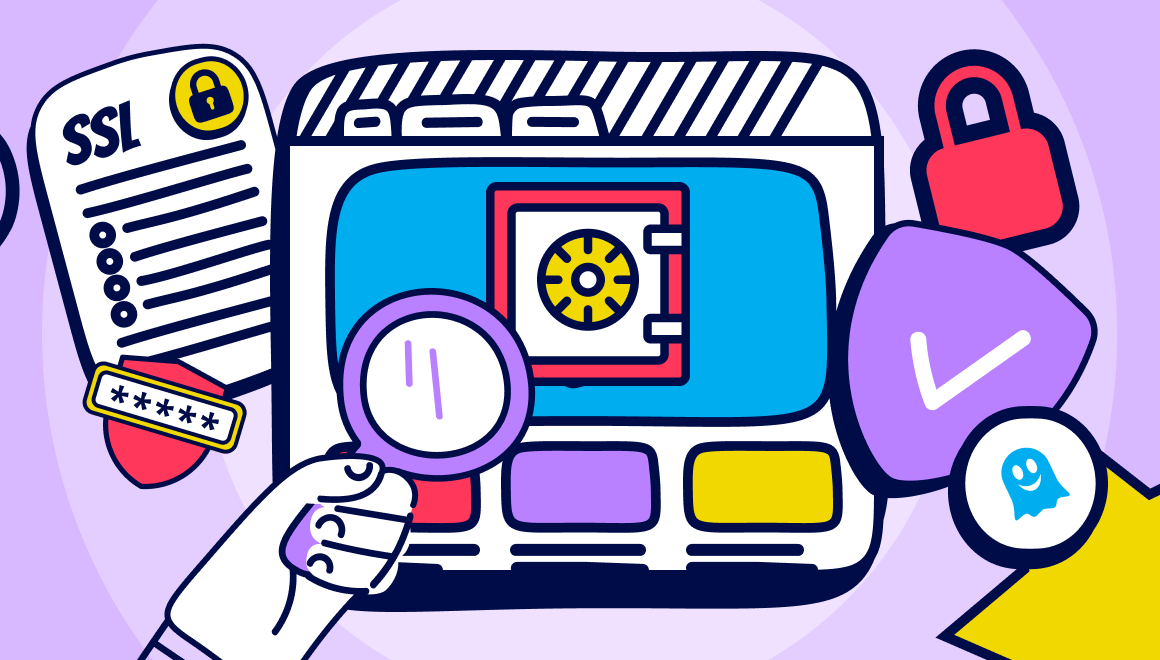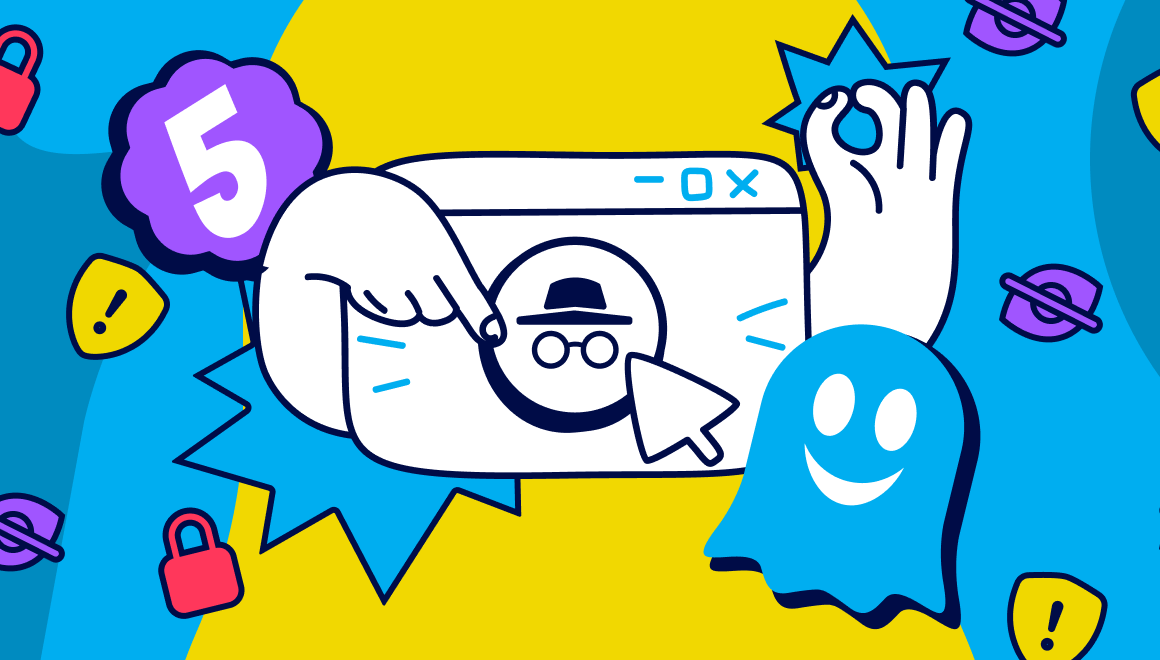Guide
How to Permanently Delete Your Snapchat Account
Key Points:
- Social media collects personal data with privacy implications. Platforms like Snapchat gather info like locations, contacts, and behaviors often without user consent. This data can be shared or aggregated.
- Deleting Snapchat is a multi-step process: It involves navigating to account settings, verifying identity, and a 30-day waiting period before permanent deletion.
- Getting rid of your Snapchat account is one step, but managing privacy across all platforms through tools, settings, and limiting info sharing is essential.
- One tool to help you in your browser is Ghostery, as blocking ads and trackers reduces the amount of information social media sites collect on you from third-party sites.

How to Delete Your Snapchat Account
Social media usage and digital footprints are ever-growing. Platforms like Snapchat encourage sharing personal photos, videos, and conversations, often without regard for long-term privacy implications.
While Snapchat markets itself as a messaging app, the reality is more complex. With social media playing such an integral role in our lives, it’s important to be mindful of how our data is being collected, retained, and used.
You may want to delete Snapchat iOS app or Android app to focus more on your studies. You may also want to delete Snapchat to minimize the number of messaging apps you use.
For those looking to reclaim their privacy, permanently deleting a Snapchat account may be the right decision.
Understanding the Impact of Social Media on Privacy
On the surface, Snapchat promotes privacy by making shared snaps disappear after they are viewed.
However, behind the scenes, Snapchat collects significant personal data from its users including location information, contacts, and behavioral data. Snapchat’s privacy policy states that they can share user data with third parties for advertising purposes and if required by law.
Beyond Snapchat, most social media platforms collect vast amounts of personal data with unclear long-term intentions. Likes, shares, posts, and searches create a comprehensive digital footprint.
While this data may seem harmless, it can be aggregated and analyzed to make inferences about private behaviors and beliefs. Being thoughtful about what we share and who we share it with is key to maintaining privacy.
The Step-by-Step Process of Deleting Your Snapchat Account
Account Deletion Process
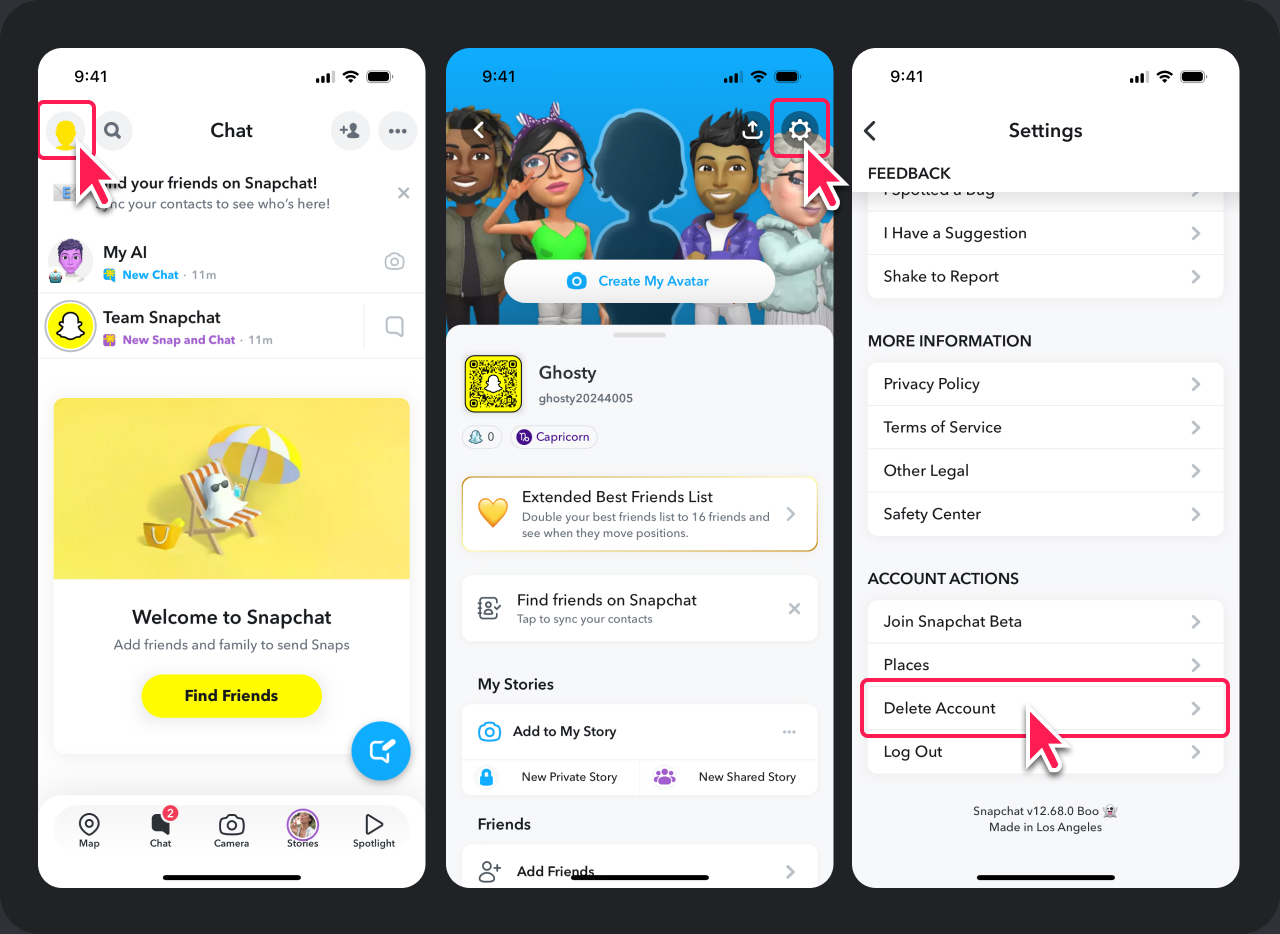
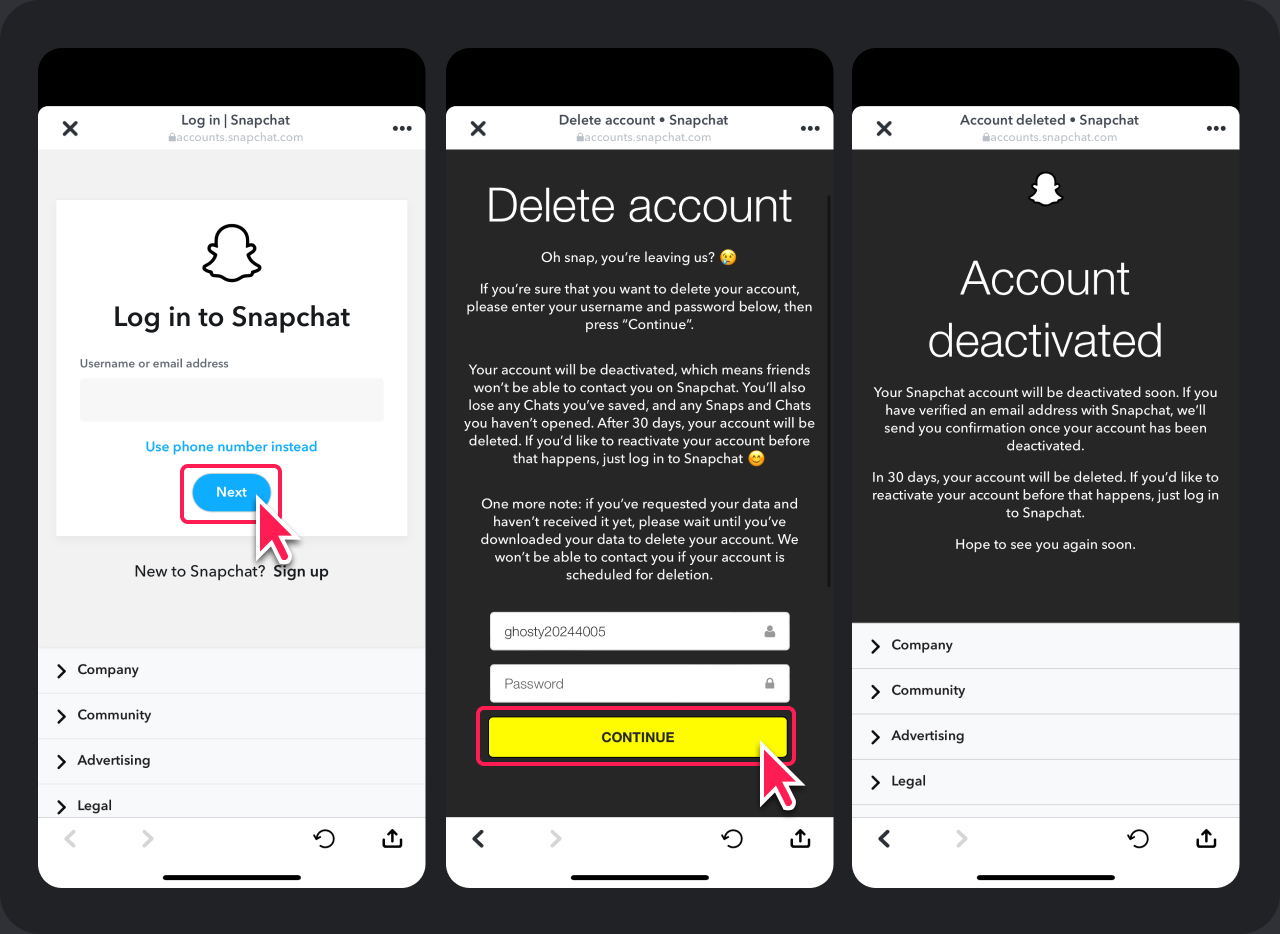
Go through this step by step guide to learn how to delete a Snapchat account permanently:
Step 1
Open the Snapchat app and go to your profile page.
Step 2
Tap the settings icon (gear) in the top-right corner.
Step 3
Scroll down to Account Actions.
Step 4
Tap Delete Account.
Step 5
Login to Snapchat web. Tap Next.
Step 6
On the Delete Account page, enter your username and password. Tap Continue.
The account will be deactivated. You have 30 days to log back in and reactivate your Snapchat account.
If you do not log back in after 30 days, your account will be deleted. This process will delete Snapchat.
The Waiting Period: What Happens After You Delete Your Account
Once your account is scheduled for deletion, Snapchat begins a 30-day deactivation period. This will temporarily deactivate Snapchat.
During this time, your account is deactivated but not yet permanently deleted. Snapchat states data is inaccessible during these 30-days, however some data may still be retained. You will no longer be able to log into your account.
After 30 days, your account will be permanently deleted from Snapchat’s servers. It’s important not to log back into your Snapchat account during the 30-day waiting period, as this can cancel the deletion process. Before deleting your account, consider downloading your Snapchat data for memories you want to keep.
How to download your Snapchat data
In order to download your data before your delete a Snapchat account permanently, follow this step by step guide:
Step 1
Go to accounts.snapchat.com and log in.
Step 2
Select My Data from the main menu.
Step 3
Choose which data you want to download and the file format, then click Next.
Step 4
If you would like to export data from a certain time period, add the date range (optional). Then enter your email address and click Submit.
Step 5
You’ll see an export progress message to confirm that Snapchat is aggregating your files.
Step 6
Once ready, Snapchat will email you a download link to a .zip file containing your information.
How to restore your Snapchat account
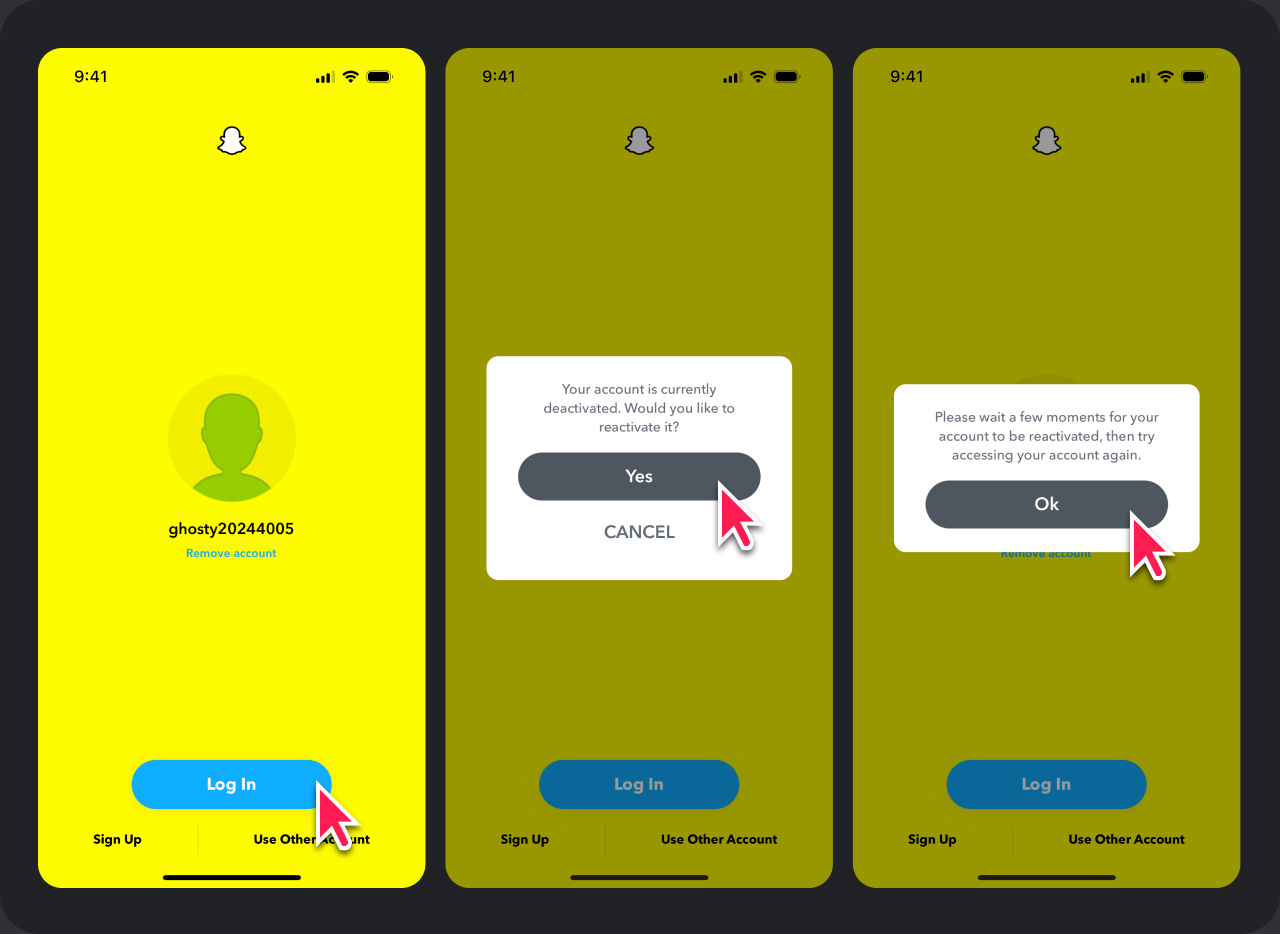
To reactivate your Snapchat account:
Step 1
Open the Snapchat app and log in with your username and password from before deleting your account. (You cannot use your email since you previously decided to delete Snapchat.)
Step 2
When prompted to reactivate your account, tap Yes.
Step 3
A message will appear that you must wait a few minutes before restoring your account. Tap OK.
Step 4
After a few minutes, log back in with your username and password. Your Snapchat account is now restored.
Protecting Your Privacy Beyond Snapchat
Utilizing Privacy-Enhancing Tools and Practices
Deleting Snapchat is one step towards greater privacy, but there are many additional tools and practices that can help:
- Using encrypted messaging apps like Signal or Telegram for sensitive communications ensures conversations stay private.
- Enabling an ad and tracker blocker in your web browser like Ghostery also enhances privacy.
- Minimizing personal information shared online and periodically deleting unused accounts helps minimize your digital footprint.
Understanding and Managing Your Online Presence
Maintaining personal privacy is becoming increasingly difficult. A comprehensive privacy strategy examines your entire online presence across all platforms.
- Perform an audit of accounts tied to your name or email address.
- Review privacy settings, limit public information, and delete dormant accounts.
- Be selective about what groups you join and information you provide apps.
Ongoing management of your digital footprint is key to maintaining control over your personal data.
The Bigger Picture of Social Media and Personal Privacy
While social media provides many benefits, its implications on personal privacy are real. Before sharing personal information, consider how it could be used both today and in the future. Weigh the risks and rewards.
While deleting Snapchat is one option, reducing usage of platforms that don’t align with your privacy values is also impactful. As social media continues to evolve, being proactive about understanding privacy policies and controlling your data is essential.
Final Thoughts
Permanently deleting your Snapchat account is a significant step towards reclaiming your personal privacy in the digital age. While the process requires commitment and understanding the implications, for many it is the right decision.
Beyond removing the Snapchat Android or iOS app, a comprehensive approach to managing your privacy across all platforms is key. It is possible to live a more private digital life with intention and diligence.
Have questions? Get in touch. We’re always happy to help.