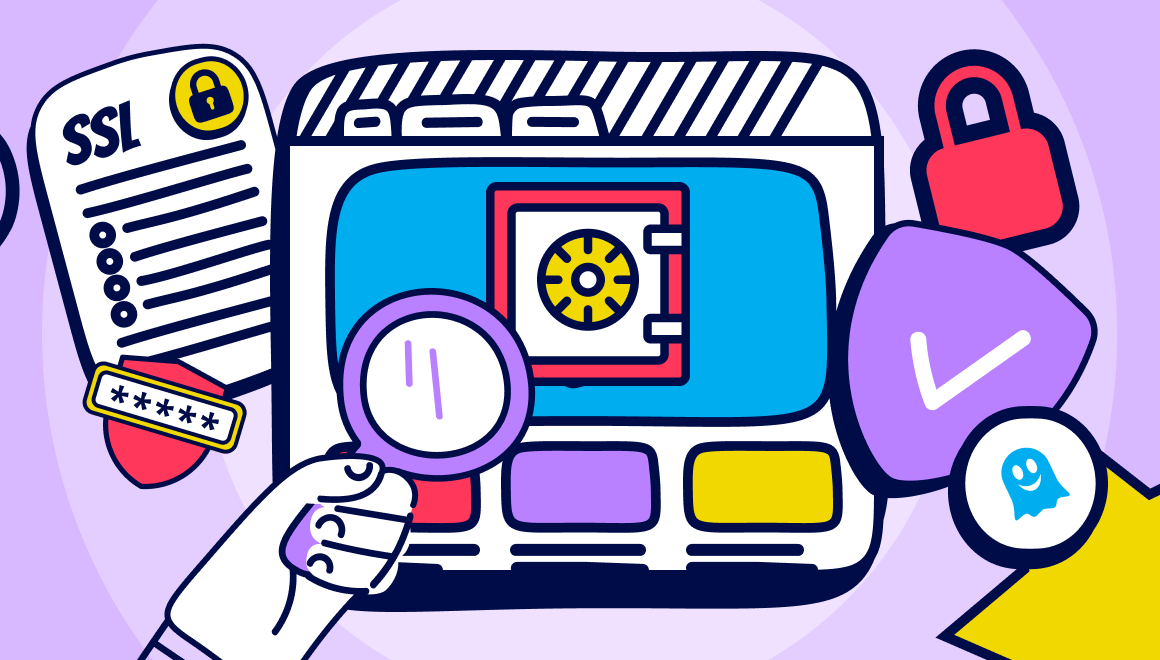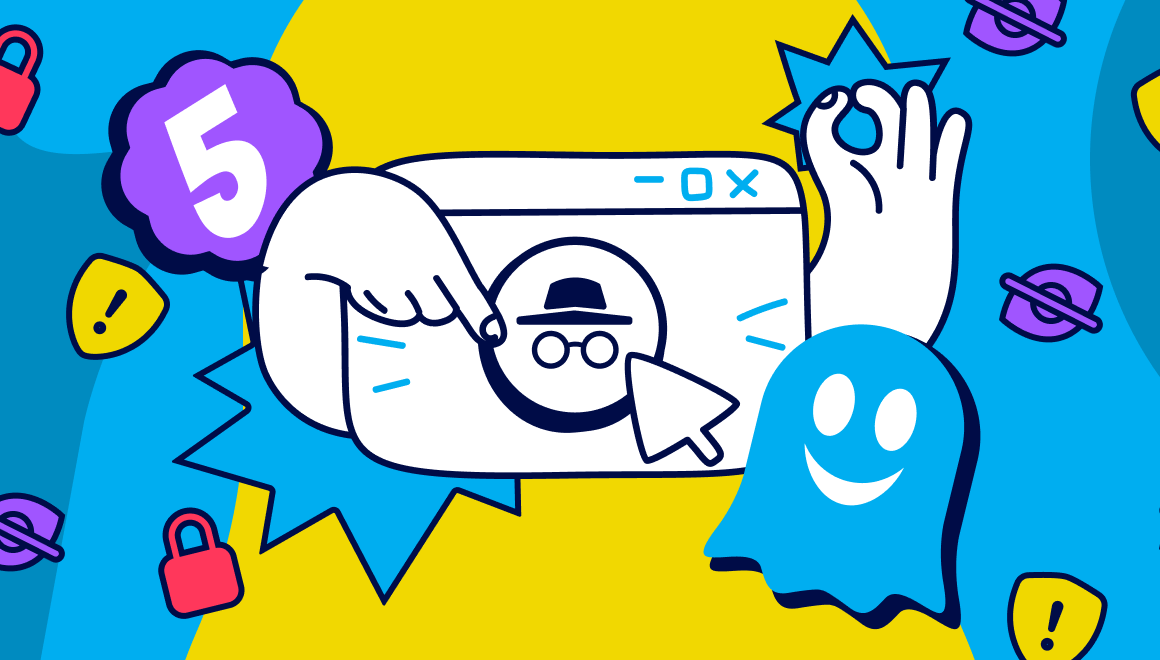Guide
How to Block Cookies with Ghostery
Key Points:
- Cookies can cause privacy risks and annoyances.
- Ghostery Ad Blocker extension is a browser extension that lets you block cookies and block cookie pop ups with ease, as well as ads, trackers, and fingerprinting.
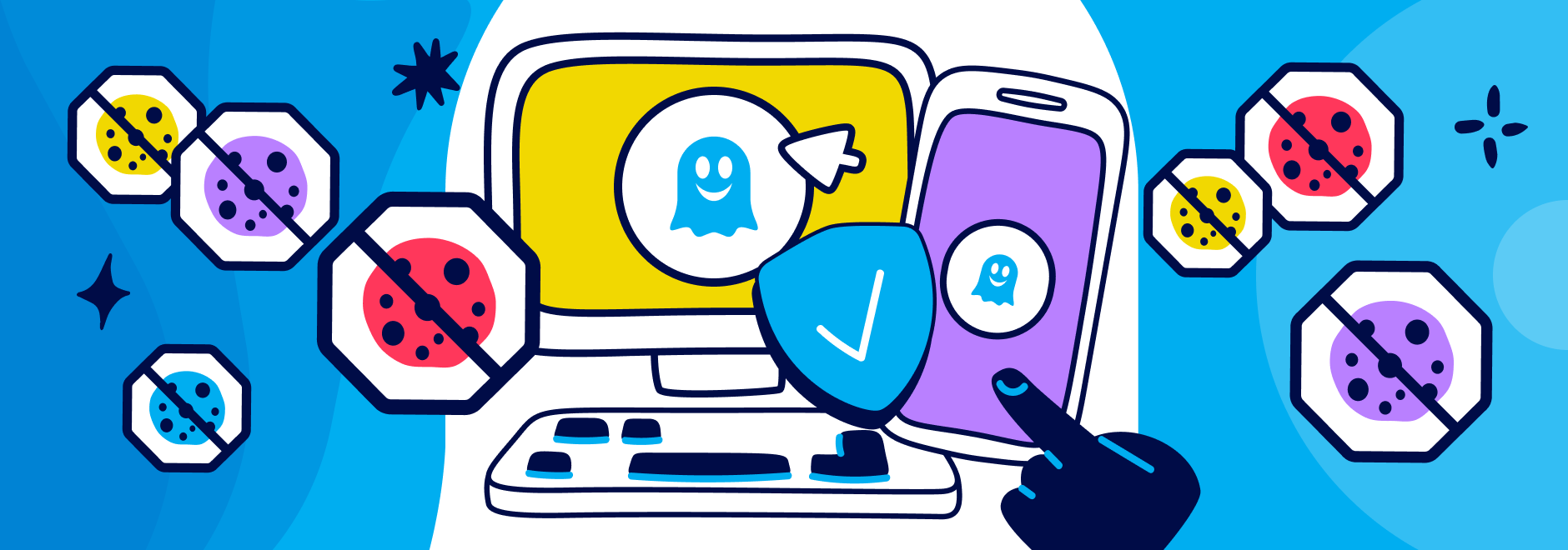
Block Cookies with Ghostery
Cookies are small pieces of data that websites store on your browser when you visit them.
They can be useful for remembering your preferences, personalizing your experience, and providing relevant content. But they can also pose some serious privacy risks and annoyances.
You may also want to block cookie pop ups — or at least have more control over them.
Understanding Cookies
Cookies are essentially text files that contain information about your browsing activity, such as the pages you visited, the items you added to your shopping cart, or the ads you clicked on.
Websites use cookies for various purposes:
- Authentication: Cookies help websites to recognize you when you log in or return to the site.
- Personalization: Cookies can assist websites tailor their content and layout to your preferences and interests.
- Analytics: Cookies can enable websites to measure their performance and improve their services.
- Advertising: Cookies assist third-party advertisers deliver targeted ads based on your browsing history and behavior.
While cookies can be helpful for enhancing your online experience, they can also raise some privacy concerns:
- Tracking: Allow websites and third-party advertisers to track your online activity across different sites and devices, creating a detailed profile of your interests, habits, and preferences.
- Privacy: Expose your personal information to websites and third-party advertisers without your consent or knowledge, potentially compromising your privacy and security.
- Annoyance: Cause annoying pop ups that ask for your permission to store cookies on your browser every time you visit a new site.
The Need to Block Cookies
Given the potential privacy issues cookies can cause, you might want to block cookies or at least have more control over them.
Blocking cookies can have several benefits:
- Prevent tracking: Stop websites and third-party advertisers from tracking your online activity and collecting your personal information.
- Protect privacy: Protect your privacy and security by preventing websites and third-party advertisers from accessing your personal information without your consent or knowledge.
- Reduce annoyance: Reduce annoying pop ups that ask for your permission to store cookies on your browser every time you visit a new site.
However, blocking cookies can also have some drawbacks:
- Losing functionality: Blocking cookies can affect some website features and functions that rely on cookies, such as logging in, remembering preferences, or personalizing content.
- Missing content: Blocking cookies can prevent some website content and ads from loading properly or at all, potentially affecting your online experience.
Therefore, blocking cookies outright is not always the best option.
Sometimes, you might want to allow some cookies while blocking others. Or you might want to block all cookies by default but allow individual ones on specific sites.
While you might be tempted to block all cookies, this is not recommended.
Blocking all cookies is not a good idea because it can affect some website features and functions that rely on cookies, such as logging in, remembering preferences, or personalizing content.
This is where the Ghostery ad blocker comes in handy.
Introducing Ghostery Ad Blocker Extension
Ghostery Tracker & Ad Blocker is a browser extension that lets you manage and block cookies with ease.
Ghostery is more than just an ad blocker: It’s a comprehensive privacy tool that gives you full control over your online experience.
With Ghostery Ad Blocker extension, you can:
- block cookie pop ups, video ads, and social media ads
- Trackers, including analytics trackers, social media trackers, and advertising trackers
- Cookies, especially third-party cookies
You can also view detailed information about the trackers and cookies on each site with the Ghostery dashboard, and enjoy faster loading times, smoother browsing, and less clutter on the web.
How Ghostery Helps to Block Cookies
Ghostery helps you block cookies in several ways. Chiefly, it blocks trackers that use cookies to track your online activity and collect your personal information.
Our extension also blocks cookies that websites store on your browser without your consent. You also block cookie pop ups that ask for your permission to store cookies on your browser every time you visit a new site.
This is possible with a feature called Never-Consent.
Never-Consent removes annoying cookie pop ups and GDPR dialogs while ensuring that all tracking is blocked. It automatically opts out from all tracking using the consent management platforms provided by the visited website.
By blocking trackers, cookies, and cookie pop ups with Ghostery, you can prevent tracking, protect privacy, and reduce annoyance on the web.
You can easily change your settings for each site with the Ghostery icon in your browser toolbar and view detailed information about the trackers and cookies on each site with the Ghostery dashboard.
Ghostery: Beyond Cookie Blocking
Ghostery is more than just a cookie blocker. It’s a comprehensive privacy tool that offers many other features and benefits beyond cookie blocking.
For example, it stops:
- Ads that clutter the web and slow down loading times
- Trackers that monitor your online activity and collect your personal information
- Fingerprinting that identifies you based on your browser’s unique characteristics
Our extension also enhances your:
- Page performance by reducing bandwidth usage and loads pages 2x faster
- Experience by removing distractions from the web
- Choices by giving more control over online experience
- Awareness by providing visibility about online tracking
Final Thoughts
We have shown how easy it is to block cookies — and block cookie pop ups — with the Ghostery Tracker & Ad Blocker extension, a powerful tool that lets you stop harmful cookies with ease.
By using Ghostery, you can protect your privacy and take control of your experience while browsing the web.
Get in touch if you have any questions. We’re always happy to help.