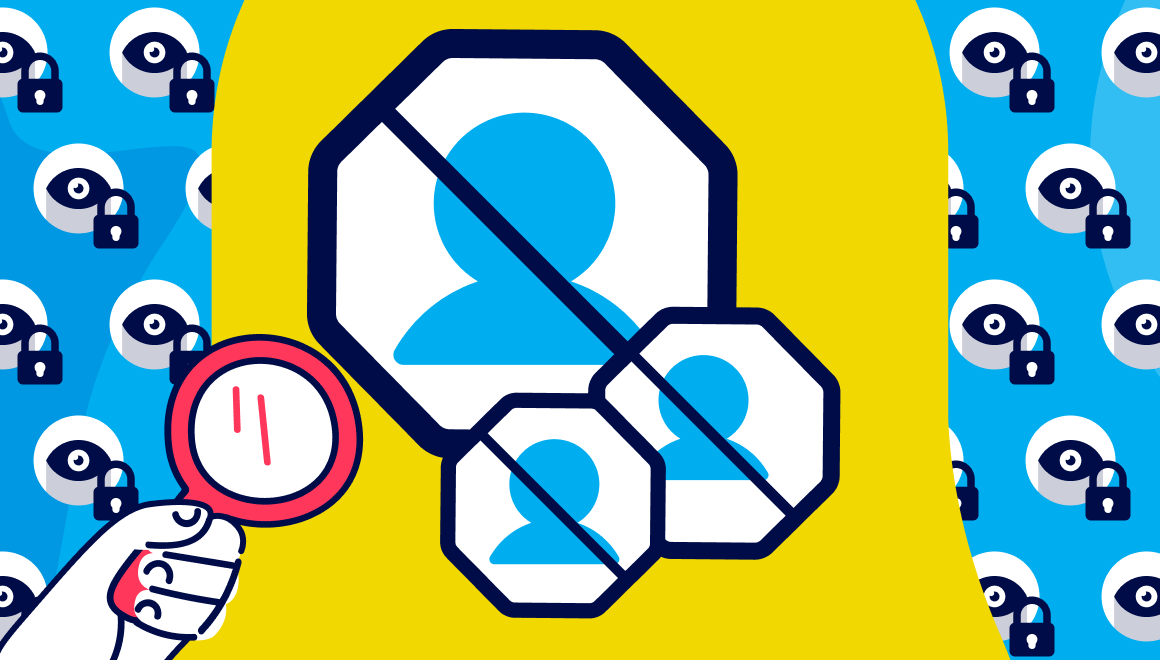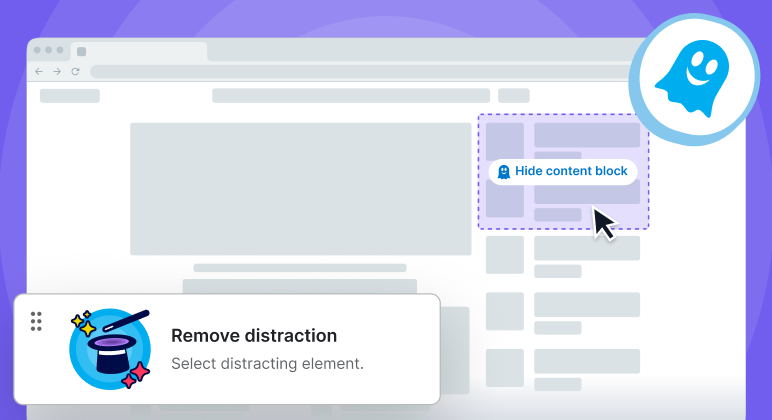Product
Ghostery, the Best Mobile Ad Blocker
Key Points:
- Ghostery’s mobile ad blocker improves your browsing speed, reduces your data usage, and enhances your privacy on your mobile device.
- Our mobile ad blocker is also easy to install.
- Download the Ghostery free ad blocker extension for mobile and enjoy a faster, safer, and cleaner browsing experience.

Ghostery, the Best Mobile Ad Blocker
You use your mobile phone to browse the web every day. Whether you are checking the news, shopping online, or watching videos, you want to enjoy an uninterrupted browsing experience.
However, this is not the case, as many websites are cluttered with annoying and intrusive ads that can ruin your online experience. That’s why you need a mobile ad blocker, and Ghostery is the best one out there.
The Need for Mobile Ad Blockers
Ads are everywhere on the web, and they are becoming more and more prevalent on mobile devices. In fact, global mobile advertising is projected to reach 495 billion U.S. dollars by 2024.
This means that you are likely to encounter more ads on your mobile phone than ever before.
Ads have a negative impact on your mobile browsing experience in several ways. Ads can:
- Slow down your browsing speed, as they consume bandwidth and resources to load and display.
- Increase your data usage, as they can consume a good portion of your data plan.
- Compromise your privacy, as they can track your online behavior and collect your personal information without your consent.
How to Block Ads on Your Mobile with Ghostery
Ghostery is a company that is dedicated to making the web a cleaner, faster, and safer place for everyone. We enable you to have a better experience online with our privacy-preserving products.
One of these products is the Ghostery mobile ad blocker, a browser extension that blocks ads and trackers on your mobile phone. Ghostery boosts your browsing performance, saves your data plan, and protects your personal information on your mobile device.
The Benefits of using Ghostery’s Mobile Ad Blocker Extension
By using Ghostery’s ad blocker extension, you can enjoy a number of benefits that will enhance your mobile browsing experience:
- Improved browsing speed: Ghostery’s mobile phone ad blocker can make your web pages load up to 2x faster by blocking intrusive ads.
- Reduced data usage: A mobile ad blocker can help conserve data usage on your data plan by not downloading unnecessary elements every time you visit a page, and reducing the data funneled to trackers.
- Enhanced privacy: An ad blocker for mobile phones can help you protect your privacy and prevent unwanted targeted ads by blocking trackers.
How to Install the Ghostery Ad Blocker Extension on Your Phone
Installing Ghostery’s mobile ad blocker extension on your phone is easy and quick. Here’s how to download Ghostery for Firefox on Android and Safari on iPhone:
Ad Blocker for Safari
- Go to our website and click on Get Ghostery.
- Follow the on-screen instructions to add the extension.
- Enjoy an ad-free browsing experience with Ghostery!
Never installed a browser extension on Safari? No problem. Check out our instructions on how to get started or watch our YouTube video guide or watch our YouTube video guide.
Ad Blocking on Android
For an ad blocker for Android mobile, you can go to our website and click on Get Ghostery to block ads using Firefox. Then follow the on-screen instructions to add the extension.
Alternatively, you can:
- Open the Google Play Store and search for Firefox.
- Download and install the app on your phone.
- Open the app and tap on the menu icon at the top right corner of the screen.
- Tap on Add-ons and then on Browse all Firefox Add-ons.
- Search for Ghostery – Privacy Ad Blocker and tap on Add to Firefox.
Need additional instructions? Check out our guide here on how to install an ad blocker on Firefox for free.
Final Thoughts
Ghostery is one of the best ad blocker extensions to block ads and trackers, allowing you to have a faster, cleaner, and safer browsing experience.
If you want to try Ghostery’s mobile browser ad blocker for yourself, download it today from the Apple App Store or Google Play Store.
Get in touch if you have any questions. We’re always happy to help.