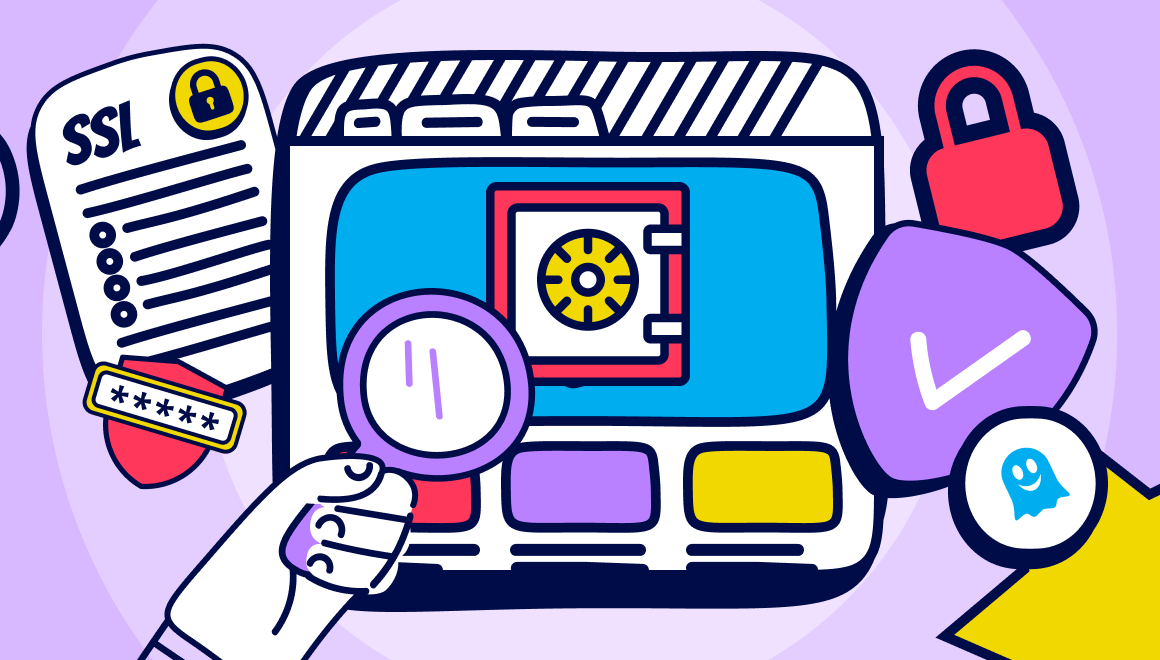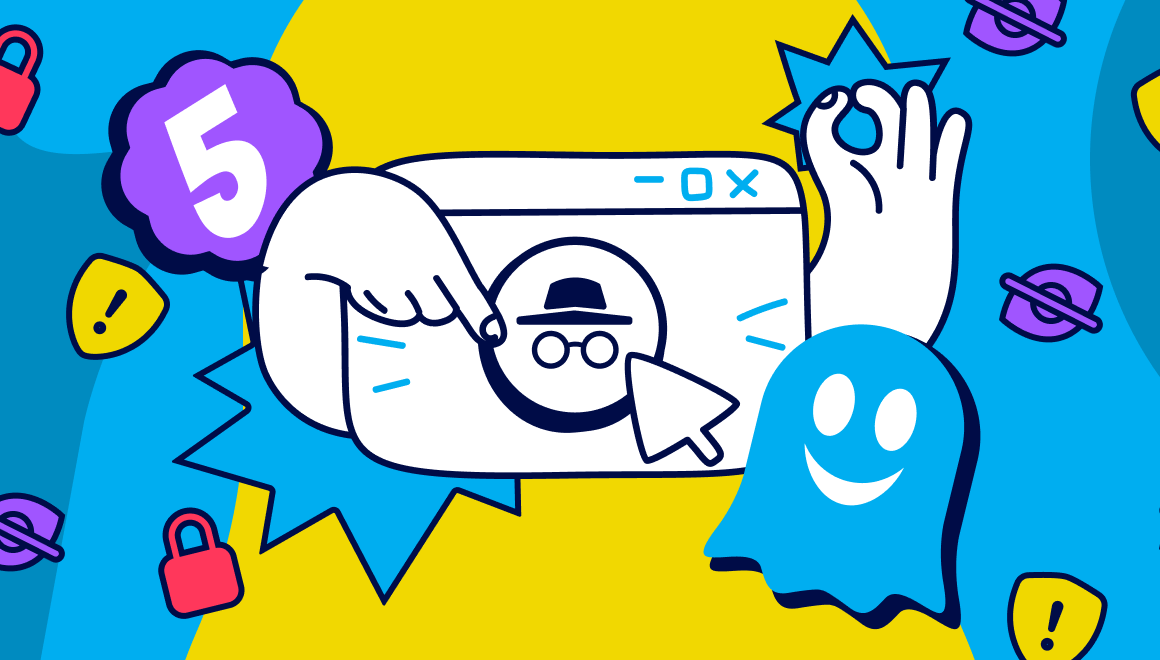Guide
How to Best Protect Senior Citizens from Scams
Key Points:
- Seniors are highly vulnerable targets for online scams and digital theft because of the extensive data collected on them by trackers.
- To protect themselves, seniors should avoid clicking on online ads, install ad blockers and anti-tracking extensions, reject cookies, use strong unique passwords, and stay informed about the latest threats.
- Ghostery Tracker & Ad Blocker can help seniors protect their online privacy and security by blocking malicious ads, trackers, and pop-ups.
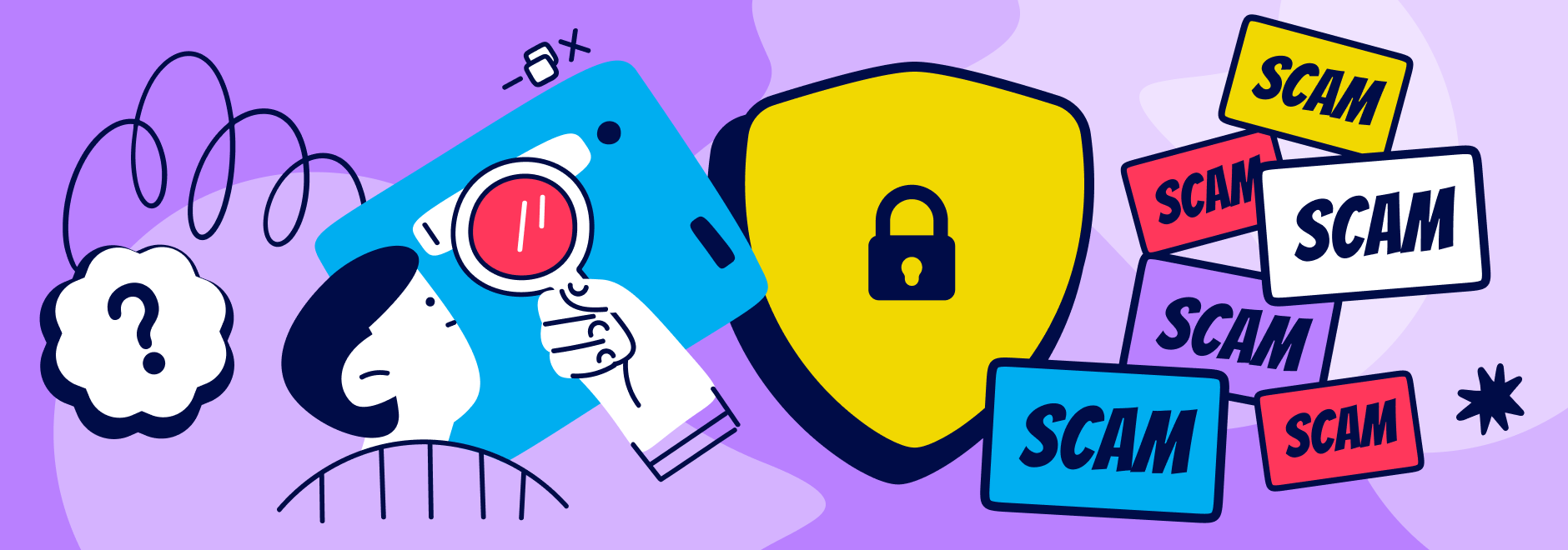
How to Best Protect Senior Citizens from Scams
Online scams, digital theft and financial exploitation are serious threats that affect millions of people every year. According to a report by the Federal Bureau of Investigation (FBI), older adults lost more than $3 billion in 2022 to financial scams, and the number has only increased as more seniors use the internet for various purposes, such as banking, shopping, socializing, and entertainment.
Types of Scams
The FBI page on elder fraud details several types of schemes that seniors are prone to:
- Romance scam: Criminals pose as interested romantic partners on social media or dating websites to capitalize on their elderly victims’ desire to find companions.
- Tech support scam: Criminals pose as technology support representatives and offer to fix non-existent computer issues. The scammers gain remote access to victims’ devices and sensitive information.
- Grandparent scam: A type of confidence scam where criminals pose as a relative—usually a child or grandchild—claiming to be in immediate financial need.
- Government impersonation scam: Criminals pose as government employees and threaten to arrest or prosecute victims unless they agree to provide funds or other payments.
Other types of common scams are:
- Sweepstakes/charity/lottery scam: Criminals claim to work for legitimate charitable organizations to gain victims’ trust. Or they claim their targets have won a foreign lottery or sweepstake, which they can collect for a “fee.”
- Home repair scam: Criminals appear in person and charge homeowners in advance for home improvement services that they never provide.
- TV/radio scam: Criminals target potential victims using illegitimate advertisements about legitimate services, such as reverse mortgages or credit repair.
- Family/caregiver scam: Relatives or acquaintances of the elderly victims take advantage of them or otherwise get their money.
What you can do if you’ve been scammed
If you find yourself the victim of a scam, here's how to respond effectively:
- Stay Calm: It's crucial to remain composed to deal with the situation effectively.
- Keep Records: Document every detail related to the scam. This includes logging phone conversations, archiving all email correspondences, and taking screenshots of text messages.
- Alert Financial Institutions: Reach out to your bank and credit card companies immediately. Use the customer service numbers found on your cards to connect with their anti-fraud teams for support.
- Report the Scam: Inform the dedicated fraud and cyber crime reporting center in your country about the incident to get it officially on record.
- Monitor Your Credit: Keep an eye on your credit report for any unusual activities. Services like Experian, TransUnion or Credit Karma, just to name a few offer credit reports, scores, and monitoring services, along with identity theft protection.
Maintaining awareness and implementing protective strategies are key to preventing fraud. If you're close to senior citizens or assisting with their online safety, encourage them to voice any questions or concerns they might have to prevent financial abuse.
Online Tracking
One of the main reasons why seniors are highly targeted by online scammers is because of the extensive data that is collected on them by various trackers.
Trackers are scripts or code snippets that monitor and record your online activity, such as the websites you visit, the products you buy, the searches you make, and the personal information you share. Trackers can be embedded in ads, pop-ups, social media buttons, or even invisible pixels. They can also follow you across different devices and browsers, creating a detailed profile of your online behavior and preferences.
This profile can then be used by malicious actors to target seniors with sophisticated elderly scams that are tailored to their interests, needs, or fears. For example, a senior who searches for health issues may see ads for fake treatments or miracle cures that are actually scams.
A senior who shops online may receive phishing emails that claim to be from legitimate companies or organizations, asking for their credit card details or passwords. An older adult who uses social media may be contacted by impostors who pretend to be their friends, family members, or romantic partners, asking for money or personal information.
Even offline, older adults are prone to smishing attacks — a cyber-attack that targets individuals through SMS (text messages) — and phone calls from scammers pretending to be their children or grandchildren.
Tools for Safety Online
To protect themselves from elderly scams and digital theft, seniors need to take some precautions and use some tools that can enhance their online privacy and security. Here are some of the tools and tips that seniors can use.
Avoid Online Ads
Online ads are not only annoying and intrusive, but they can also be dangerous. Many ads contain trackers that collect your data and expose you to targeted scams. Some ads may even contain malware or viruses that can infect your device and compromise your security.
It is best to avoid clicking on any online ads, especially those that offer deals that are too good to be true, or those that appeal to your emotions or fears.
Install Ad Blockers and Anti-Tracking Extensions
One of the most effective ways to prevent trackers from collecting your data and showing you malicious ads is to install ad blockers and anti-tracking extensions on your browser. One way to do this is with an ad blocker like Ghostery.
Ad blockers can block or remove most of the ads and trackers that you encounter on the web, making your browsing experience faster, safer, and more private.
Reject Cookies
Cookies are small files that websites store on your device to remember your preferences, settings, or login information. While some cookies are useful and harmless, others can be used by trackers to store your data and track your online activity.
It is advisable to reject cookies from websites that you do not trust or visit frequently. You can do this by changing your browser settings to block third-party cookies or ask for your consent before accepting any cookies.
If you use Ghostery Tracker & Ad Blocker in your web browser, it takes care of most cookie consents for you with the power of Never-Consent.
Use Strong Unique Passwords and Update Them Regularly
Passwords are the keys to your online accounts, such as email, banking, shopping, or social media. If hackers or scammers get hold of your passwords, they can access your personal information, steal your money, or impersonate you online.
It is best to use strong unique passwords for each of your online accounts and update them regularly. A strong password should be at least 16 characters long and include a mix of letters, numbers, symbols, and cases. A unique password should not be reused for different accounts or based on any personal information that can be easily guessed or found online.
To create and manage your passwords securely, you can use a password manager tool such as Bitwarden, Dashlane, or 1Password. These tools can generate random passwords for you and store them in an encrypted vault that only you can access with a master password.
Stay Informed About the Latest Threats
Senior scams and digital theft are constantly evolving and becoming more sophisticated.
To stay informed about the latest threats and how to avoid them, you can follow reputable sources of information such as the Federal Trade Commission, the Better Business Bureau, or AARP. These sources can provide you with tips, alerts, reports, and resources on how to protect yourself from online scams and fraud, especially scams on seniors.
For privacy-related reports, subscribe to our Privacy Digest newsletter.
How Ghostery Can Help
Ghostery Tracker & Ad Blocker is a free tool that can help seniors protect their online privacy and security by blocking malicious ads, trackers, and pop-ups on any device and browser. Ghostery can also provide you with transparency, and is ready to protect you from ads and trackers out-of-the-box.
Ghostery can also show you the trackers and ads that are detected and blocked on each site. You can also see the tracker information beside your search results when you use Ghostery Private Search, a free and unbiased search engine that respects your privacy.
Ghostery is more than just an ad blocker: it’s a comprehensive privacy suite that gives you the power to block ads and stop trackers. Ghostery also selects the most optimal privacy settings for you on websites, rejects tracking cookies, and sends a message to the website owner that you don't want to be tracked.
Installation and Setup
Here’s how to download Ghostery:
- Go to our website and click on Get Ghostery.
- In the new tab that opens, select Enable Ghostery.
- Pin the extension in your toolbar.
- Enjoy an ad-free browsing experience!
Final Thoughts
Senior scams and digital theft are serious threats that affect millions of people every year, especially senior citizens who are more vulnerable and less familiar with the online world. To protect themselves from these threats, seniors need to take some precautions and use some tools that can enhance their online privacy and security.
However, these tools and tips are not enough if seniors do not have the awareness and support they need to use them effectively. It is important to have regular conversations with seniors to check in with how they are handling their online privacy and security. You can help them by educating them about the risks and benefits of using the internet, showing them how to use the tools and tips mentioned above, and encouraging them to ask questions or report any suspicious or fraudulent activity they encounter online. This helps protect your elderly parents' assets.
By doing so, you can help seniors enjoy the internet safely and securely, without falling victim to online scams, digital theft, and fraud against the elderly.
Have questions? Get in touch. We’re always happy to help.