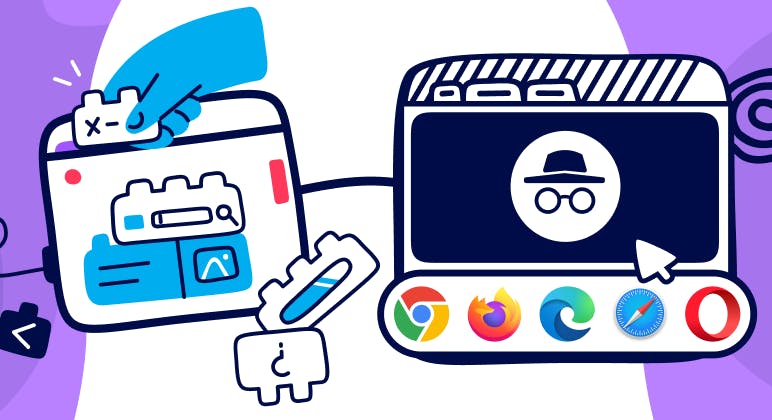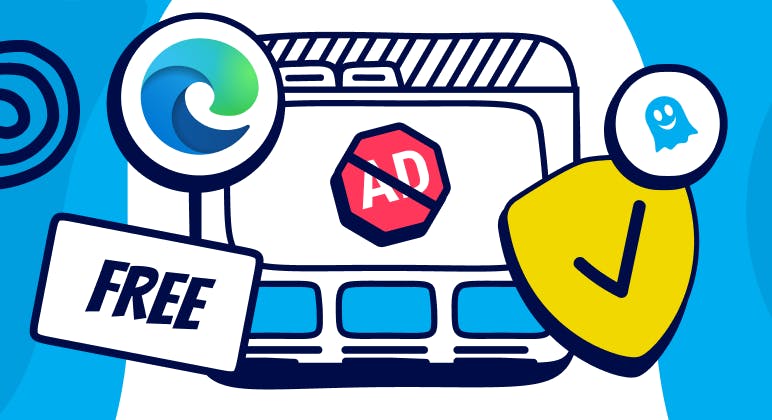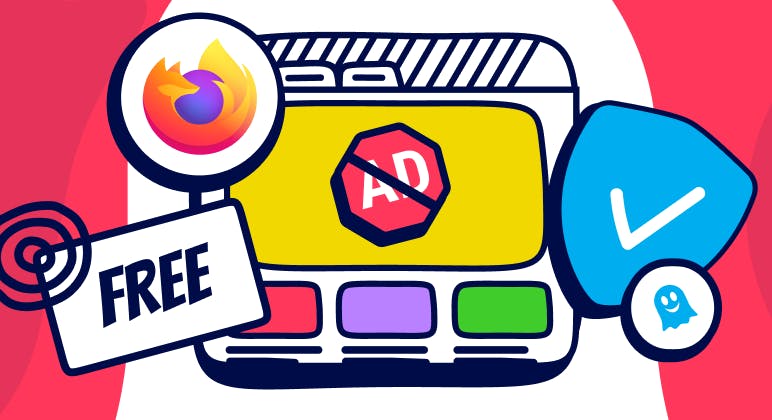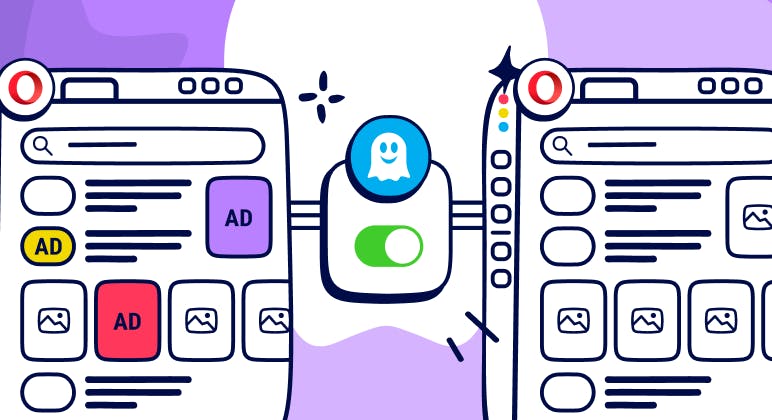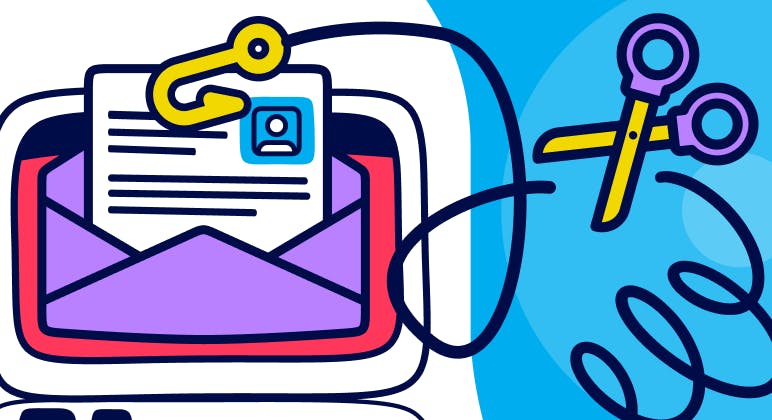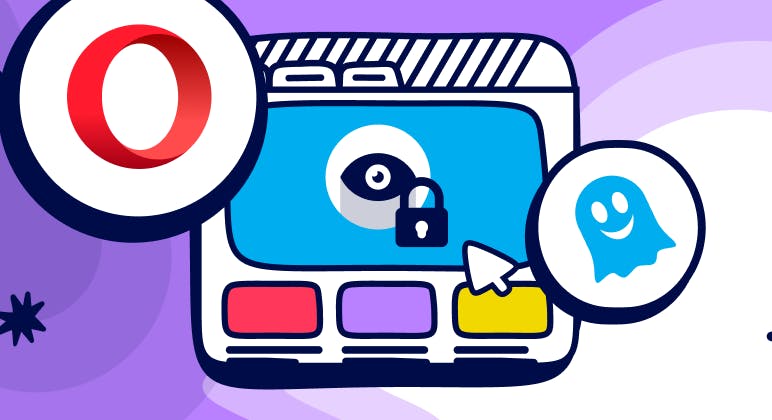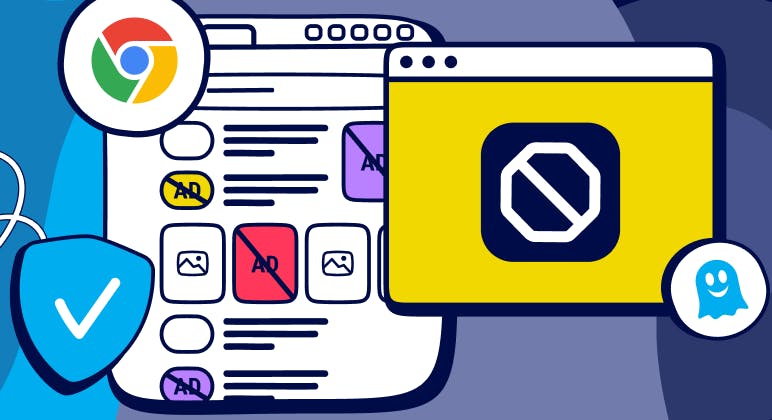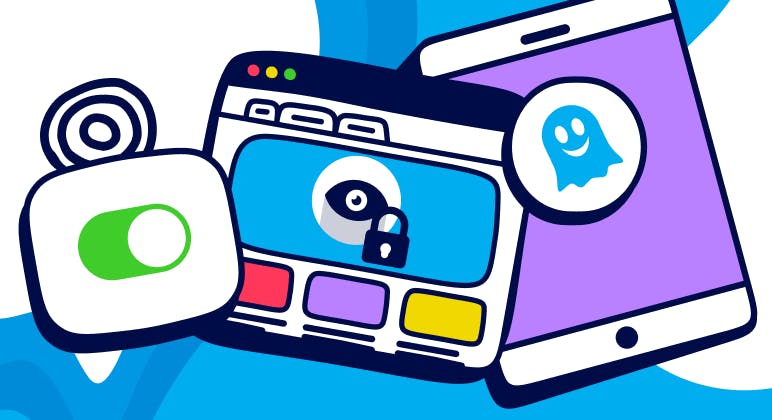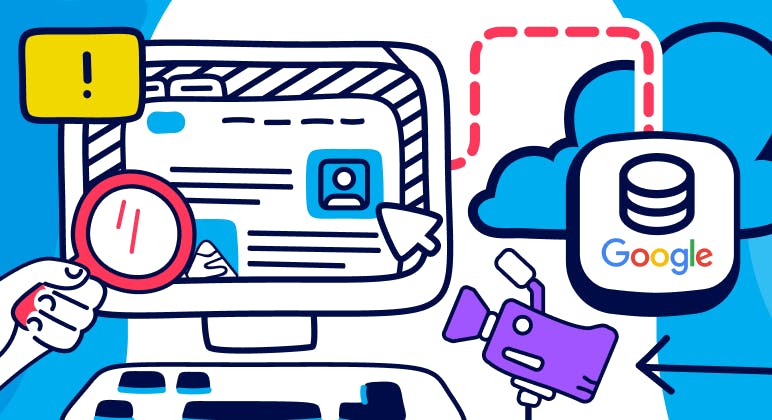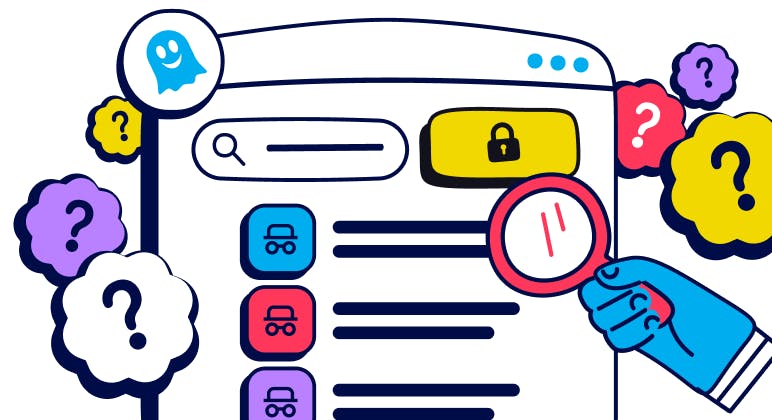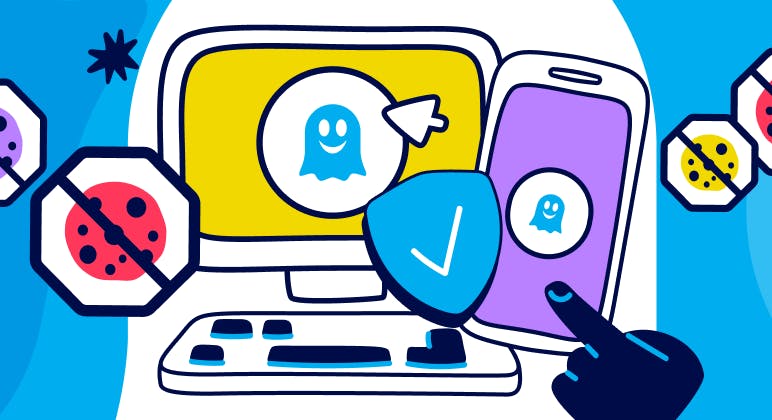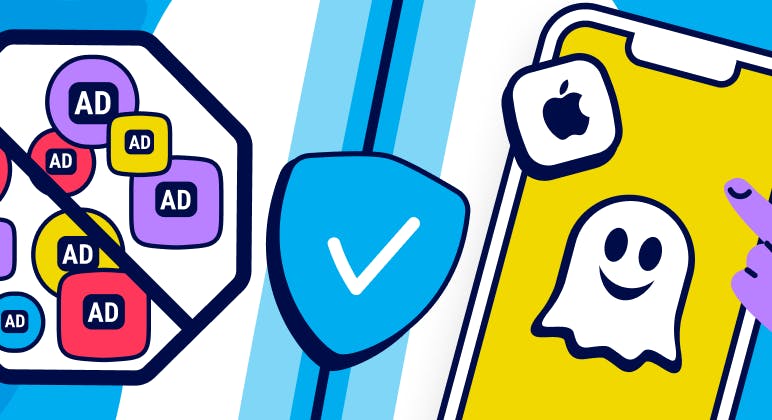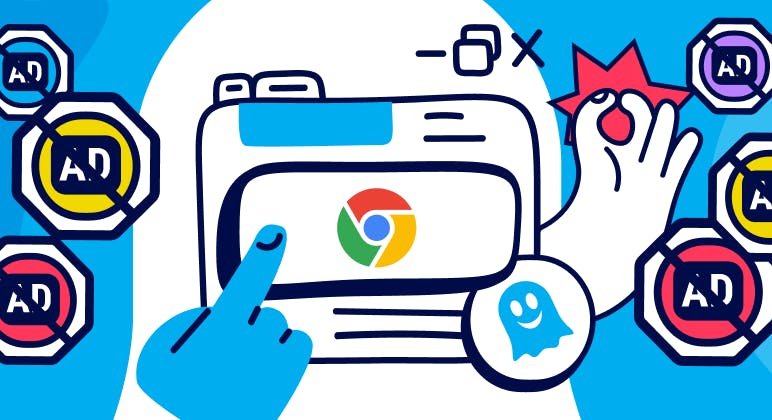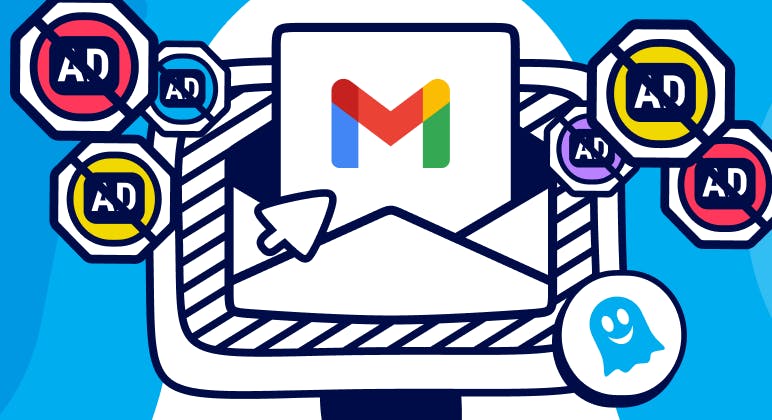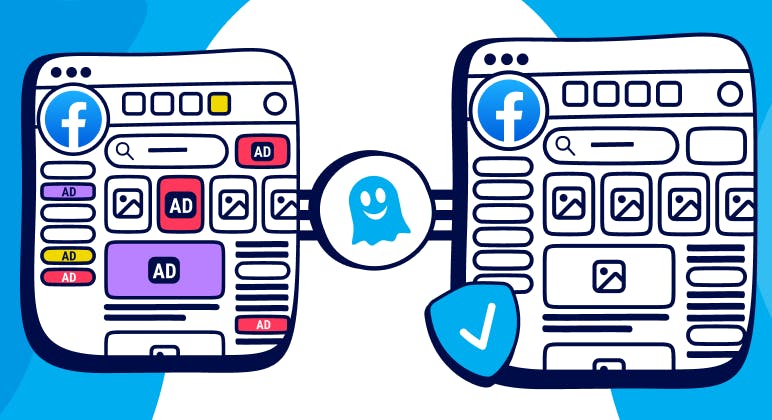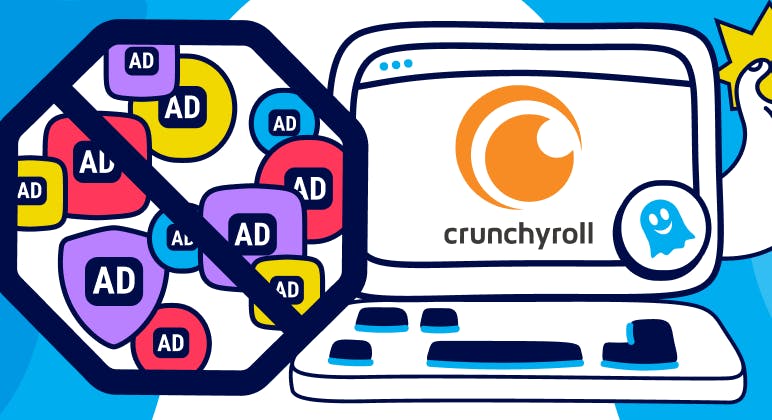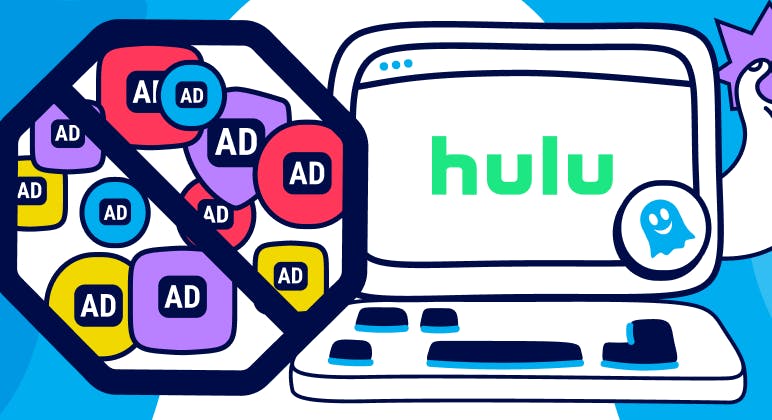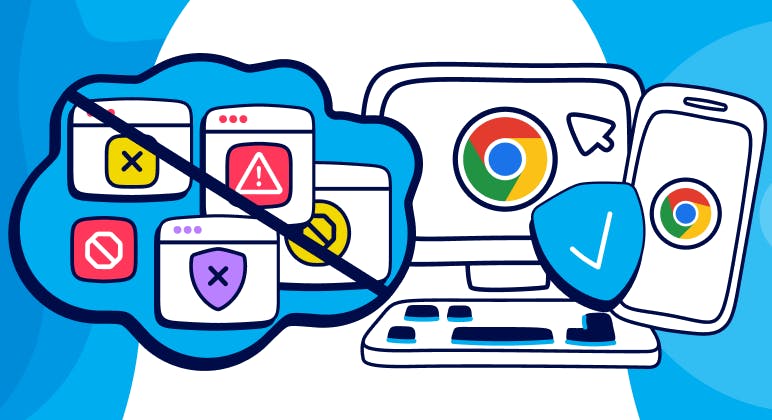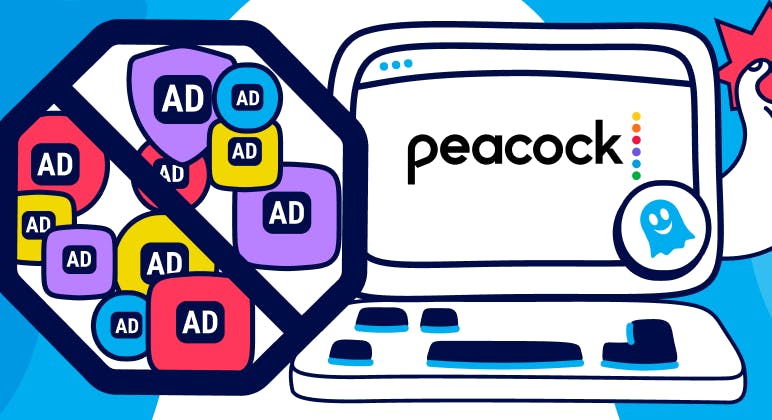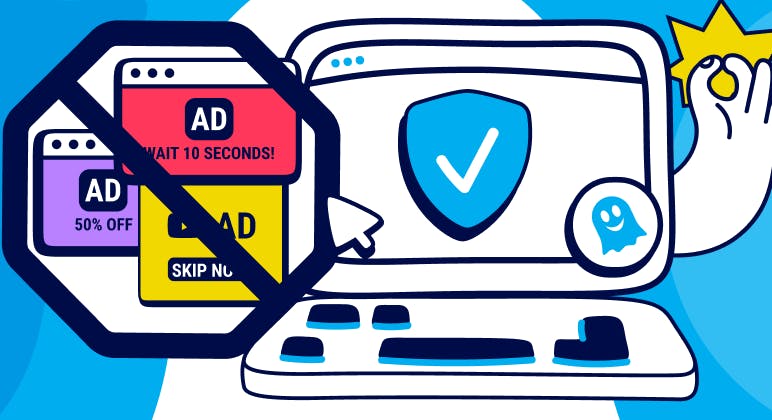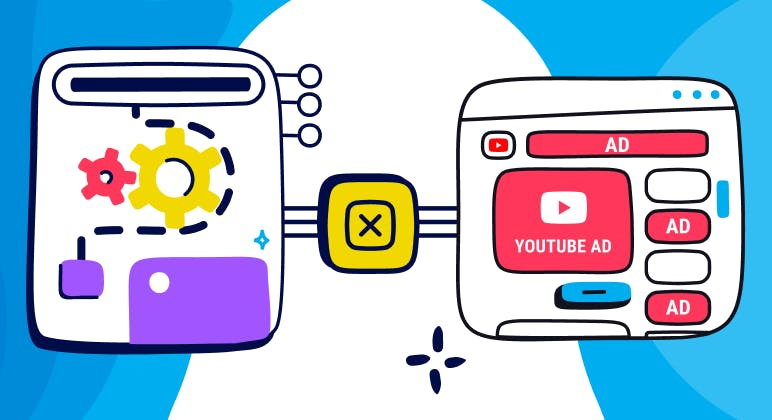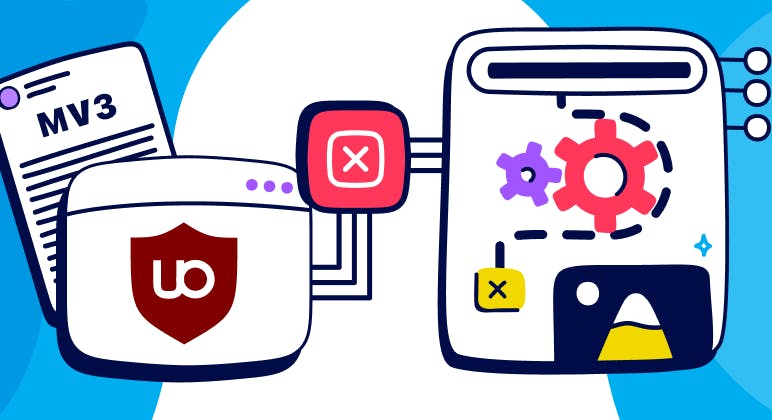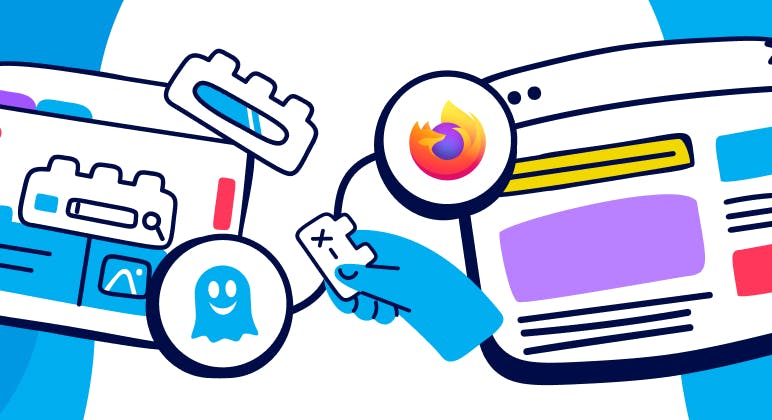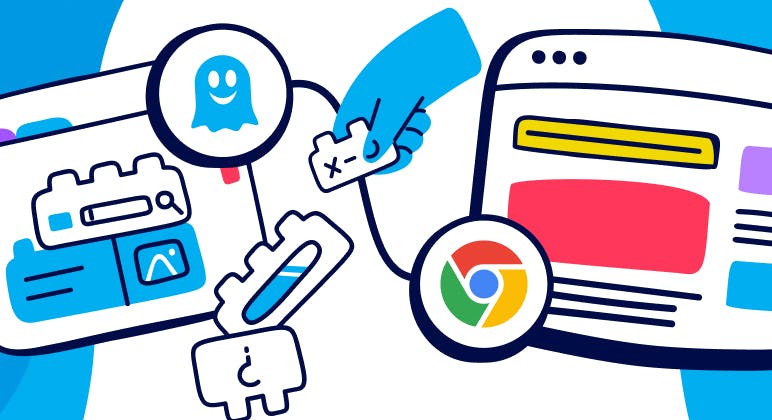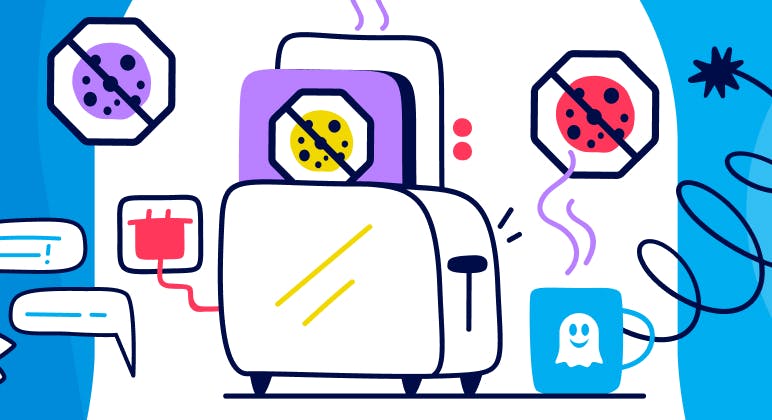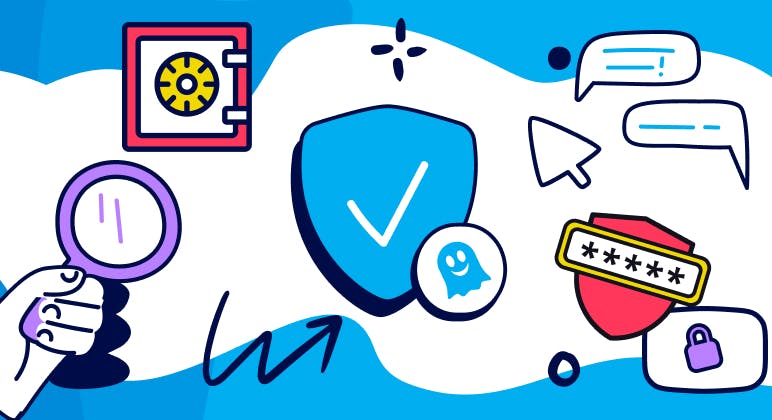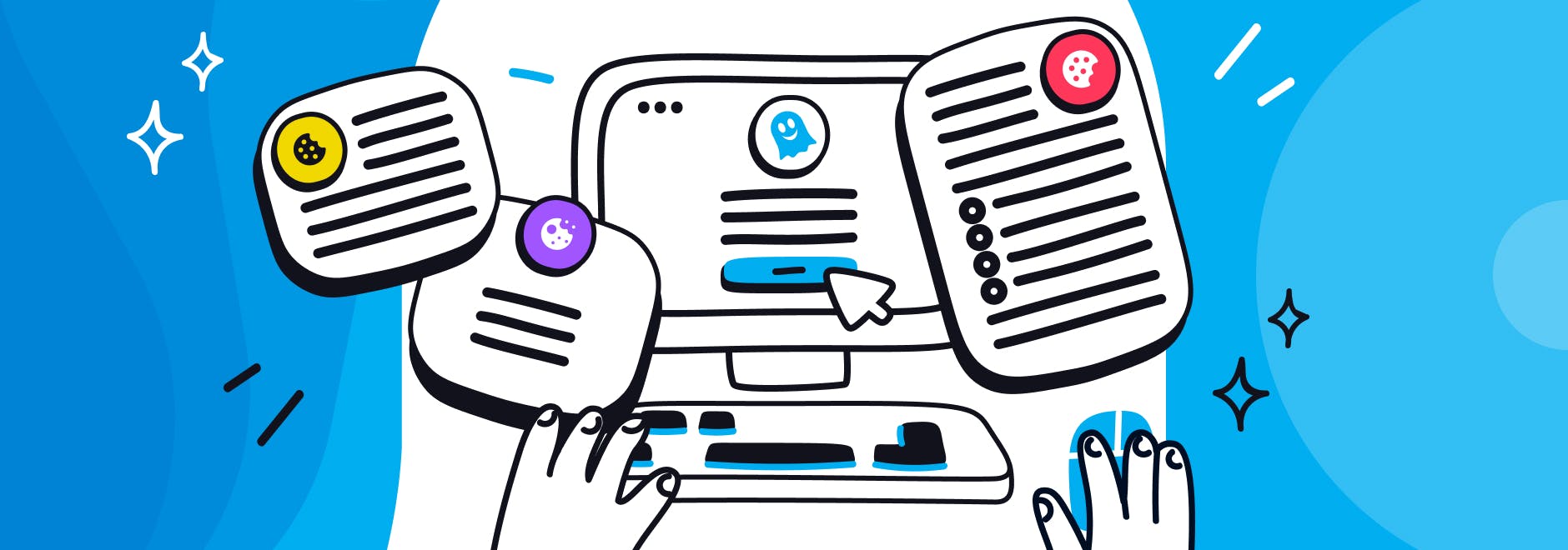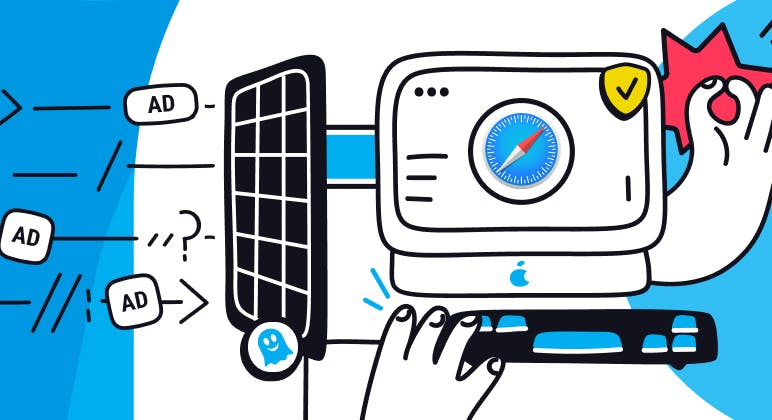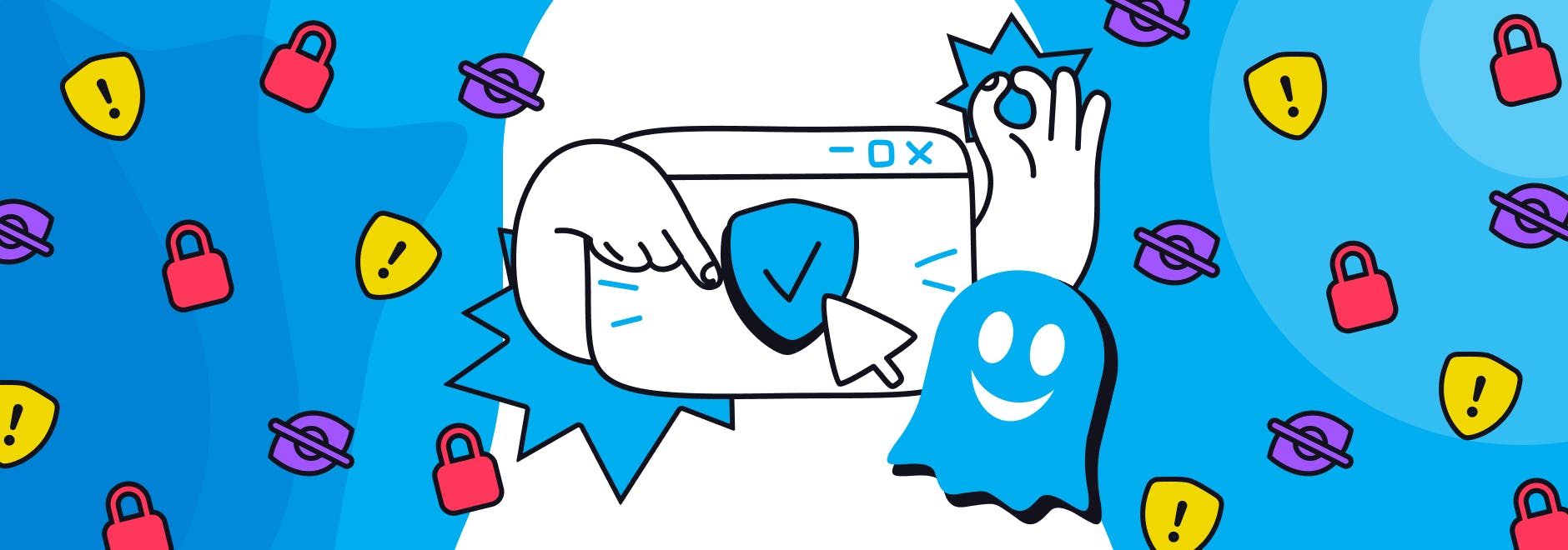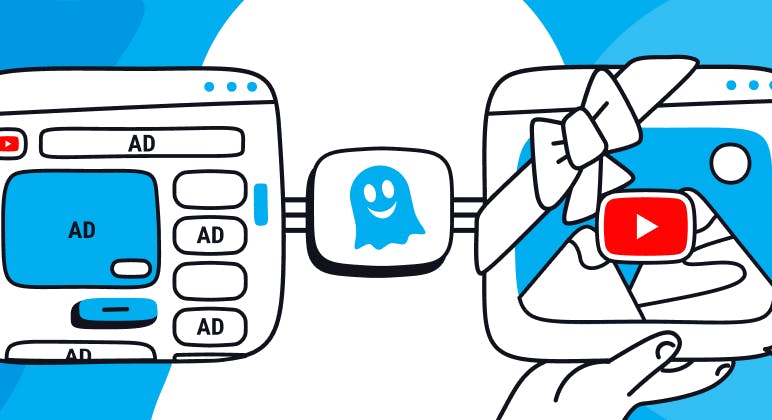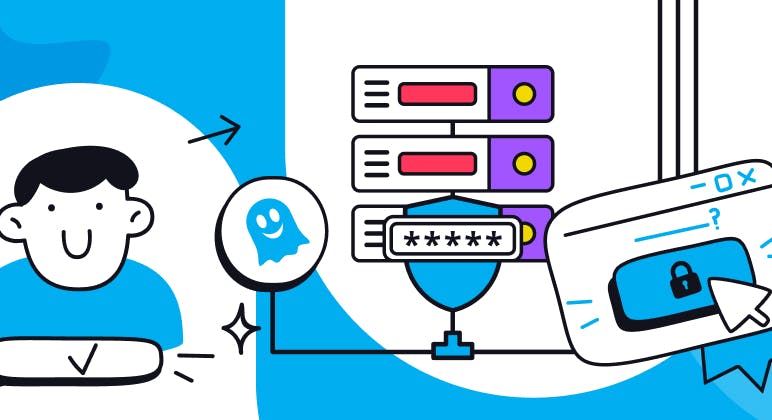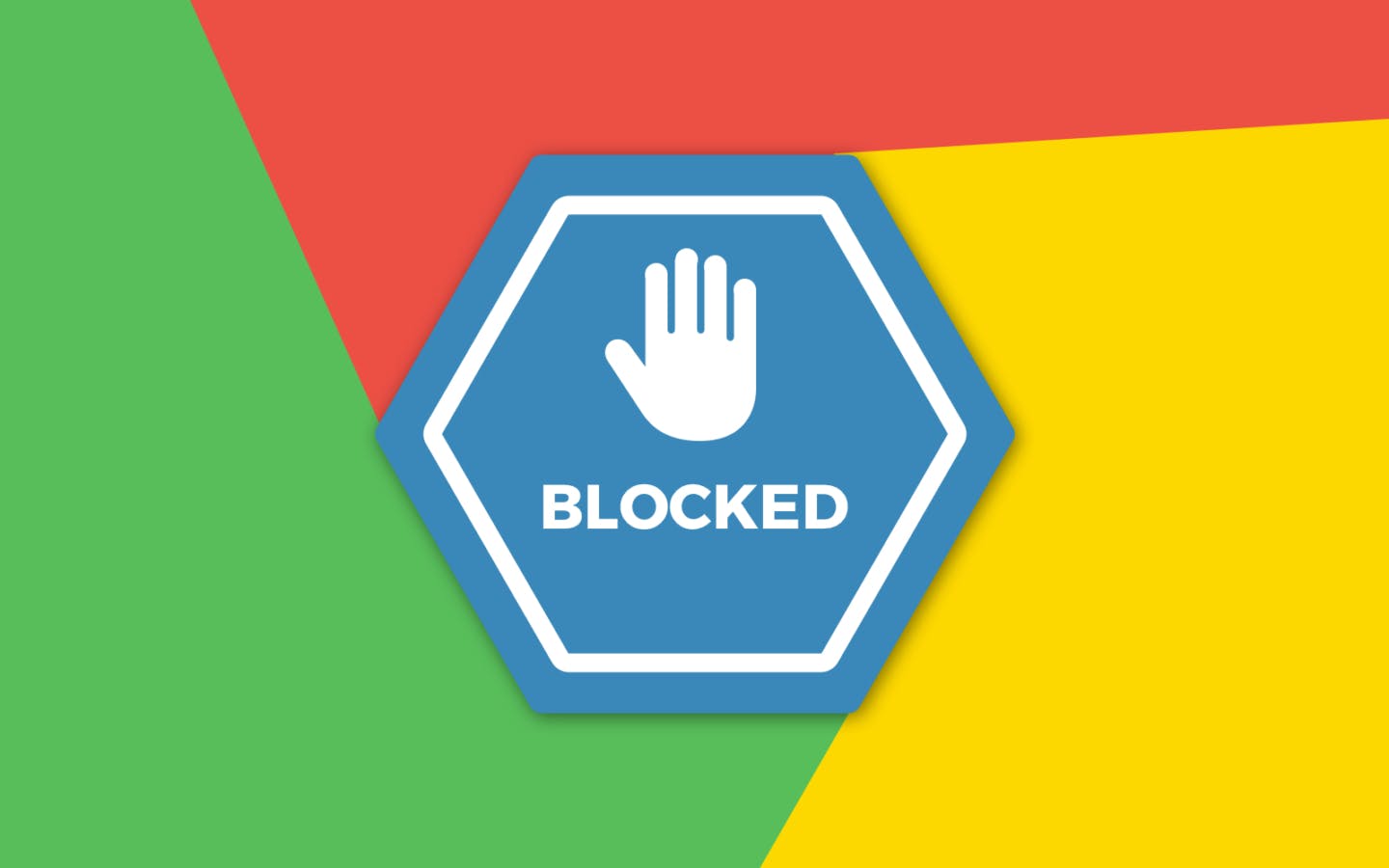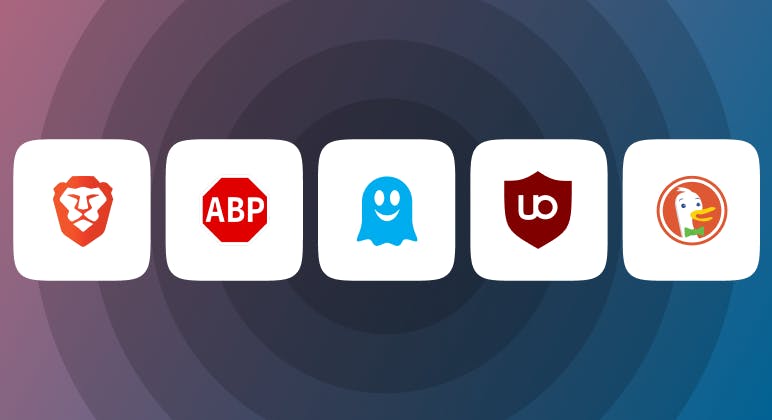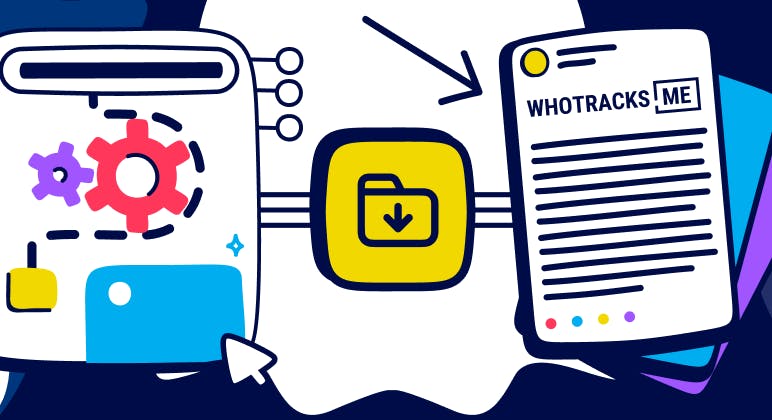Ghostery Blog
TRUTH & TRANSPARENCY ONLINE
Guide
Unveiling the Reality: Why You Don't Need a VPN on Your iPhone
April 12, 2024
Guide
Top YouTube Alternatives
April 05, 2024
Editorial
Introducing Who’s In the Know: The Privacy Pulse Report
March 27, 2024
Guide
The Ultimate Anti-Tracking Guide for 2024
January 22, 2024
Community
Introducing: Ghostery Merch!
December 22, 2023
Editorial
Ghostery Privacy Review 2024 - How Tech Industry Leaders Manage Your Data
December 20, 2023
Product
How Ghostery Categorizes Trackers
December 08, 2023
Guide
How to Permanently Delete Your Google History for Enhanced Privacy
November 29, 2023
Guide
How to Permanently Delete Your Snapchat Account
November 21, 2023
Editorial
Can You Trust Google with Your Data?
November 14, 2023
Guide
How to Enable Extensions in Incognito Mode
October 24, 2023
Community
What's Happening with YouTube Ads?
October 20, 2023
Guide
The Best Free Ad Blocker for Microsoft Edge in 2024
October 12, 2023
Guide
How to Best Protect Senior Citizens from Scams
October 06, 2023
Guide
The Best Free Ad Blocker for Android in 2024
September 22, 2023
Product
The Best Free Ad Blocker for Firefox in 2024
September 15, 2023
Guide
How to block ads on Opera browser
September 14, 2023
Guide
How to Prepare for AI Spam
September 13, 2023
Guide
Enhance Your Privacy Protection on Apple Devices
September 06, 2023
Guide
The Difference Between Anti-Tracking Software and VPNs
September 04, 2023
Guide
How to protect yourself from phishing scams
August 21, 2023
Product
Maximize Privacy & Security with Ghostery's Ad Blocker Extension
August 18, 2023
Guide
How to Watch Adult Content Anonymously
August 17, 2023
Guide
How to Block Youtube Ads on Safari
August 10, 2023
Guide
How to Block Ads on Opera
August 08, 2023
Guide
How to Block Trackers on Adult Content Websites
August 06, 2023
Product
Introducing TrackerDB: Ghostery's Open-Source Tracker Library
August 02, 2023
Product
Ghostery, the Best Mobile Ad Blocker
July 28, 2023
Guide
The Best Chrome Extension that Blocks Ads
July 14, 2023
Editorial
Is YouTube Stopping Ad Blockers?
July 11, 2023
Guide
What is the Best Free Ad Blocker for Safari?
July 10, 2023
Guide
How to Block Ads on Your iPhone and iPad
June 30, 2023
Guide
Do VPNs Block Ads?
June 28, 2023
Guide
How to Protect Your Privacy Online When Working
June 26, 2023
Guide
How to Teach Children about Online Data Privacy
June 23, 2023
Guide
Free Ad Blockers vs Paid Ad Blockers: What's The Difference?
June 21, 2023
Guide
How to Search Privately on Safari
June 13, 2023
Guide
How to Turn Private Browsing Mode On and Off on Your iPad
June 12, 2023
Guide
What Does Google Know About Me?
June 09, 2023
Guide
What are Private Search Engines?
June 07, 2023
Guide
What are Tracking Cookies? (and How to Stop Them)
June 05, 2023
Guide
What is Private Browsing?
June 02, 2023
Guide
How to Block Cookies with Ghostery
May 31, 2023
Product
Ghostery: The Best Free Ad Blocker for iPhone
May 29, 2023
Guide
How to Protect Your Online Privacy with Ghostery Ad Blocker
May 26, 2023
Guide
How to Block Ads on Microsoft Edge for Free
May 22, 2023
Guide
How to Block Ads in Chrome for Free
May 17, 2023
Guide
How to Block Ads in Gmail with Ghostery Ad Blocker
May 15, 2023
Guide
Explaining the Importance of Privacy to Kids
May 12, 2023
Guide
How to Stop Ads on Facebook
May 10, 2023
Guide
Ghostery: The Ad Blocker That Works on Crunchyroll
May 06, 2023
Guide
How to Block Ads on Hulu with Ghostery
May 05, 2023
Guide
How to Stop Pop Ups On Chrome on Desktop & Mobile
May 04, 2023
Guide
How to Get Rid of Ads on Peacock TV for Free
May 03, 2023
Guide
How to Stop Pop-Up Ads: Top Tips & Tricks
April 11, 2023
Manifest V3
AdBlock Not Working on YouTube? Here's What You Need to Know
April 10, 2023
Manifest V3
The Future of Ad Blockers is Changing - Ad Blockers Will Stop Working
April 09, 2023
Guide
What is the Best Privacy Browser?
March 02, 2023
Manifest V3
uBlock Origin Stopped Working - Manifest V3
March 01, 2023
Guide
How to Fix Opera from Stopping Ad Blockers on Search Pages
February 17, 2023
Guide
How to Install and Manage Firefox extensions
December 14, 2022
Guide
How to Install and Manage Opera extensions
December 13, 2022
Guide
How to Install Extensions in Chrome
November 30, 2022
Guide
How to Block Cookies on Most Browsers
November 29, 2022
Guide
How to Block Ads on Android
November 25, 2022
Guide
Top 12 Ways To Stop Being Tracked Online
November 18, 2022
Guide
How to Block Ads for Free with Ghostery Tracker & Ad Blocker
November 11, 2022
Community
Team Up with Ghostery: Introducing Our New Contributor Program
November 03, 2022
Guide
Ghostery: The Ultimate Tracker & Ad Blocker
November 02, 2022
Product
Introducing Never-Consent by Ghostery - a new feature that removes annoying cookie popups
September 14, 2022
Guide
What is Web Tracking, and How Can I Browse Safely?
September 05, 2022
Guide
Ghostery Ad Blocker For Safari Mac
August 10, 2022
Editorial
Ghostery Interview with CyberNews
August 04, 2022
Guide
What is a Privacy Search Engine?
July 25, 2022
Guide
What is the Best Ad Blocker?
July 15, 2022
Guide
What is a Private Browser?
June 30, 2022
Product
How to Block YouTube Ads with Ghostery
June 17, 2022
Guide
Improve and Secure Password Manager Data with Ghostery
May 05, 2022
Guide
Ghostery and VPNs - The Privacy Duo Explained
March 11, 2022
Product
Ghostery in Your Inbox
January 05, 2022
Manifest V3
Manifest V3: The Ghostery Perspective
December 12, 2021
Editorial
Remote Work: 9 Ways to Protect Your Personal Data
March 23, 2021
Product
Ghostery Private Browser: Our New Browser is Lightning-Fast
March 02, 2021
Editorial
Ghostery’s Take on Mindful Dating: 3 Reasons to Limit What You Share On Dating Apps
February 12, 2021
Editorial
Tracking The Trackers 2020: Web tracking’s opaque business model of selling users
February 01, 2021
Guide
How to Delete Your Social Media Accounts
October 16, 2019
WhoTracks.Me
Chrome's Manifest V3 - Improving Privacy?
June 18, 2019
WhoTracks.Me
5 Best Performing Ad Blockers
February 15, 2019
WhoTracks.Me
The Trackers Who Steal
November 23, 2018
WhoTracks.Me
Do Government Websites Use Trackers?
October 10, 2018
WhoTracks.Me
GDPR - What happened?
September 13, 2018
WhoTracks.Me
The Ultimate Guide To Third-Party Cookies
August 27, 2018
WhoTracks.Me
May Update - Countdown to GDPR
May 11, 2018
WhoTracks.Me
Tracking visits without tracking people
May 03, 2018
Editorial
How We Protect Users from Web Tracking
April 09, 2018
WhoTracks.Me
How To Use Adblock Filters
November 20, 2017
WhoTracks.Me
The Impact of Tracking on User Experience
November 07, 2017
WhoTracks.Me
What Are Trackers?
July 22, 2017